4 Step Creative Process Diagram 1
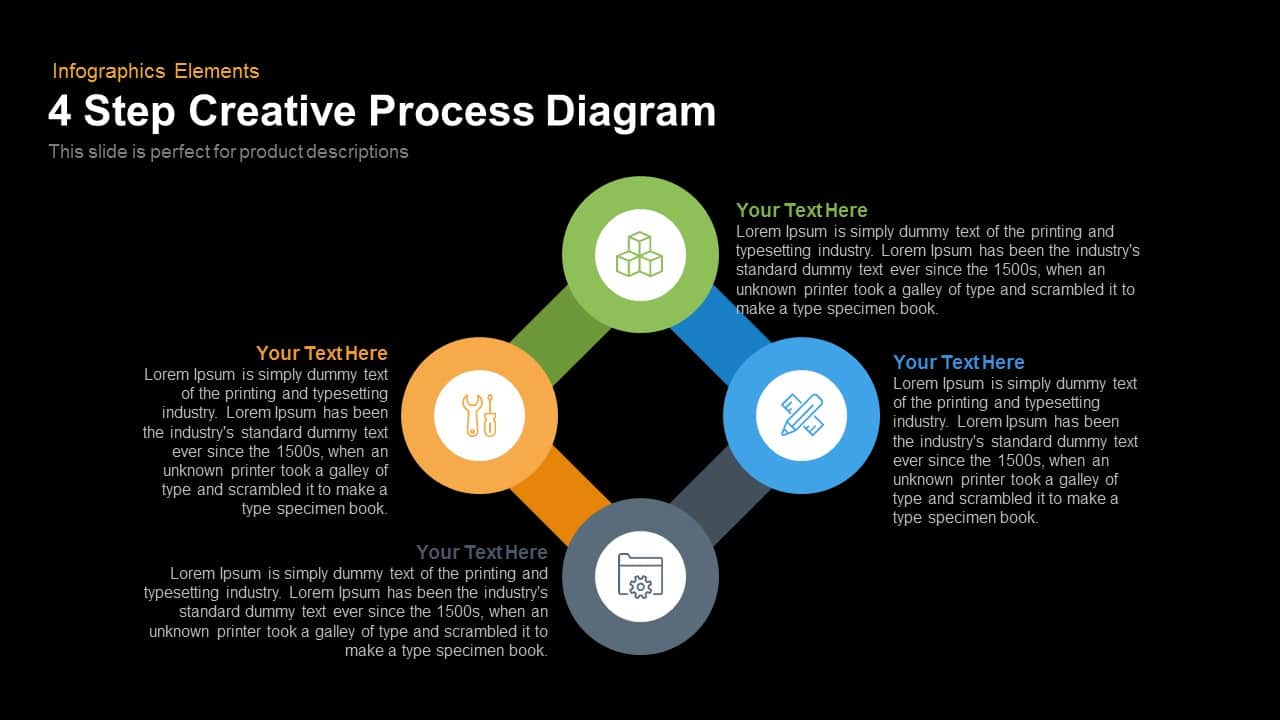

Elevate your presentations with this 4 Step Creative Process Diagram template for PowerPoint & Google Slides. Designed to clearly illustrate sequential workflows and product development stages, the slide features four interconnected circular nodes rendered in vibrant green, blue, orange, and gray. Each node is paired with a modern vector icon and editable text placeholder, allowing you to quickly swap in custom labels, descriptions, and brand colors. The flat, minimal design emphasizes clarity and keeps audiences focused on your narrative, while master slide layouts ensure consistent formatting across every slide in your deck. Easily adjust icon styles, font hierarchy, and color themes directly within PowerPoint or Google Slides without any graphic design software.
This fully customizable diagram supports both 16:9 and 4:3 aspect ratios, maintaining crisp resolution on HD displays, projectors, and printed handouts. Simply drag-and-drop your content into intuitive placeholders to map ideation, prototyping, testing, and launch phases, or repurpose the nodes to showcase market entry strategies, feature rollouts, or quarterly milestones. Built with free fonts and smart art shapes, the template is compatible with most operating systems and seamlessly integrates into existing slide decks. Whether you need a quick one-pager for executive briefings or the opening visual of a full pitch deck, this creative process diagram adds polish and professionalism to any business, marketing, or product-focused presentation.
Additionally, the template includes alternative icon sets and a grayscale version optimized for black-and-white printing, ensuring your diagrams remain legible in every context. The built-in theme color palette lets you apply corporate branding in seconds, while pre-configured animations create smooth transitions that capture viewers’ attention without overwhelming your message. By leveraging this slide’s intuitive design, presenters save valuable preparation time and can focus on driving insights rather than wrestling with layout details.
Who is it for
Product managers, marketing teams, UX designers, project managers, consultants, and startup founders will benefit from this creative process diagram slide. Educators, workshop facilitators, and business analysts can also leverage it to visualize complex workflows and stage-based strategies in both client presentations and internal meetings.
Other Uses
Beyond product development, repurpose this diagram to map user journeys, highlight customer onboarding steps, plan training modules, outline strategic roadmaps, or showcase quarterly milestones. Its flexible design adapts seamlessly to marketing funnels, research frameworks, organizational processes, and more.
Login to download this file

















































