Funnel Diagram 2
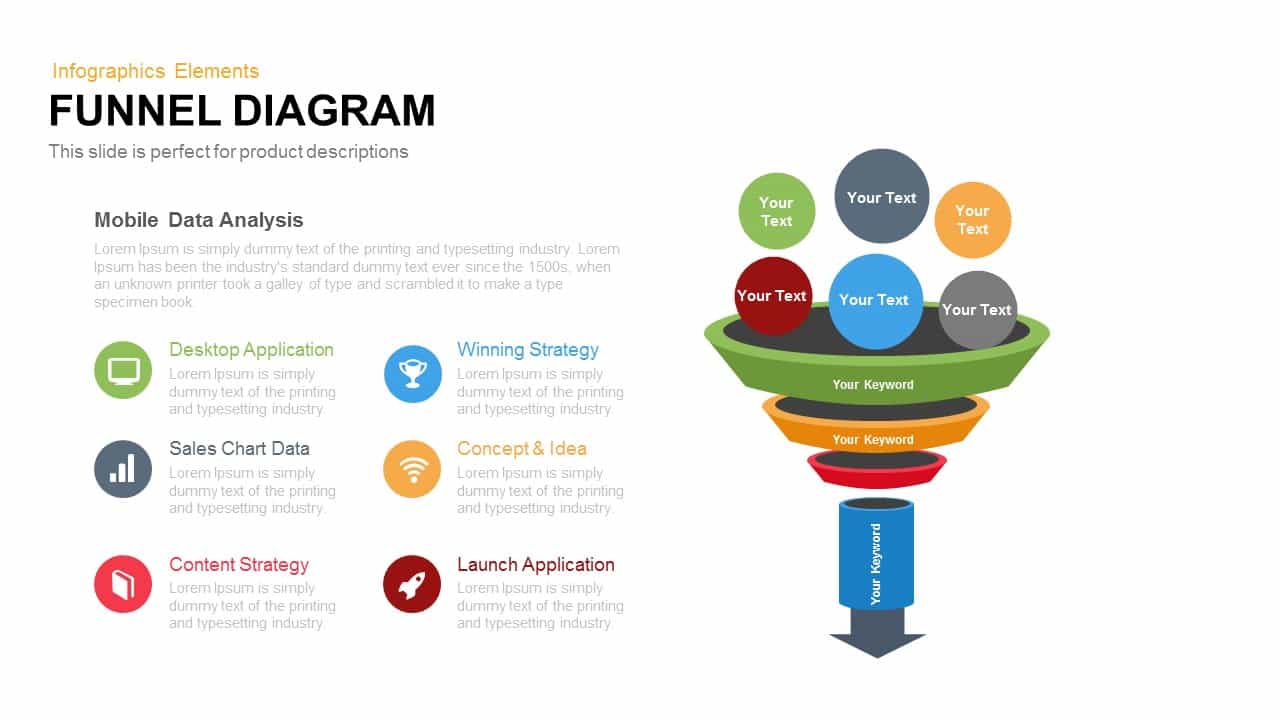
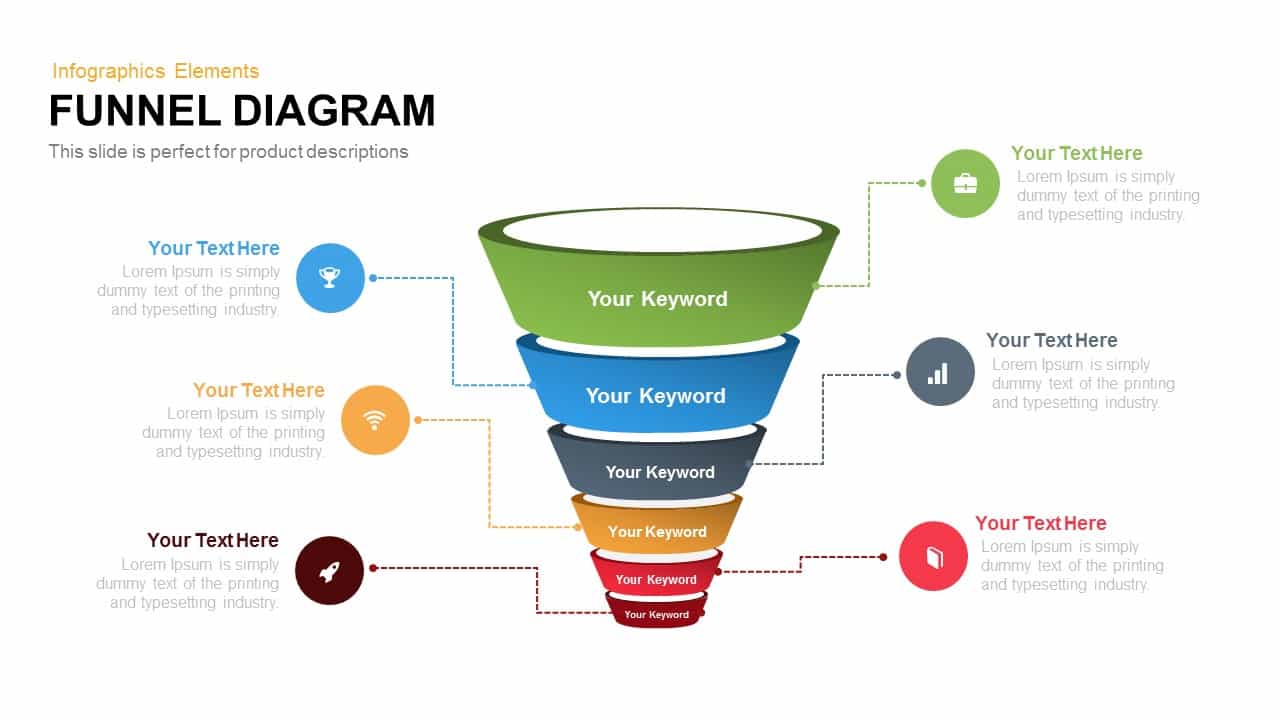
This customizable funnel diagram slide features a six-stage funnel infographic rendered in Green, Blue, Dark Gray, Orange, and Red, guiding viewers from broad initial concepts to focused outcomes. Each funnel layer includes a “Your Keyword” placeholder and connects via dashed lines to editable icon markers—briefcase, trophy, bar chart, Wi-Fi signal, book, and rocket—representing distinct process stages. Built on master slide layouts for PowerPoint and Google Slides, all elements are vector-based and fully editable: swap icons, adjust segment widths, or recolor layers in seconds to align with brand guidelines. The flat, colorful design ensures high contrast against a white background, while locked grid guides maintain precise alignment. Compatible with both 16:9 and 4:3 aspect ratios, the slide scales flawlessly on HD screens and in printed materials. The neutral white canvas emphasizes vibrant color transitions between layers, and the high-contrast palette meets accessibility standards for clear on-screen visibility. Use the provided text placeholders to add concise descriptions, metrics, or action items without disrupting the funnel’s visual flow.
Who is it for
Business analysts, marketing managers, project coordinators, and strategic planners will find this funnel infographic invaluable for illustrating customer journeys, sales pipelines, conversion metrics, or product lifecycles. Training facilitators and growth teams can adapt the six-stage layout to demonstrate learning paths, onboarding processes, or campaign funnels. Anyone with basic PowerPoint or Google Slides skills can update data, icons, and labels quickly, making it ideal for client presentations, executive reviews, and team workshops.
Other Uses
Beyond marketing and sales, repurpose this funnel diagram to showcase recruitment pipelines, project phase drop-off rates, or support ticket resolution flows. Replace the included icons with industry-specific graphics to tailor the slide for HR workflows, IT escalation processes, or fundraising conversion stages. The modular vector design also lends itself to visualizing risk assessment stages, implementation roadmaps, or resource allocation breakdowns—simply recolor layers and update labels to fit any organizational narrative.
Login to download this file

















































