Divisional Organizational Chart Dark
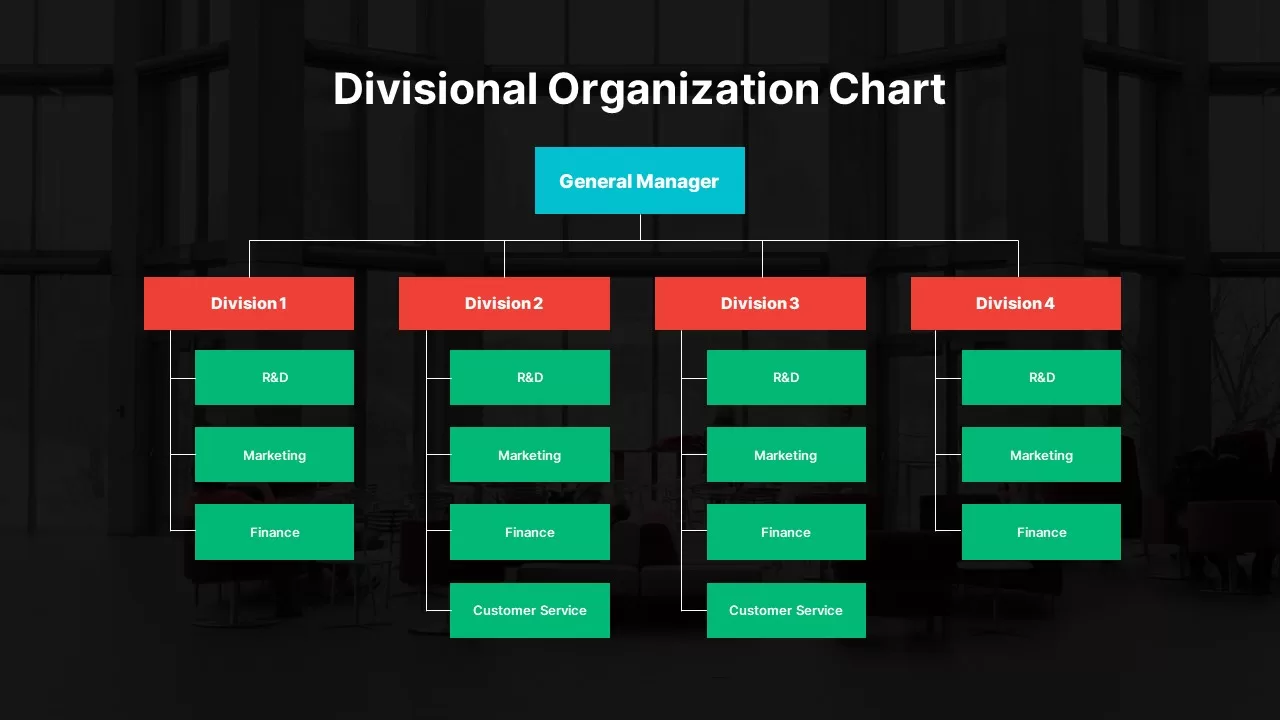

Description
Communicate your company’s divisional structure with this clean, color-coded organization chart slide. A prominent blue “General Manager” box anchors the top of the hierarchy, feeding into four red division-head nodes—Division 1 through Division 4—arranged horizontally beneath. Each division node connects via straight lines to its respective functional teams in green boxes (R&D, Marketing, Finance, and Customer Service where applicable), providing clear visual separation and easy readability. The minimalist design, rounded corners, and subtle box shadows give the chart a polished, professional appearance that scales seamlessly for print or digital viewing.
Built on editable master slides, this template enables effortless customization: rename division titles and team labels, add or remove functional nodes to match your organizational model, and swap colors to align with corporate branding. Connector animations can reveal each branch sequentially during live presentations, guiding audience focus and reinforcing your narrative flow. Duplicate the slide to compare multiple organizational scenarios side by side—ideal for merger planning, restructuring proposals, or year-over-year comparisons. The balanced layout also adapts to different screen sizes and aspect ratios, ensuring pixel-perfect clarity on any device.
Whether you’re presenting to board members, onboarding new hires, or documenting departmental responsibilities, this divisional org chart template streamlines the process. Simply replace placeholder text with your roles, adjust branch counts, and apply your brand palette to produce a cohesive, on-brand slide in minutes—no graphic design expertise required. Fully optimized for both PowerPoint and Google Slides, it eliminates formatting headaches and version-control headaches, allowing you to focus on delivering strategic insights rather than wrestling with slide layout.
Who is it for
HR leaders, executives, consultants, project managers, and team leads who need a straightforward, visually engaging way to map divisional hierarchies, reporting lines, and departmental functions.
Other Uses
Repurpose this layout as a product-line structure diagram, regional management chart, RACI responsibility matrix, or project-team breakdown by relabeling nodes and adjusting branch counts to fit any organizational mapping scenario.
Login to download this file
Add to favorites
Add to collection

















































