Implementation Timeline Template Dark
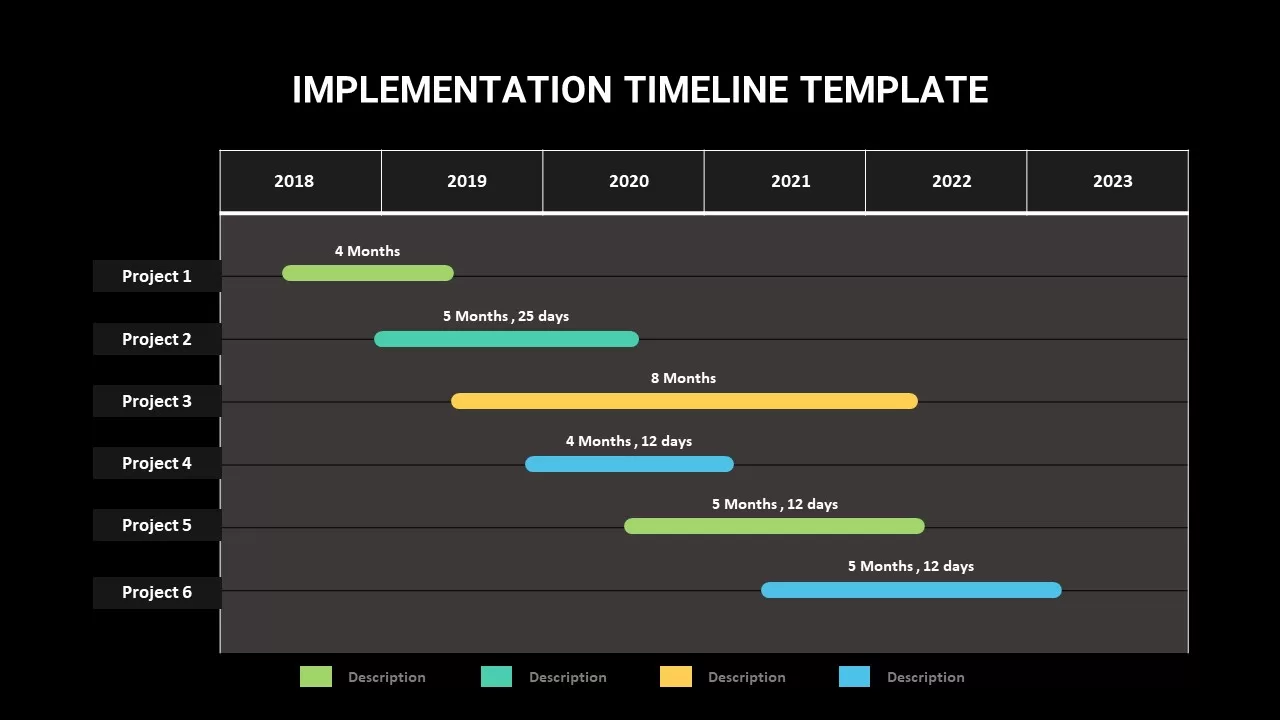
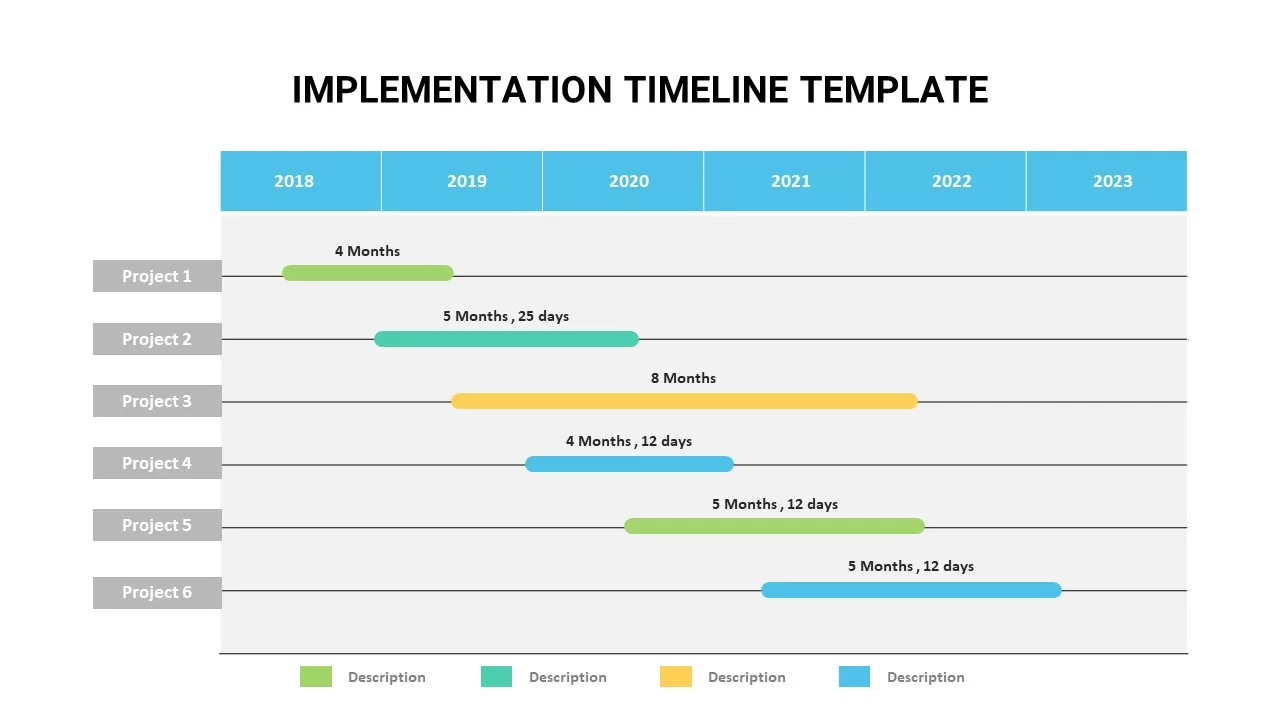
Description
Present your multi-project schedule in a clear, animated timeline with this Implementation Timeline Chart template for PowerPoint & Google Slides. Six horizontal task rows span an annual grid from 2018 through 2023, with colored duration bars labeling each project’s timeframe—complete with month-and-day callouts for precision. A customizable legend below the chart maps colors to activity types, enabling instant visual alignment on project phases or priority levels. Subtle gridlines and rounded-corner bars maintain a clean look, while built-in animations let bars slide into view sequentially, enhancing audience engagement and reinforcing timeline progression.
Built on editable slide masters with vector shapes, this template allows you to adjust date ranges, add or remove tasks, swap color palettes, and relocate labels in seconds. Use percentage or milestone markers above bars to highlight completion rates or key deliverables. Fully scalable across devices, the slide preserves pixel-perfect clarity whether displayed on a large conference-room screen or shared in a virtual meeting. Corporate branding is effortless with global font and color theme controls—guaranteeing consistency across your entire deck.
Who is it for
Project Managers, Program Leads, PMO teams, and Scrum Masters will benefit from this template when planning deliverables, tracking progress, and presenting status updates. Marketing and operations managers can also leverage it for campaign roadmaps, event schedules, and editorial calendars.
Other Uses
Beyond project planning, repurpose this timeline for product launch roadmaps, release schedules, training program plans, resource allocation charts, or any time-based visualization need. Duplicate rows to compare parallel initiatives or compress the date range for quarterly or monthly overviews—making this slide a versatile asset for strategic planning and stakeholder communication.
Login to download this file
Add to favorites
Add to collection

















































