elearning Report Analysis 1
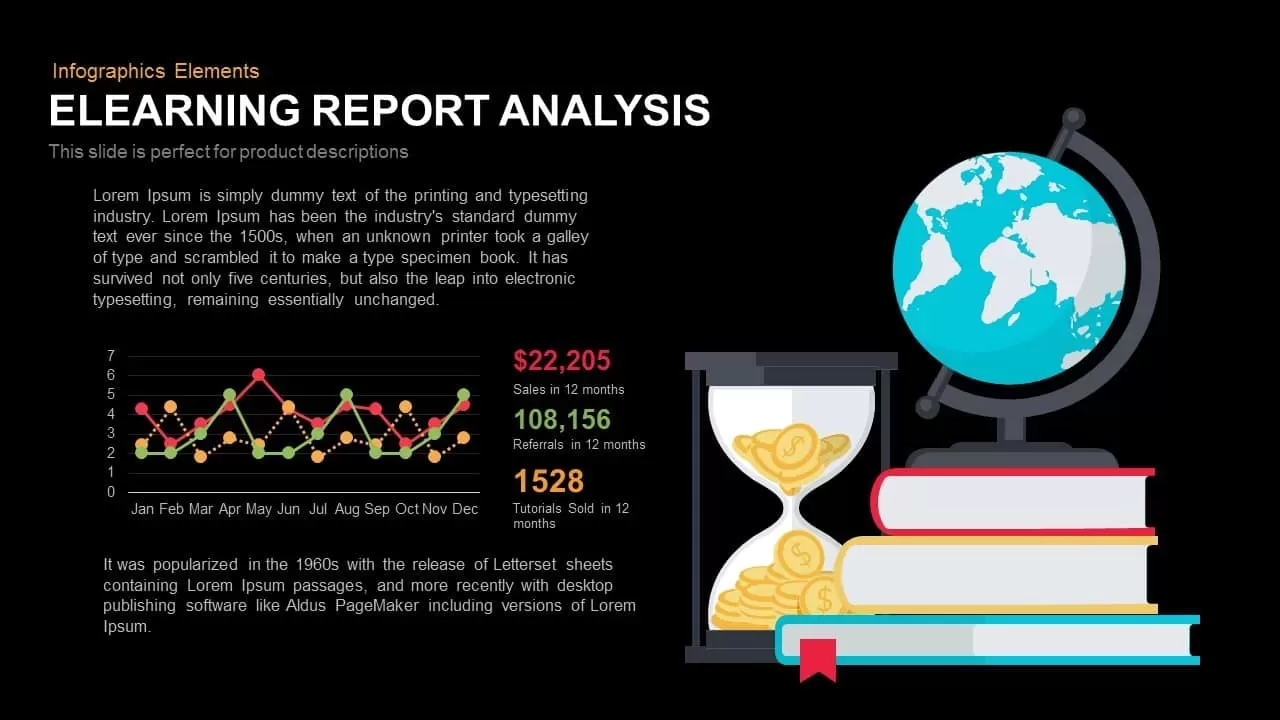
This eLearning report analysis slide features a clean layout showcasing a three-series line chart spanning January to December alongside an eye-catching set of editable metric callouts. The prominent $22,205 sales figure appears in bold red typography, accompanied by a green-referrals total of 108,156 and a gold icon-accompanied count of 1,528 tutorials sold in 12 months. To the right, a robust flat-style illustration combines a stacked book motif, a coin-filled hourglass, and a globe icon to reinforce educational, financial, and global-reach themes. The slide leverages master slide layouts, free web fonts, and fully editable vector graphics to streamline customization. Users can easily adjust data points in the chart, recolor lines and icons, and swap text blocks to match brand guidelines or presentation objectives. Built for both 16:9 and 4:3 aspect ratios, the design ensures sharp rendering on HD screens and projectors. The neutral white background balances the vibrant color palette—highlighting red, green, and orange accents—while keeping the focus on critical analytics rather than decorative elements. Every aspect of the slide is built on vector shapes, enabling infinite scalability and seamless editing. The customizable placeholder text areas allow presenters to add context such as product descriptions or strategic insights. Advanced chart controls in PowerPoint and Google Slides let users switch between solid, dotted, or dashed line styles to emphasize different data trends. The flexible layout accommodates additional data callouts or logos without disturbing alignment, thanks to locked guide grids on the master slide. Designed with accessibility in mind, the color choices meet contrast standards for readability, while the spacious margins ensure that content remains clear when printed or displayed on large-format screens.
Who is it for
Learning and development managers, instructional designers, and educational program directors will find this template invaluable for reporting on course engagement metrics and revenue performance. Training analysts can leverage the line chart and key callouts to communicate progress on enrollment, completion rates, and referral growth. E-learning entrepreneurs and content creators can adapt the slide to showcase sales figures for tutorials, subscriptions, or certification programs. The intuitive master slide structure ensures anyone proficient in PowerPoint or Google Slides can update data and customize visuals in minutes.
Other Uses
Beyond e-learning, this infographic slide can be repurposed for sales pipeline tracking, customer acquisition reports, or global market analysis. Replace the educational icons with product logos to present performance metrics in a corporate review, or swap the hourglass and globe for industry-specific visuals to tailor the slide for finance, healthcare, or NGO presentations. The flexible graph and callout structure also make it ideal for investor decks, academic research summaries, or project milestone reviews.
Login to download this file

















































