Methodology Template for PowerPoint Dark
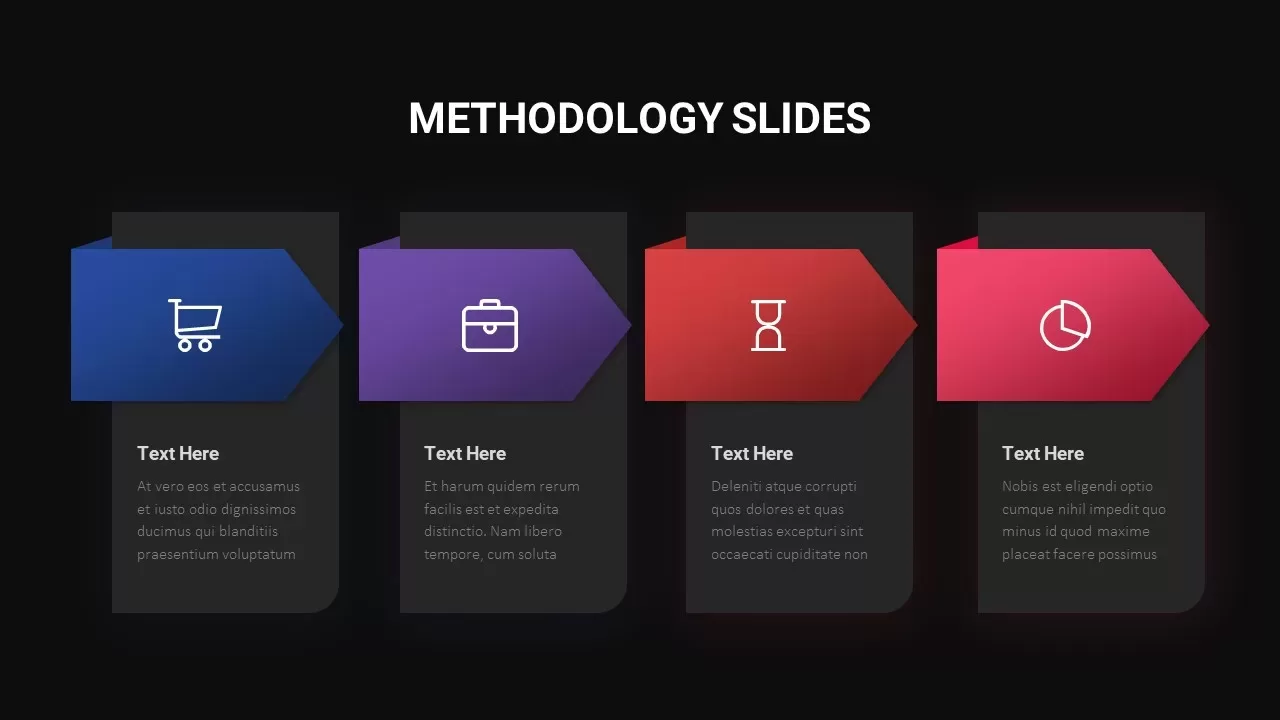
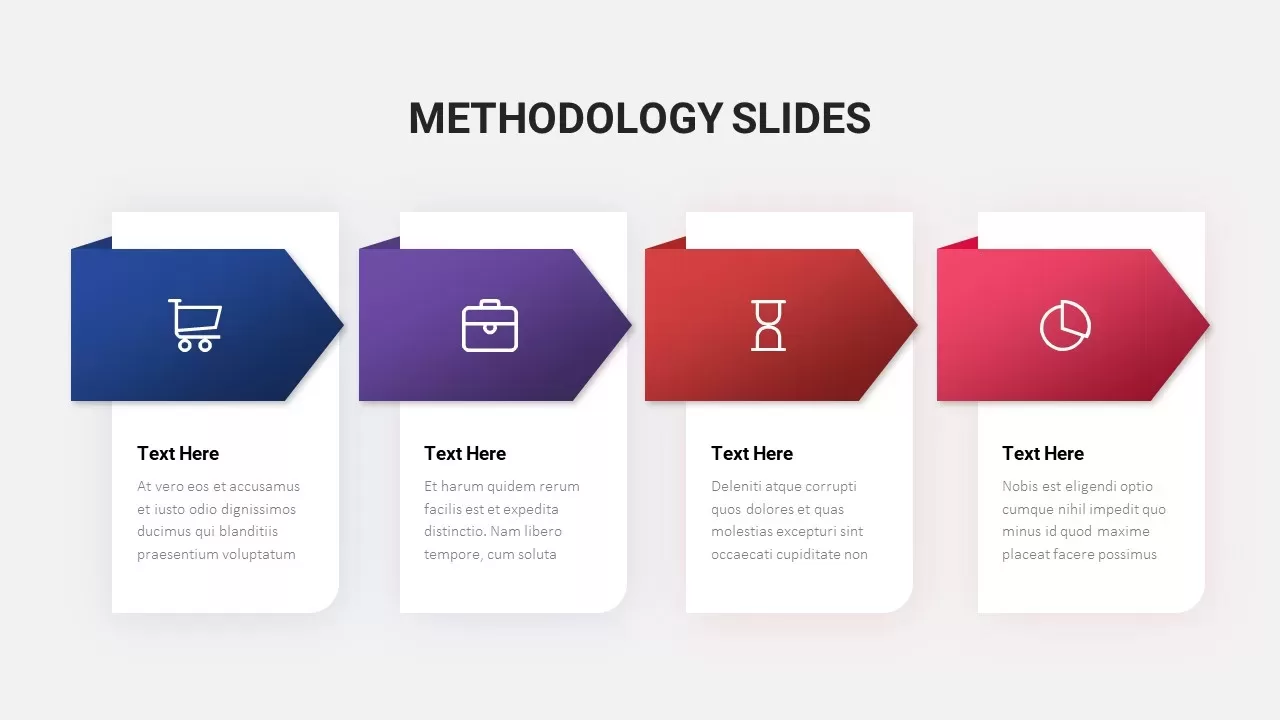
Description
Bring clarity and vibrancy to your process presentations with this Colorful Arrow Methodology Steps Template for PowerPoint & Google Slides. Featuring four sequential arrow-shaped tabs in blue, purple, red, and pink, each overlaps a clean white card with dedicated space for headings and explanatory text. Fully editable via slide masters, you can swap icons, recolor arrows, or adjust text blocks in seconds without disrupting layout integrity. The gradient fills on each arrow add depth and visual interest while the rounded corners maintain a professional, polished look. Use drag-and-drop icon placeholders to represent phases like planning, analysis, execution, and review, and leverage alignment guides to keep every element perfectly balanced across both standard and widescreen formats.
This lightweight, modular slide is engineered for rapid customization: duplicate or hide any arrow to match your project’s complexity, reorder the sequence by dragging shapes along the baseline, or link text boxes to live data sources for automatic updates. Subtle drop shadows anchor each card, enhancing readability and preventing content overlap. Whether you’re outlining project roadmaps, change-management frameworks, or design-thinking sprints, this methodology slide elevates your narrative by breaking down complex procedures into an intuitive, color-coded visual flow. Optimized for desktop, projector, and web delivery, every vector shape and font scales flawlessly, ensuring consistent quality across devices and printouts.
Use this template to guide stakeholders through step-by-step strategies, training workshops, or executive briefings, and maintain cohesion by applying global theme settings. With its blend of vibrant colors, clear iconography, and versatile layout, the Colorful Arrow Methodology Steps slide empowers you to deliver memorable, data-driven presentations.
Who is it for
Project managers, process consultants, trainers, and business analysts who need a visually engaging slide to map out multi-phase methodologies, strategic frameworks, or training agendas.
Other Uses
Repurpose this slide for product launch roadmaps, agile sprint cycles, risk-mitigation plans, or marketing campaign phases—any scenario demanding a clear, step-by-step visual.
Login to download this file
Add to favorites
Add to collection

















































