Before And After Slide Dark

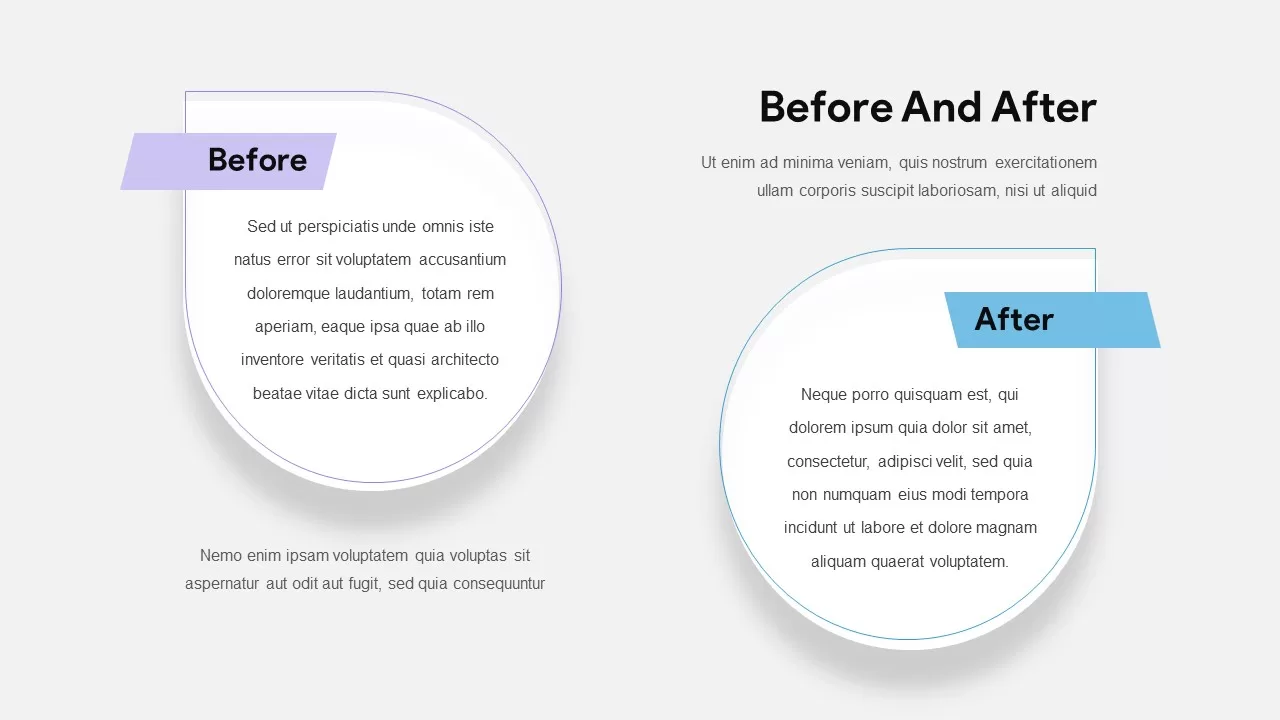
Description
Use this Modern Before and After Comparison template to showcase transformation scenarios side-by-side in PowerPoint & Google Slides. Two semi-circular panels—labeled “Before” and “After” with contrasting purple and cyan accents—present change narratives with clear headings and body text placeholders. The slide’s balanced layout features a central title and subtitle, while subtle drop shadows and clean borders add depth without distraction. An optional footer text box spans both panels for overarching commentary or key takeaways, ensuring your audience grasps the full context of your before-and-after story.
Built on fully editable slide masters with vector shapes, you can swap label colors, adjust panel sizes, reposition text blocks, and update fonts in seconds. Whether illustrating process improvements, design revisions, performance gains, or user-experience enhancements, this template delivers a polished, professional look that adapts seamlessly to any brand palette. Use the “Before” panel to define the initial state or problem, then reveal the “After” panel to highlight benefits, solutions, or measured outcomes—driving focused discussions and data-driven decisions.
Who is it for
Change managers, consultants, UX/UI designers, marketing teams, and project leads will find this slide invaluable for demonstrating impact, presenting case study results, and aligning stakeholders on transformation roadmaps.
Other Uses
Beyond before-and-after showcases, repurpose this layout for comparative analyses, split-screen storytelling, A/B test results, or side-by-side feature comparisons across product versions. Duplicate panels for multi-stage comparisons or invert the layout to highlight alternate scenarios—maximizing flexibility for diverse presentation needs.
Login to download this file
Add to favorites
Add to collection

















































