Free Before And After Slide
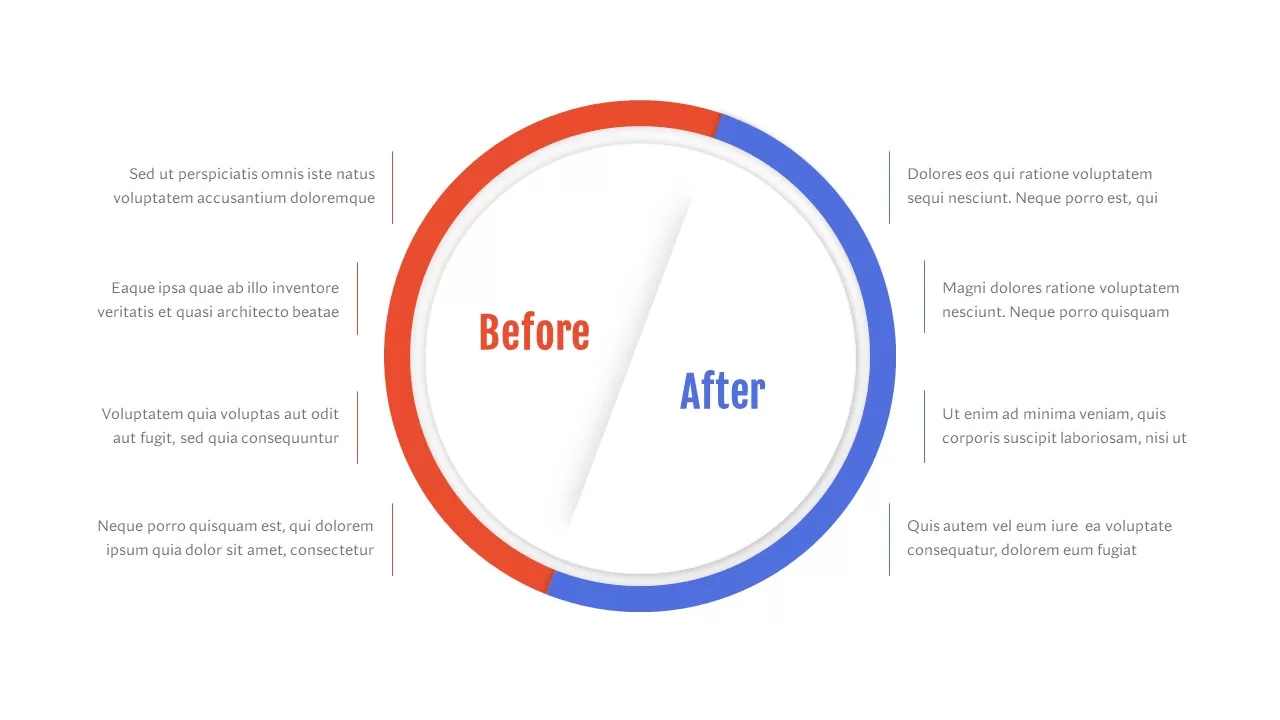
Description
Leverage this sleek before-and-after comparison infographic to highlight transformation stories with clarity and impact. At its center sits a donut-style circular border split diagonally into two vibrant halves—orange on the left for “Before” and blue on the right for “After”—anchored by matching color-coded labels that guide audience focus. Surrounding the circle, four evenly spaced text callouts on each side connect via slim, colored lines, providing dedicated spaces to outline key challenges, improvements, metrics, or features. Clean sans-serif typography, ample white space, and subtle drop shadows ensure maximum readability and a polished, professional aesthetic across devices.
Fully editable in both PowerPoint and Google Slides, this slide empowers you to adjust border thickness, swap accent colors, and modify callout count in seconds. Simply duplicate or delete callout elements to scale from fewer points up to eight by default, and update text placeholders with your own content. Predefined master slides maintain consistent styling and spacing, while simple animation presets can animate the divider or fade in callouts for dynamic reveals. This agile layout eliminates formatting headaches and accelerates your presentation workflow by combining structured design with intuitive customization.
Ideal for illustrating performance improvements, process optimizations, before/after case studies, and product enhancements, this infographic lets presenters map out challenges versus outcomes in a single, unified view. Use the contrasting halves to reinforce narrative flow, highlight root-cause fixes, or showcase feature upgrades, ensuring every transformation point stands out in boardroom presentations, investor briefs, or training sessions.
Who is it for
Project managers, marketing teams, consultants, and product managers will benefit from this slide when highlighting before-and-after scenarios, performance improvements, or transformation case studies. Executive stakeholders, training facilitators, and sales enablement professionals can also use the diagram to reinforce key messaging with clear visual comparisons.
Other Uses
Beyond case studies, repurpose this layout for A/B test results, process improvement reviews, user journey redlines, cost-benefit analyses, or workflow refinements. Use the callouts to detail features, risks, corrective actions, or results comparisons, adapting the number of points as needed.
Login to download this file

















































