Current VS Future State Template
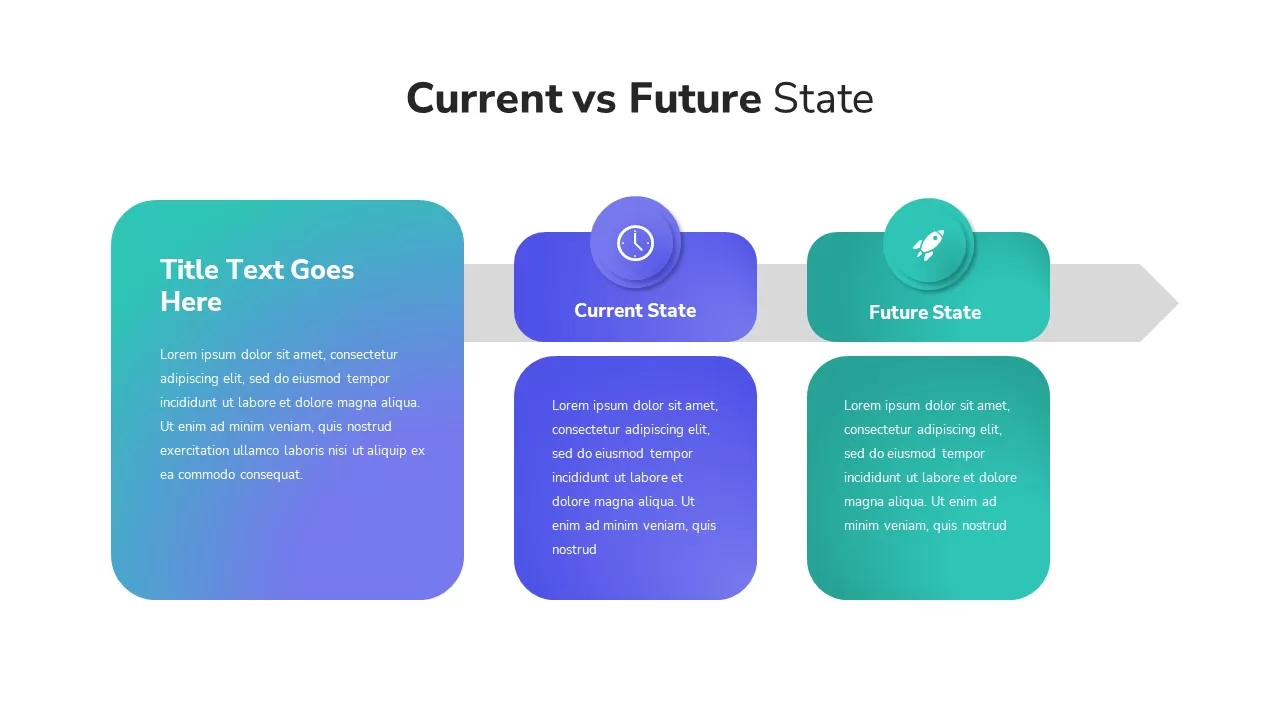
Description
This slide features a streamlined current vs future state comparison layout anchored by a central horizontal timeline arrow in light gray. Two gradient-filled pill shapes sit atop the arrow: a violet-to-blue block labeled “Current State” with a clock icon above, and a teal-to-green block labeled “Future State” topped by a rocket icon. Beneath each pill, equally sized square panels complement the design with matching gradient fills and provide space for detailed descriptions.
Built as a fully editable master slide for both PowerPoint and Google Slides, this template leverages crisp vector shapes, smooth gradient fills, and snap-to-grid alignment to ensure design integrity. Hidden layers and optimized grouping maintain performance when resizing or integrating into larger decks, while predefined typography styles and alignment guides eliminate manual formatting errors. Cross-platform compatibility guarantees consistent rendering across Windows, macOS, and web-based editors, eradicating version-control headaches and preserving your presentation’s polish.
Use the minimalist backdrop and subtle drop shadows to focus stakeholder attention on process shifts and future-state goals. Customization options include swapping icons, adjusting gradient endpoints, modifying pill sizes, and hiding unused panels to match content needs. The overall layout streamlines complex comparative analyses into an intuitive graphic that guides viewers through transformation narratives with clarity and impact.
Who is it for
This template is ideal for business analysts, project managers, and change leaders who need to illustrate before-and-after scenarios, process optimizations, or performance gap analyses. It’s perfect for executive briefings, strategic planning sessions, and stakeholder workshops focused on transformation.
Other Uses
Repurpose this slide to showcase technology migrations, service enhancements, or customer journey improvements. You can adapt the pill panels for two-phase roadmaps, KPI comparisons, or before-and-after assessments by modifying colors, icons, and text placeholders.
Login to download this file
Add to favorites
Add to collection

















































