Circle Arrows
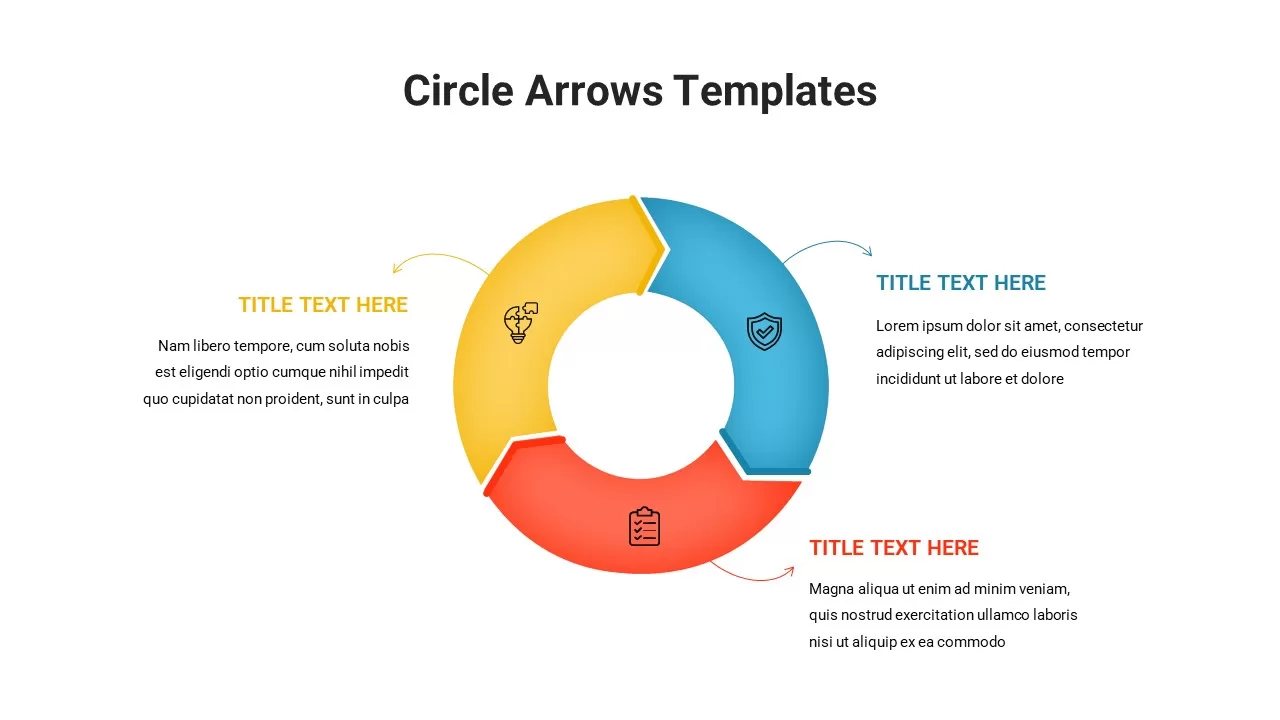
Description
The Circle Arrows Diagram offers an intuitive, visually engaging way to display cyclical processes, strategies, or workflows. This design incorporates four colorful arrow sections arranged in a circular formation, perfect for demonstrating interconnected steps or repeating sequences. Each arrow segment is highlighted with a unique color—yellow, blue, and red—further enhancing the clarity of your presentation. The template is structured with ample space for both titles and content, ensuring that key points stand out while maintaining a sleek and organized look. Icons placed strategically within each section add a visual dimension to the text, making the information more accessible and impactful.
This template is highly customizable, allowing for the easy alteration of titles, icons, and content text to fit specific business, marketing, or educational purposes. The clean design, with its modern approach and dynamic arrows, ensures that your audience remains engaged as they follow through the steps or concepts presented. The layout's flexibility enables it to be adapted for various uses, whether you're showcasing processes, roadmaps, strategies, or performance metrics.
Built for use in both PowerPoint and Google Slides, this diagram template is compatible across platforms, ensuring that your content appears perfectly formatted regardless of the device or software you use. Its simple yet effective design ensures that your message is communicated clearly and professionally.
Who is it for
This template is perfect for business professionals, project managers, and educators who need to present cyclical processes or strategies in a clear, organized manner. Consultants, startup founders, and marketing teams can leverage this diagram to showcase workflows, roadmaps, or progress updates. Additionally, corporate trainers and educators can use it to explain processes in a simple, visual format.
Other Uses
Beyond process flows, this Circle Arrows Diagram is versatile enough to be used for depicting project stages, timelines, decision-making paths, or supply chain cycles. It’s also ideal for illustrating ongoing strategies, product development cycles, or feedback loops. Whether you’re presenting operational processes, risk management strategies, or customer journey stages, this diagram offers the flexibility needed for a range of presentations.
Login to download this file
Add to favorites
Add to collection

















































