Different Directional Arrow Powerpoint Keynote template 1
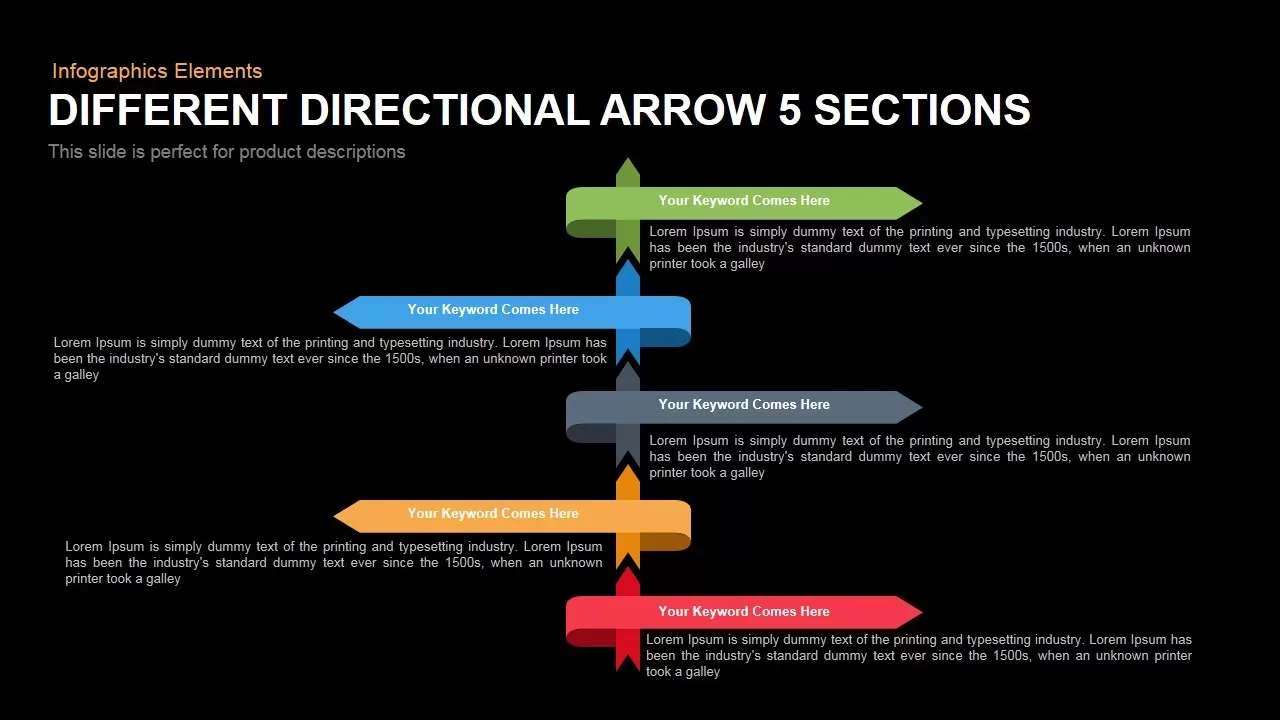
Description
This slide offers a striking, five-section infographic layout featuring directional arrow shapes on a dark background, ideal for showcasing multi-path workflows, decision-making branches, or comparative scenarios. Five arrows in bold accent colors (green, blue, gray, yellow, and red) extend alternately to the right and left of a vertical spine, each accompanied by a headline placeholder and body text area for concise descriptions. Connector icons along the central axis reinforce relationships between sections, while the clean sans-serif typography and contrasting white text ensure legibility and visual impact. A prominent title and subtitle zone at the top frames the topic, while ample surrounding whitespace keeps the design uncluttered.
Built on fully editable master slides for both PowerPoint and Google Slides, this infographic template enables rapid customization: swap arrow colors to suit brand guidelines, update keywords and descriptions in seconds, or reposition arrows to adjust flow direction. Use alignment and distribution tools to add or remove sections, resize or recolor connector icons, and extend the central spine for additional steps. The slide maintains compatibility with 16:9 and 4:3 aspect ratios, preserving design integrity across screens and printouts. Apply entrance animations to arrows and icons to guide audience focus sequentially through complex processes or decision paths, enhancing engagement during live presentations.
With its blend of professional aesthetics, functional flexibility, and clear information hierarchy, this directional arrow infographic slide supports a wide range of communication needs. Use it for strategic planning outlines, product feature comparisons, project milestones, or training modules. Seamlessly integrate the template into larger decks to maintain visual consistency and simplify theme management across slides.
Who is it for
Project managers, process engineers, and consultants will find this slide invaluable for mapping workflows, illustrating project phases, or outlining continuous improvement cycles. Marketing teams and strategists can adapt it to showcase campaign lifecycles or customer journeys.
Other Uses
Repurpose the design for product roadmaps, training modules, or strategic frameworks. Replace arrow segments with icons or metrics to visualize key performance indicators, milestone achievements, or resource allocation cycles, making this slide a versatile asset across industries.
Login to download this file

















































