Organization Charts Powerpoint Keynote template
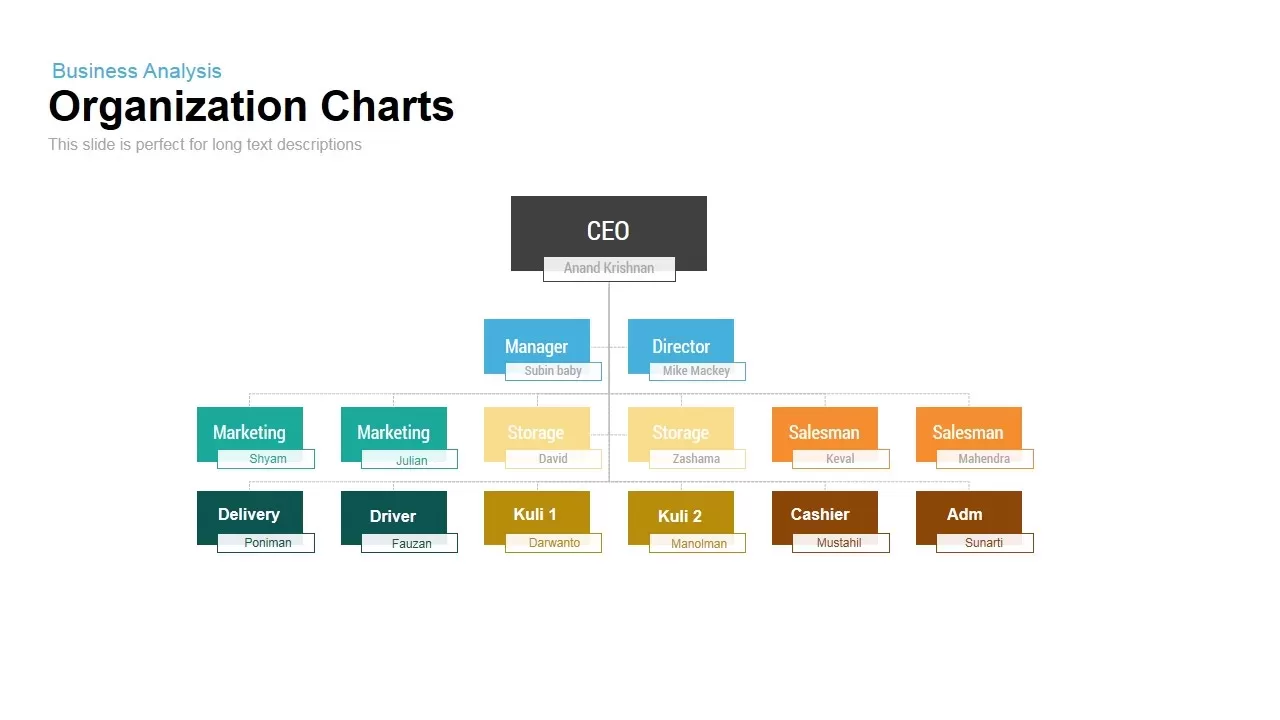
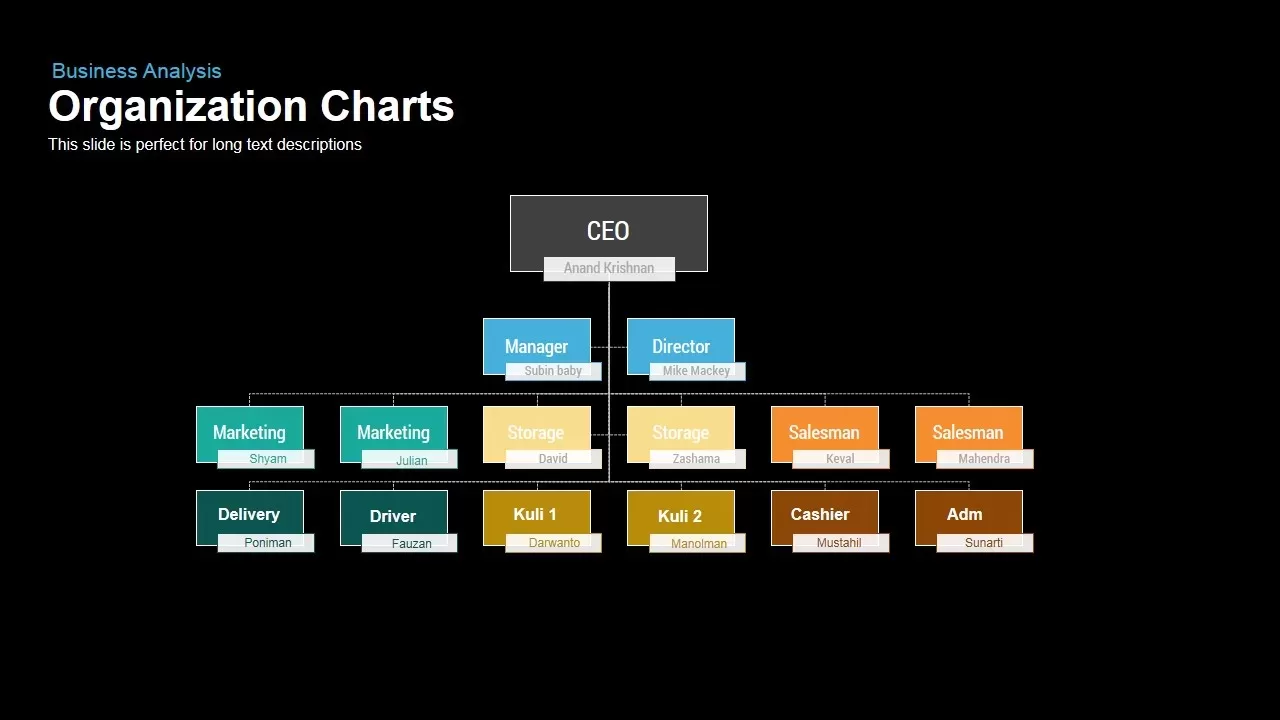
Description
This slide presents a sophisticated organizational chart on a dark backdrop, ideal for illustrating company hierarchies with clarity and style. At the top, a prominent executive box holds the CEO role, followed by two management-level rectangles that branch into multiple departmental nodes for Marketing, Storage, Sales, and Operations. Each node uses vibrant accent colors—such as teal, green, yellow, and orange—to differentiate teams, with subtle dashed connectors that define reporting lines without overwhelming the viewer. The slide header includes a customizable section title and subtitle, while a spacious text box allows for in-depth narrative or analysis to accompany the visual hierarchy.
Vector-based shapes and crisp sans-serif fonts ensure professional aesthetics and easy editing. Built on master slides, this template lets you quickly update role titles, color swatches, and connector styles. Simply replace placeholder names, recolor individual boxes to align with corporate branding, or reposition nodes to expand the chart as organizational structures evolve. You can also add or remove hierarchy levels by duplicating shapes and extending connectors with the align and distribute tools. Additionally, the design supports print-friendly layouts for handouts and reports. A navigational arrow icon is included to guide slide transitions or to signify directional flow within your deck.
For dynamic presentations, apply entry animations to each level—revealing leadership tiers sequentially to maintain audience focus. Compatible with both PowerPoint and Google Slides, the slide preserves formatting integrity across platforms and screen sizes. With its blend of visual hierarchy, customizable design elements, and narrative space, this organizational chart slide empowers presenters to communicate complex structures efficiently and professionally.
Who is it for
HR leaders, operations managers, and C-suite executives will leverage this slide to map reporting lines, introduce leadership teams, and outline departmental responsibilities. Project managers, consultants, and educators can also adapt it to visualize project roles or training hierarchies.
Other Uses
Beyond corporate org charts, repurpose this layout for stakeholder maps, decision-making workflows, or governance structures. Use the tiered nodes to display project phases, product rollout stages, or committee assignments with the same ease and visual impact.
Login to download this file
Add to favorites
Add to collection

















































