Four Keys Hierarchy Charts1
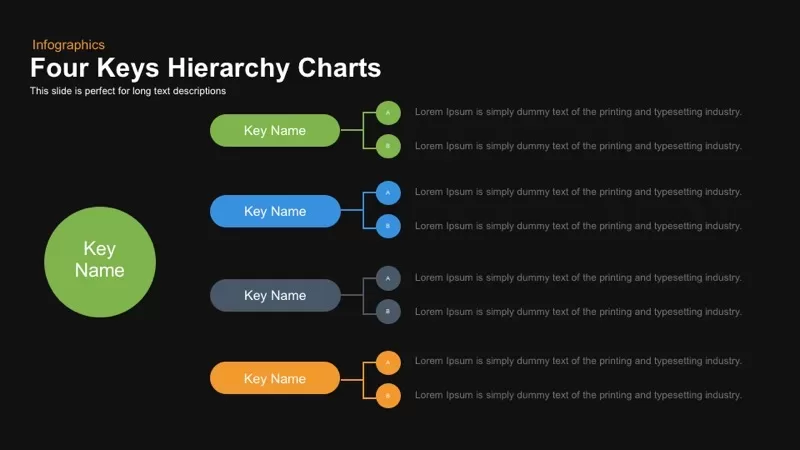
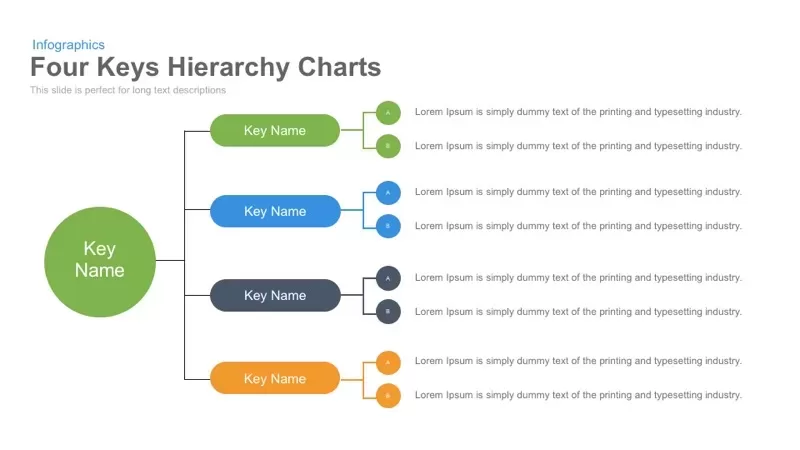
Description
Display layered relationships or priority elements with this Four Keys Hierarchy Chart template. Featuring a clean, linear layout on a white background, the design starts with a central circle labeled "Key Name" and branches into four horizontal sections—each with distinct colors (green, blue, dark gray, orange). Each key connects to two smaller circles labeled “A” and “B” (or 4 in the last row), followed by editable text blocks for elaboration. This layout is ideal for visualizing decision trees, process flows, or organizational breakdowns. Designed for PowerPoint and Google Slides, this diagram ensures structured storytelling with visual clarity.
Who is it for
Best suited for project managers, educators, consultants, and business analysts needing to convey four-part structures, workflows, or key focus areas. It’s also useful for HR, IT, and strategy professionals outlining responsibilities or segmented data.
Other Uses
Adapt this chart to show departmental functions, comparative features, goal-setting structures, or digital marketing flows. Its modular format supports endless variations, from curriculum outlines to customer journey segments.
Login to download this file

















































