OODA Loop PowerPoint Slide 10
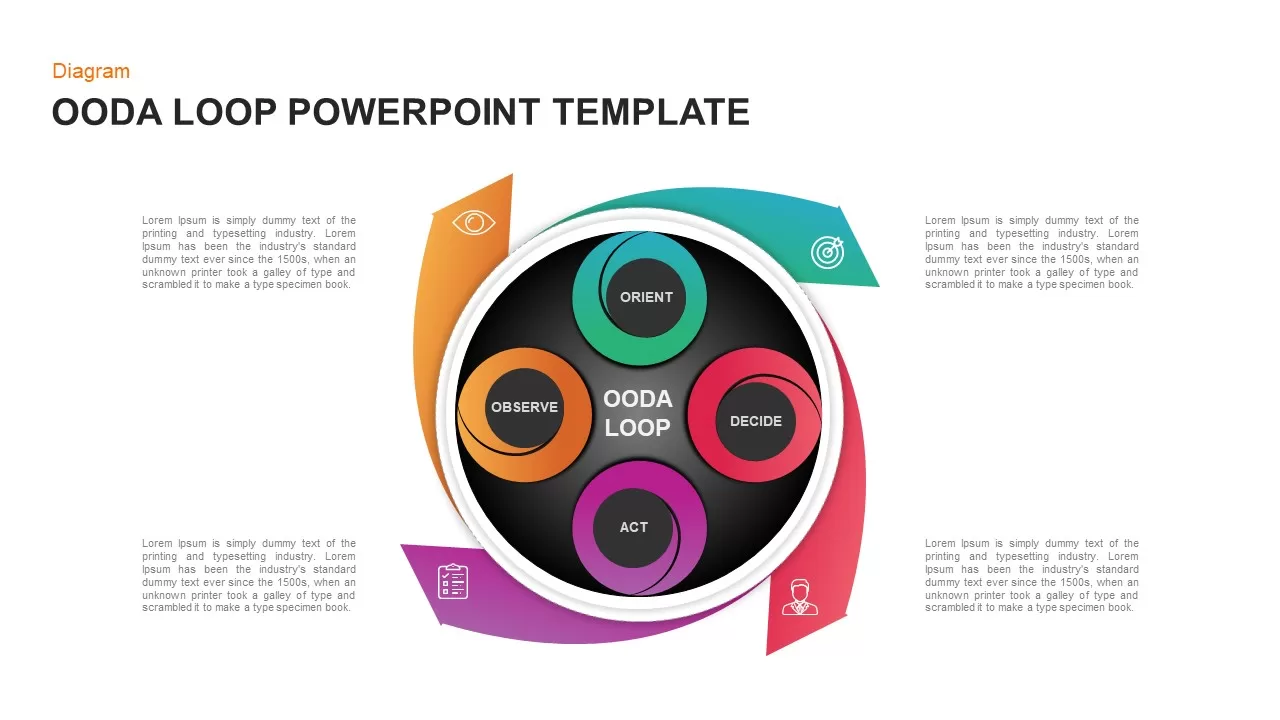
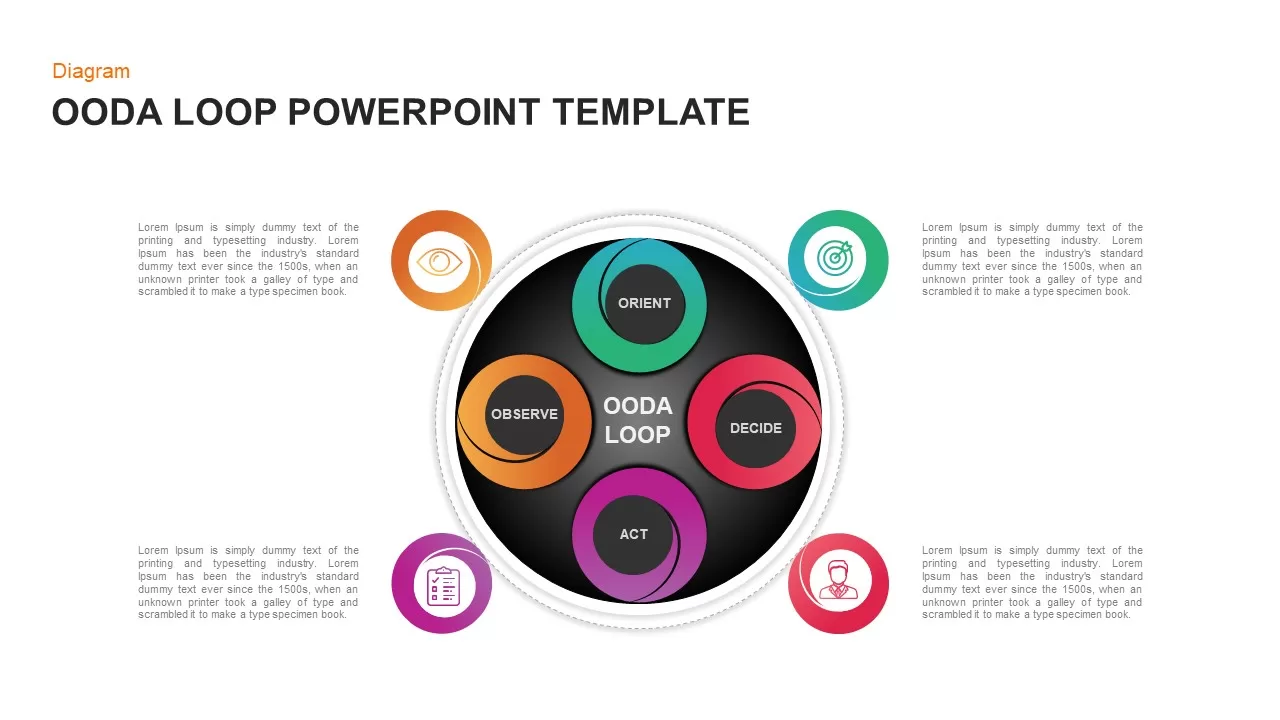
Description
Utilize this modern circular OODA Loop infographic template to illustrate dynamic decision-making processes. At the center sits a dark radial hub labeled “OODA Loop,” surrounded by four gradient rings representing Observe (orange), Orient (green), Decide (red), and Act (purple). Each segment features a unique line icon in a matching colored circle, visually reinforcing its role within the iterative cycle. Crisp vector shapes, layered drop shadows, and a minimalist white background combine to create depth and clarity, ensuring your content takes center stage without visual clutter.
Built on master slides for both PowerPoint and Google Slides, every element is completely editable. Swap or replace icons, recolor gradient segments, adjust text labels, or reposition the radial diagram without disrupting alignment, thanks to integrated snap-to-grid guides and grouped vector layers. Drag-and-drop functionality allows you to import custom logos, photographs, or data callouts directly into each quadrant. Whether you are demonstrating real-time analysis, mapping threat responses, or outlining a continuous improvement framework, this template adapts seamlessly to any strategic narrative. The high-resolution artwork guarantees flawless rendering on projectors, HD displays, and mobile devices, while cloud-based collaboration preserves formatting across team edits.
Ideal for training sessions, executive briefings, strategic workshops, and project reviews, this OODA Loop diagram accelerates slide creation and reinforces key concepts. Duplicate or cascade the radial layout to compare multiple scenarios side by side. Use animation presets to introduce each step sequentially, guiding audience attention through the Observe, Orient, Decide, and Act phases. By turning an abstract model into a tangible visual toolkit, this template empowers teams to communicate complex strategies clearly, align stakeholders, and drive effective, data-informed decisions.
Who is it for
Strategy consultants, military trainers, business leaders, and project managers who need to present iterative decision-making frameworks with visual clarity and professional polish.
Other Uses
Repurpose this radial diagram for risk management cycles, product development roadmaps, continuous improvement loops, or competitive analysis frameworks by simply relabeling segments and swapping icons.
Login to download this file

















































