4 Section Diagram PowerPoint Template
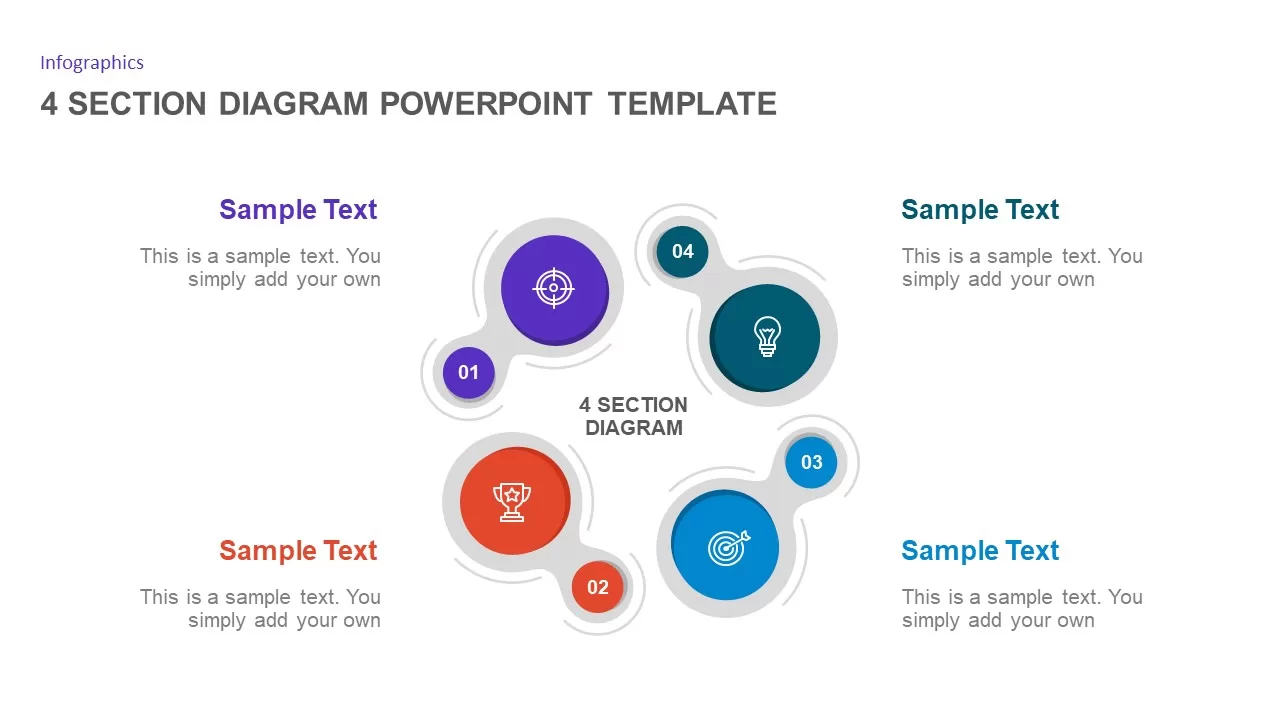
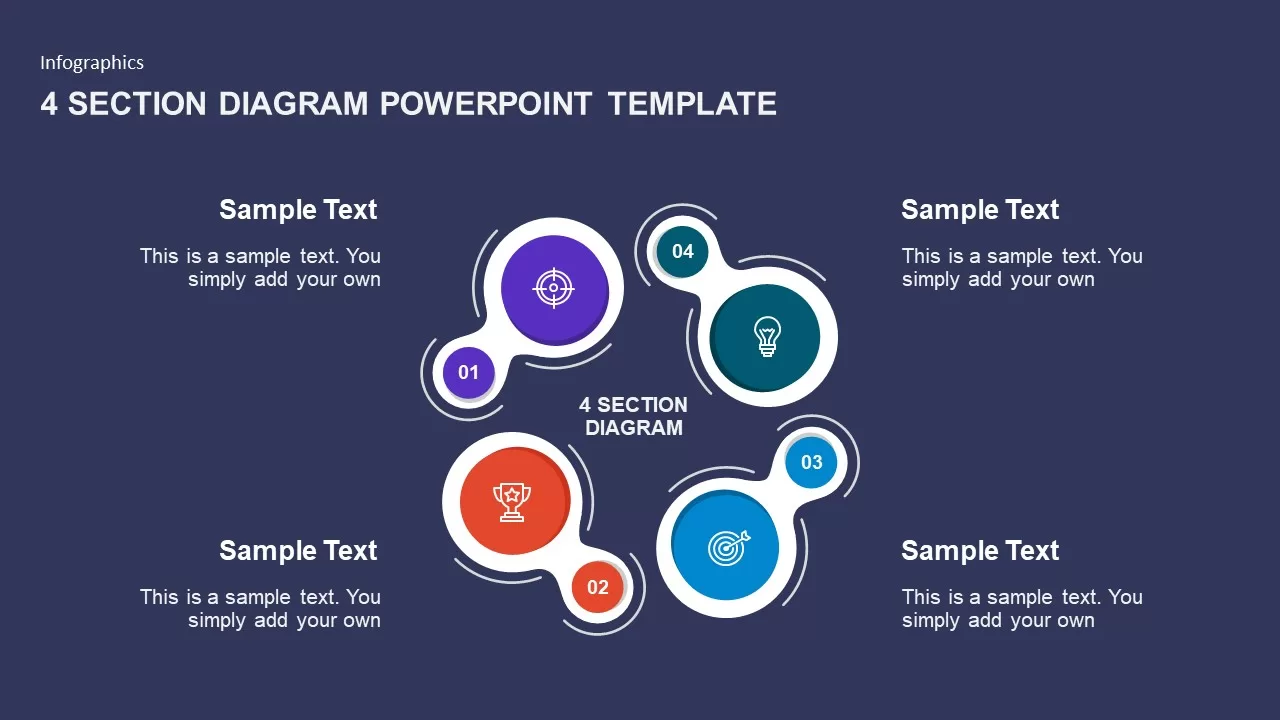
Description
This dynamic 4-section diagram slide is a perfect tool to visualize processes, concepts, or data points in a clear, organized manner. The diagram is divided into four distinct segments, each represented by a unique icon and color, allowing for easy identification of different elements. The design is modern and colorful, with a smooth, circular flow that connects each section, promoting easy readability and understanding.
Each section can be customized with your own text and icons, making it versatile for various applications, from business strategies and project overviews to educational content and marketing presentations. The professional layout and the ability to customize colors and icons help present information in a visually engaging way, enhancing communication in any setting.
Optimized for PowerPoint and Google Slides, this diagram is designed for seamless editing, ensuring you can adapt it to fit your needs quickly. Whether you're presenting to a client, team, or classroom, this slide will help convey your message with clarity and style.
Who is it for
Business professionals, marketers, educators, and consultants will find this diagram useful for breaking down key points, processes, or strategies into digestible sections. It’s ideal for corporate presentations, project management overviews, or educational materials.
Other Uses
This diagram can be used to illustrate marketing funnels, product features, project phases, strategic initiatives, or customer journey maps. Its versatile design also makes it suitable for representing timelines, goals, or segmented data across various industries and disciplines.
Login to download this file

















































