Porter’s Generic Strategy Template 21
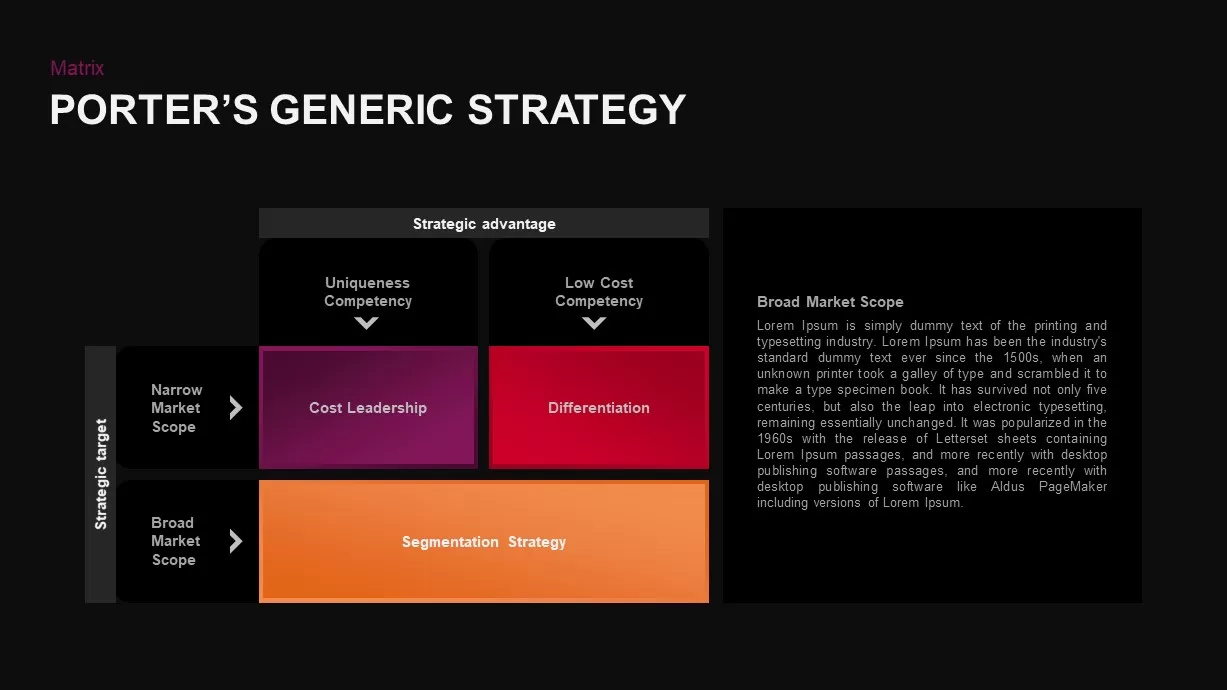

Description
Leverage this Porter’s Generic Strategy matrix diagram to illustrate the four fundamental strategic options—Cost Leadership, Differentiation, Cost Focus, and Differentiation Focus—in a clear, 2×2 grid layout. Each quadrant is color-coded with editable gradient fills and crisp white labels, enabling you to emphasize competitive positioning based on cost advantage versus differentiation and broad versus narrow market scope. Clean arrows along both axes improve readability, and a subtle drop-shadow effect adds depth without distracting from your content.
Built on master slides, this template offers fully customizable text placeholders, allowing you to rename axes, adjust quadrant titles, or insert detailed annotations. Swap in your brand colors with a single click, replace icons or logos, and resize shapes to accommodate supporting data or bullet lists. The uncluttered design ensures focus on strategic insights, while retaining professional polish for boardroom presentations and executive briefs.
Designed for seamless use in both PowerPoint and Google Slides, the slide maintains full-resolution clarity across devices, reducing formatting issues during collaboration. Whether you’re teaching strategy frameworks, conducting competitive analyses, or proposing market entry plans, this matrix provides a versatile canvas to guide decision-making.
Who is it for
Strategy consultants, business analysts, marketing directors, and MBA students will benefit from this diagram when presenting competitive positioning, market segmentation, or resource allocation strategies. Corporate leadership teams and academic instructors can also use it to facilitate interactive workshops or case-study discussions.
Other Uses
Beyond generic strategy mapping, repurpose this 2×2 layout for SWOT comparisons, risk-impact assessments, product-market fit analyses, or project-priority matrices. Simply relabel axes and quadrants to suit financial models, stakeholder maps, or operational dashboards.
Login to download this file

















































