4MAT Learning System Ppt Diagram 6
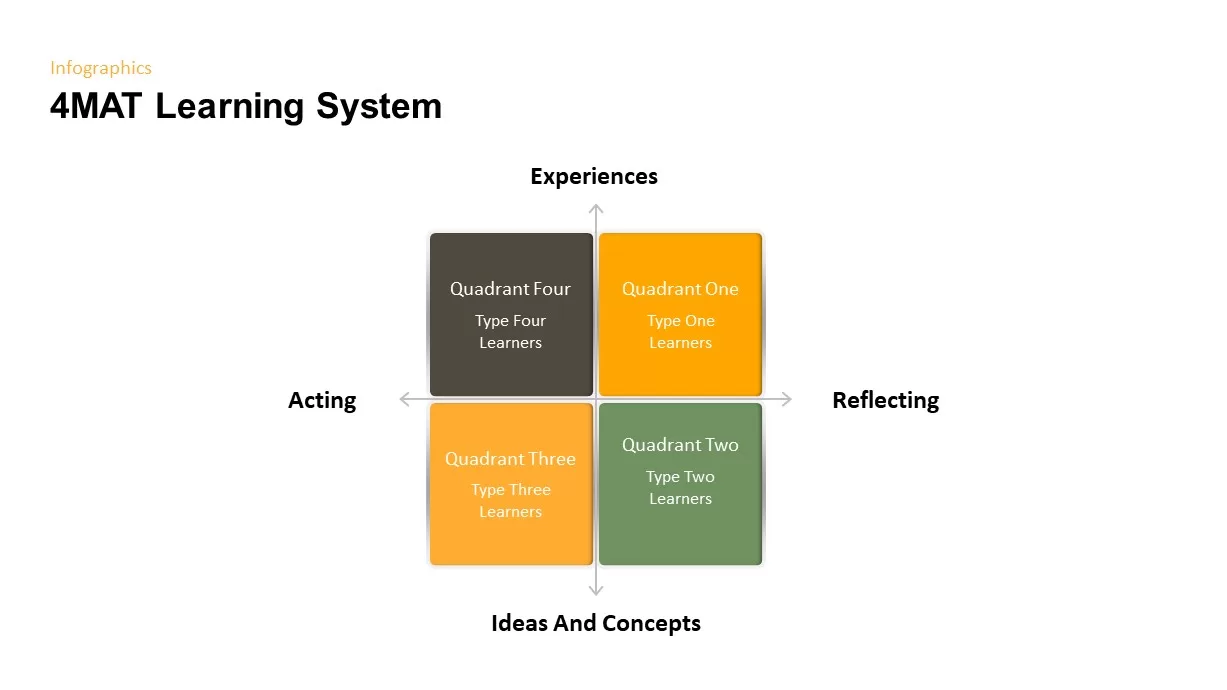

Description
Visualize the four-stage 4MAT Learning System with this editable circular diagram template. The slide presents a dynamic ring divided into four quadrants—Meaning (Why?), Concepts (What?), Skills (How?), and Adaptation (If?)—each color-coded for instant recognition. Inside the outer ring, eight action labels (Attend, Imagine, Inform, Practice, Extend, Refine, Perform, Connect) guide viewers through each learning phase. The modern, gradient-accented design incorporates subtle drop shadows and clean typography, ensuring clarity and professional appeal. With master slides and customizable placeholders, you can easily adjust colors, replace text, or swap icons to match your organization’s branding.
Built for both PowerPoint and Google Slides, this template maintains full-resolution quality on any device and simplifies version control during collaborative editing. Whether you’re designing a training overview, instructional workshop, or educational presentation, the circular layout and numbered center focus attention on the cyclical nature of learner engagement.
Who is it for
Instructional designers, corporate trainers, educators, and L&D specialists will find this diagram invaluable for structuring training programs, curriculum design, or workshop facilitation.
Other Uses
Repurpose the four-segment circle for project retrospectives, team-building exercises, change-management frameworks, or any process requiring a cyclical, phase-based visual.
Login to download this file

















































