IT Strategic Diagram Design for PowerPoint 5
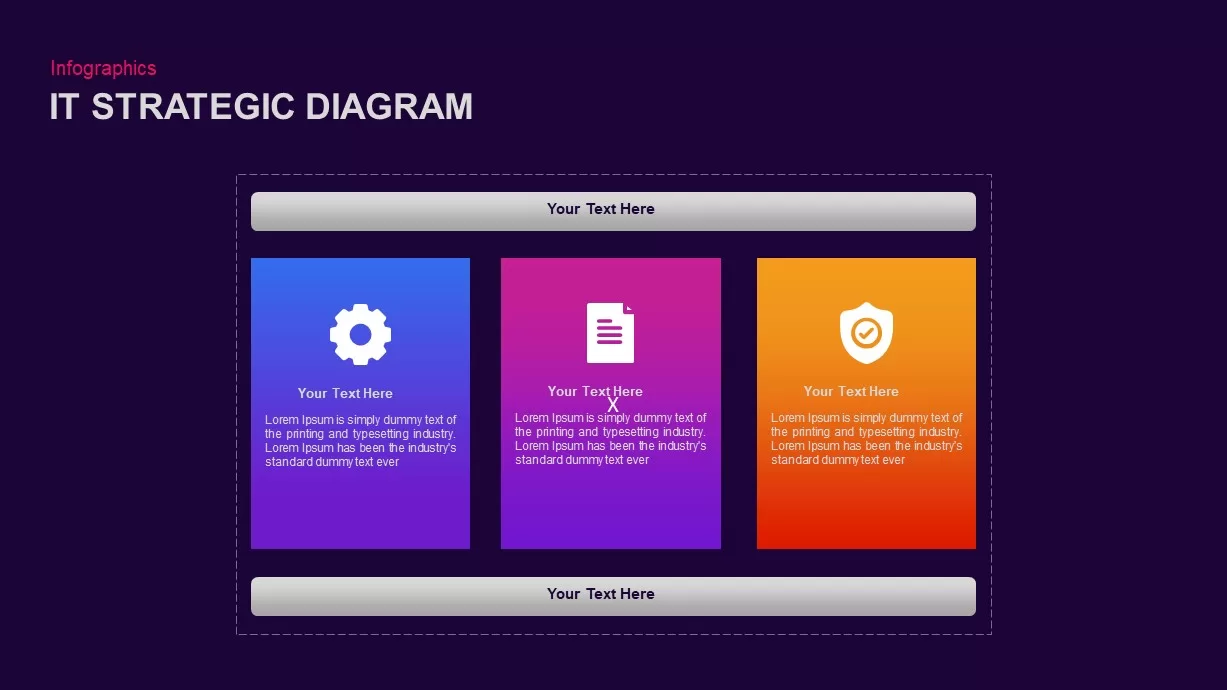

Description
This three-slide infographic pack offers a versatile IT strategic diagram template for communicating core strategic pillars, opportunities and management pathways with maximum clarity. The standout slide presents three gradient icon blocks labeled Strategy, Opportunity and Management on the left, connected by arrows into a dashed container hosting three customizable content cards and top and bottom header banners. A second variant focuses on the grouped cards with vibrant gradient backgrounds on a light canvas, while the final layout highlights the dashed grouping and arrowed flow on a minimal white background. Consistent use of vector icons, rounded corners, subtle drop shadows and well-balanced whitespace creates a polished, professional aesthetic.
Every element is built on editable master slides and vector shapes. Simply swap icons, replace placeholder text, adjust the gradient color stops or resize the dashed container to suit your narrative. The header and footer banner placeholders can display project names, date stamps or key metrics, and the arrowed lines guide the audience through your strategic progression. All slides are fully compatible with PowerPoint and Google Slides, preserving alignment, resolution and layering across platforms and eliminating version-control headaches in collaborative environments.
Use this IT strategic diagram to map digital transformation initiatives, technology roadmaps, IT governance frameworks or innovation pipelines. The arrow connectors make it easy to show process flows from high-level strategy through opportunity assessment to management oversight. Insert additional icon blocks or extend the dashed outline to showcase subcomponents or stakeholder groups. You can also apply corporate color palettes by adjusting gradient stops or swap in solid fills for a more restrained look. These layered, modular layouts empower you to tailor the presentation for executive briefings, stakeholder workshops or internal team reviews without starting from scratch.
Who is it for
CIOs, IT directors, enterprise architects and technology strategists will leverage these infographic slides to present strategic plans, roadmaps and governance models. Management consultants, digital transformation leads and project managers can also use them for stakeholder workshops, executive briefings and cross-functional planning sessions.
Other Uses
Beyond IT strategy, repurpose these layouts for business model canvases, innovation frameworks or marketing opportunity assessments. Simply relabel the icon blocks, adjust the banner text and update arrow flows to outline product roadmaps, compliance programs or customer experience journeys.
Login to download this file
Add to favorites
Add to collection

















































