4R Personalization Strategy PowerPoint Diagram
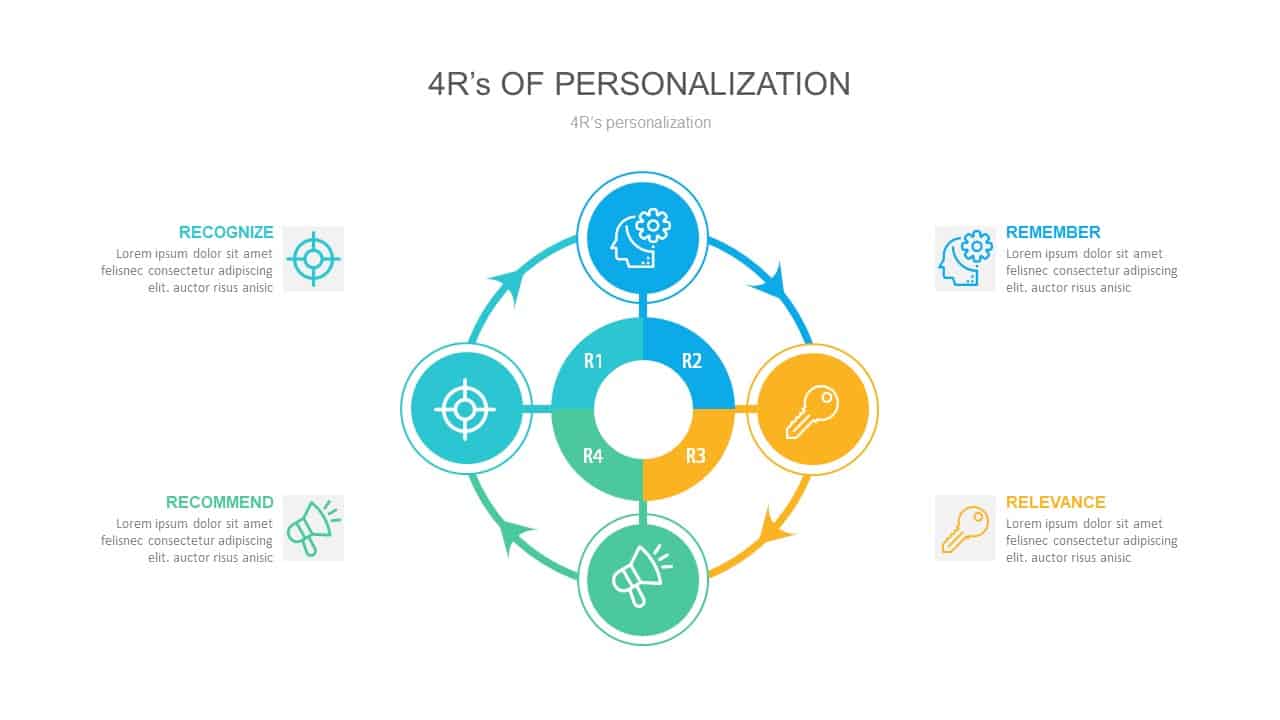

Description
This professional 4R's of Personalization slide effectively visualizes the four core pillars—Recognize, Remember, Relevance, and Recommend—within a structured layout. Each section is clearly highlighted with its own color-coded area, featuring concise labels and accompanying icons that symbolize the process in a visually compelling manner. The diagram is organized in a heart shape, segmented into four quadrants to represent the cyclical flow of these personalization principles, making it ideal for explaining customer personalization strategies or user engagement models.
The minimalist yet vibrant design uses blue, yellow, green, and teal shades, ensuring clarity and easy readability while maintaining a contemporary aesthetic. Designed to be fully customizable, this slide allows users to adjust text, icons, and colors to match their presentation's tone or corporate branding. Whether discussing marketing strategies, customer journey frameworks, or CRM solutions, this template offers flexibility for a variety of business contexts.
Perfect for boardroom presentations, client proposals, workshops, or educational sessions, this slide facilitates strategic discussions and decision-making processes. The template is optimized for both PowerPoint and Google Slides, offering a seamless experience across different platforms, with easy-to-use master slides and intuitive placeholders.
Who is it for
This slide is ideal for marketing professionals, customer experience managers, and CRM specialists looking to present personalized marketing strategies or customer engagement frameworks. It also benefits business consultants, startup founders, and digital strategists who need to articulate the importance of personalization in client relationships.
Other Uses
Beyond marketing and customer relationship management, this slide can be repurposed to illustrate data-driven decision-making processes, employee engagement strategies, or product recommendation systems. It’s a versatile tool for various industries looking to enhance customer-centric approaches.
Login to download this file

















































