Meeting Agenda Template
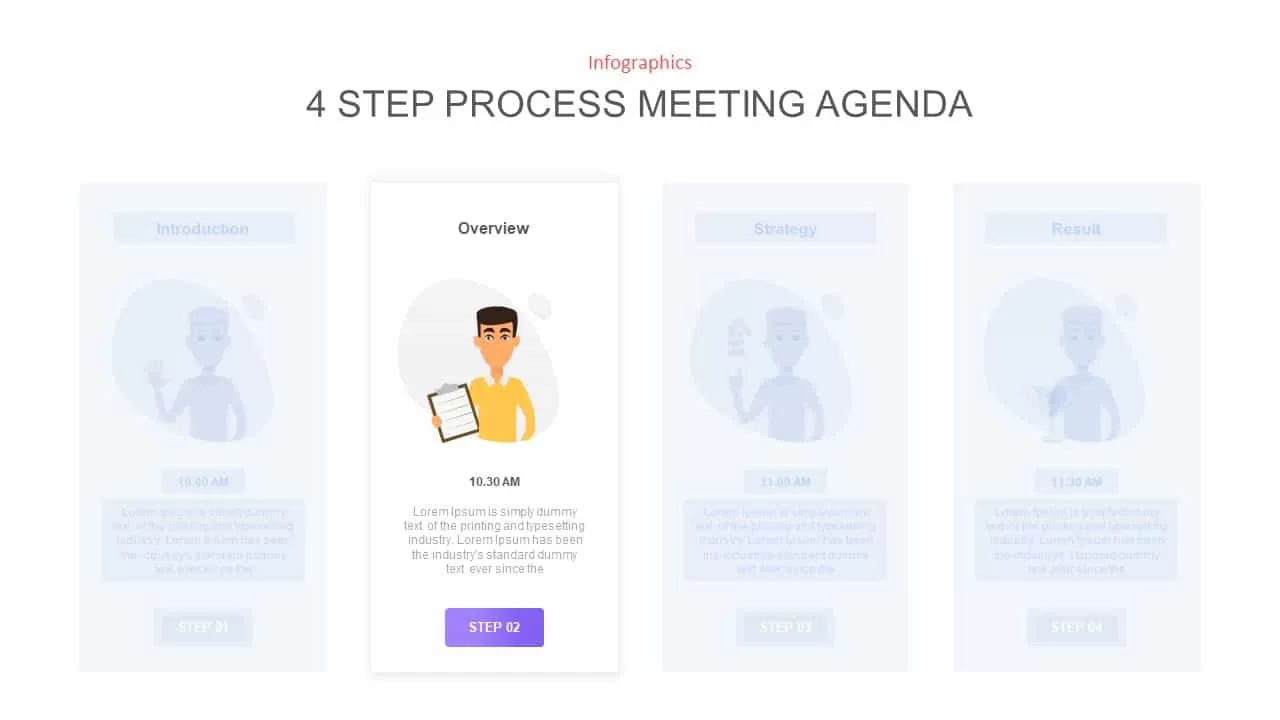

Description
This four-step meeting agenda infographic template features four sleek vertical panels—Introduction, Overview, Strategy, and Result—each highlighted by a friendly avatar illustration, scheduled time stamp, and concise description block. Clean white card backgrounds with subtle drop shadows create a minimalist, professional look, while vibrant purple gradient buttons at the bottom clearly denote each step number. The balanced layout ensures at-a-glance readability for participants and keeps the agenda flow transparent.
Built on master slides, every element is fully editable: swap avatar graphics, adjust time labels, modify text placeholders, or apply your brand’s color palette with drag-and-drop ease. Snap-to-grid guides and grouped vector layers guarantee consistent alignment and spacing, even when resizing or repositioning cards. Crisp vector shapes render perfectly on projectors, HD displays, and virtual meeting platforms, while compatibility with both PowerPoint and Google Slides preserves formatting across versions and devices.
Optimize your workflow by duplicating panels to expand beyond four topics, collapsing cards for a one-page executive summary, or linking step buttons to internal slides or external resources. Suitable for team briefings, client kickoffs, training sessions, and workshop agendas, this template accelerates slide creation and ensures each meeting runs on schedule. Leverage its clean design to communicate objectives, allocate discussion time, and set expectations—empowering you to lead organized, engaging, and results-driven sessions every time.
Who is it for
Project managers, team leads, consultants, and trainers who need to present structured meeting agendas, workshop outlines, or session plans with clarity and style.
Other Uses
Repurpose this layout for training modules, webinar schedules, project roadmaps, stakeholder briefings, or multi-phase presentations by relabelling steps and swapping icons.
Login to download this file
Add to favorites
Add to collection

















































