Creative Mind map PowerPoint Template
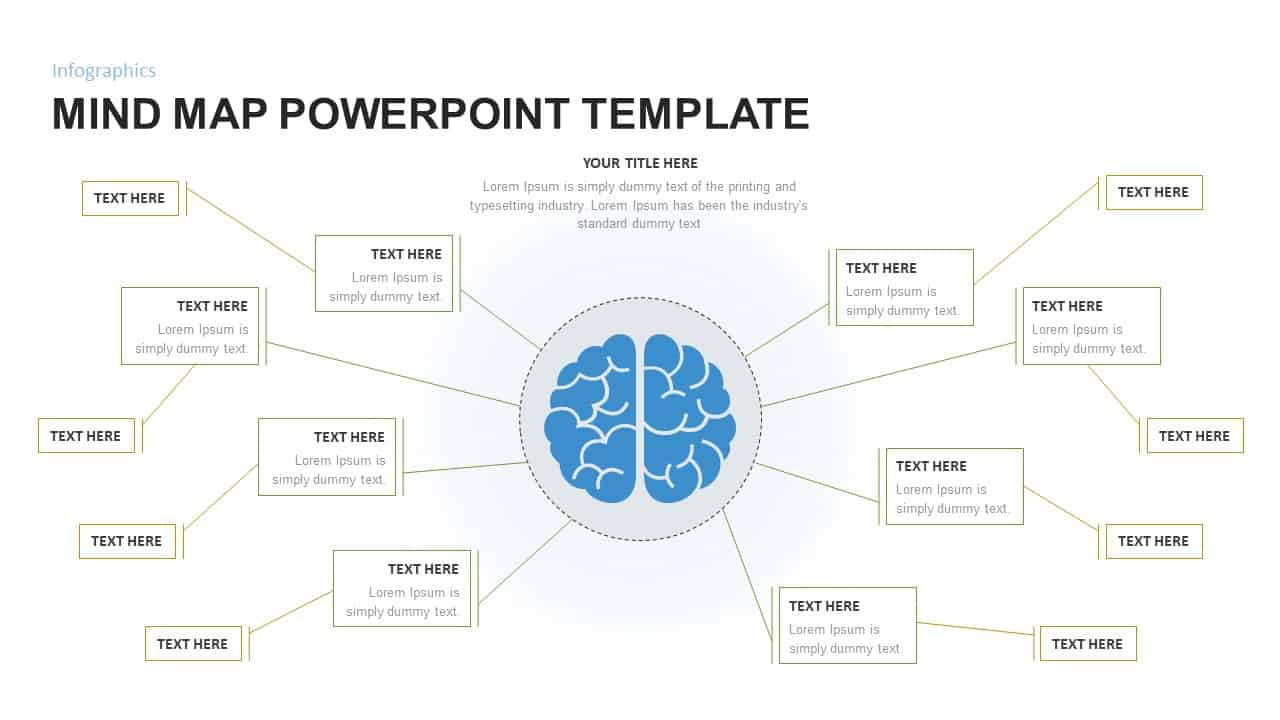
Description
Leverage this fully editable mind map infographic slide to visualize complex ideas, workflows, or organizational structures around a central concept. The design features a clean white canvas with a bold brain icon in the center, surrounded by sixteen evenly spaced callouts connected via fine lines. Each callout supports a heading and descriptive text, enabling you to break down topics—such as project components, strategic pillars, or feature sets—into digestible segments. Built with vector shapes and master layouts, you can swap out the central icon, adjust line colors, reposition callouts, or update text in seconds without disrupting alignment or design integrity.
Preconfigured entrance animations sequentially unveil each branch, guiding audiences through your thought process and reinforcing narrative flow. The minimalist aesthetic, crisp typography, and subtle outlines ensure maximum readability while maintaining a modern, professional look. Cross-platform compatibility guarantees seamless formatting between PowerPoint and Google Slides, eliminating version-control issues and supporting collaborative editing across devices.
Whether you’re mapping user journeys, brainstorming product features, or outlining departmental responsibilities, this mind map slide provides a versatile framework. Duplicate or hide callouts to accommodate fewer or more topics, customize colors to match your brand palette, and use the central placeholder to highlight core metrics or mission statements. With its balance of structure and flexibility, this infographic empowers presenters to convey complex information clearly, foster interactive discussions, and drive alignment in workshops, strategy sessions, or executive briefings.
Who is it for
Project managers, consultants, and instructional designers will benefit from this slide when facilitating brainstorming sessions, mapping workflows, or structuring training content. Marketing teams and business analysts can also use it to visualize customer journeys, feature roadmaps, or process flows.
Other Uses
Beyond mind mapping, repurpose this template for organizational charts, competitive landscape analyses, risk-assessment breakdowns, or feature-benefit comparisons. The modular callouts and editable graphics adapt to any context requiring clear, hierarchical presentations.
Login to download this file
Add to favorites
Add to collection

















































