Organizational Chart Template
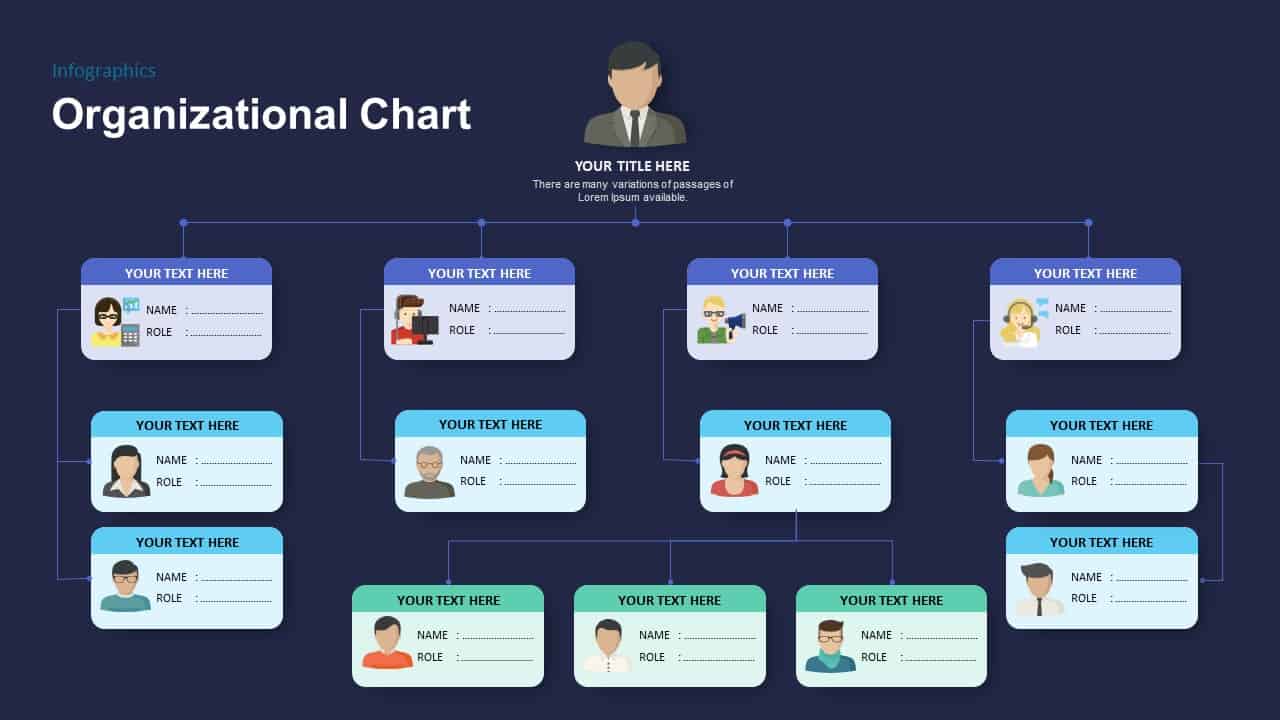

Description
Present your team’s structure and leadership hierarchy with this organizational chart infographic slide, featuring a three-tier layout anchored by a top-level profile photo and cascading role cards below. Each card comprises a bold header, portrait placeholder, and text fields for name and role, connected by crisp vector lines. The alternating color blocks—deep blue, sky blue, and mint green—create clear visual groupings and guide the viewer’s eye through the hierarchy.
Designed for intuitive customization, every chart element is fully vector-based and built on master slides, allowing you to swap profile images, update role titles, and adjust connector lines in seconds. Editable placeholders and grouped shapes ensure you can recolor sections or resize cards without breaking the layout, while maintaining data consistency across multiple chart slides. The flat-color scheme and sans-serif typography maintain a clean, modern aesthetic that adapts easily to corporate branding or startup themes.
Engineered for flexibility, this template supports drag-and-drop operations, transparent PNG exports, and seamless icon integration to represent departments or functions. Whether reorganizing teams, showcasing reporting structures, or introducing new hires, you can duplicate or remove cards, change section colors, and realign connectors to fit any organizational model. The slide’s scalable design preserves clarity at any resolution, preventing pixelation during high-resolution presentations or printouts.
Fully compatible with both PowerPoint and Google Slides, this chart delivers consistent formatting across platforms and devices. Integrated theme palettes and customizable color swatches let you align the diagram with brand guidelines instantly. Use it in executive reports, board meetings, or internal training sessions to clarify accountability, streamline communication, and support decision-making. This organizational chart slide streamlines your workflow and enhances audience understanding of team dynamics.
Who is it for
HR managers, department heads, and C-suite executives will use this slide to map reporting lines and team structures. Project managers and program directors can illustrate cross-functional teams and project governance. Startup founders and small business owners can introduce key personnel in investor pitches. Consultants, trainers, and educators will find it ideal for workshops on organizational design.
Other Uses
Beyond team hierarchies, repurpose this layout for process breakdowns, stakeholder maps, or decision trees. Adapt card labels to showcase product lines, client portfolios, or departmental budgets. Use the vector connectors to visualize approval workflows, governance models, or matrix reporting structures, making this slide a versatile asset for any strategic presentation.
Login to download this file
Add to favorites
Add to collection

















































