Timeline Infographic Template PowerPoint
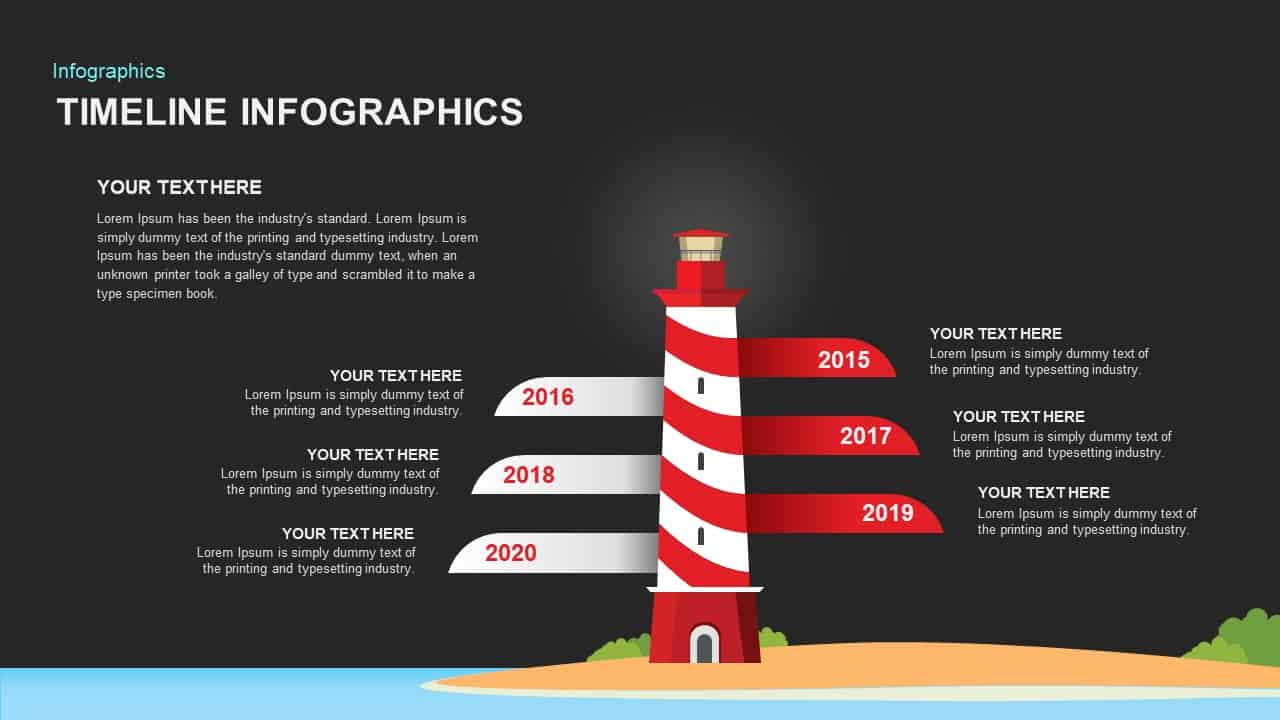

Description
Leverage this lighthouse timeline infographic slide to present project milestones and strategic roadmaps with clarity and visual impact. It centers a tall, stylized lighthouse graphic with six ribbon-shaped banners wrapping around its shaft, alternating vibrant red and neutral gray to distinguish each year from 2015 to 2020. Each banner includes a headline placeholder and text block, aligned with a clear directional flow that guides viewers up and down the timeline. The minimal white background and crisp sans-serif typography ensure high contrast and legibility, while fully editable vector shapes and integrated icon placeholders make customization effortless.
Built on master slides, this asset supports drag-and-drop icon swaps, text edits, and color theme adjustments in seconds. All graphic elements are vector-based, enabling seamless resizing without quality loss. Whether you need to adjust the number of milestones, replace icons with custom visuals, or recolor ribbons to match brand guidelines, the flexible design adapts to corporate briefings, investor pitches, or training workshops. Full compatibility with PowerPoint and Google Slides eliminates formatting issues and streamlines collaboration across platforms.
Who is it for
Project managers, program directors, and team leads can use this slide to align stakeholders around key deliverables, while marketing and sales strategists can map campaign timelines and launch schedules. Operations teams and product managers will find the clear milestone structure ideal for development roadmaps. Consultants, trainers, and educators can also leverage the visual metaphor of a lighthouse to anchor planning frameworks and training modules.
Other Uses
Beyond chronological timelines, repurpose this layout for step-by-step processes, audit checklists, or six-phase roadmaps. Adapt banner labels to track OKRs, display quarterly KPIs, illustrate client engagement stages, or visualize life-cycle phases in strategic reviews. Use the central lighthouse motif to reinforce themes of guidance, leadership, and directional focus in any industry presentation.
Login to download this file
Add to favorites
Add to collection

















































