Download 5 Steps Linear Process Flow Diagram
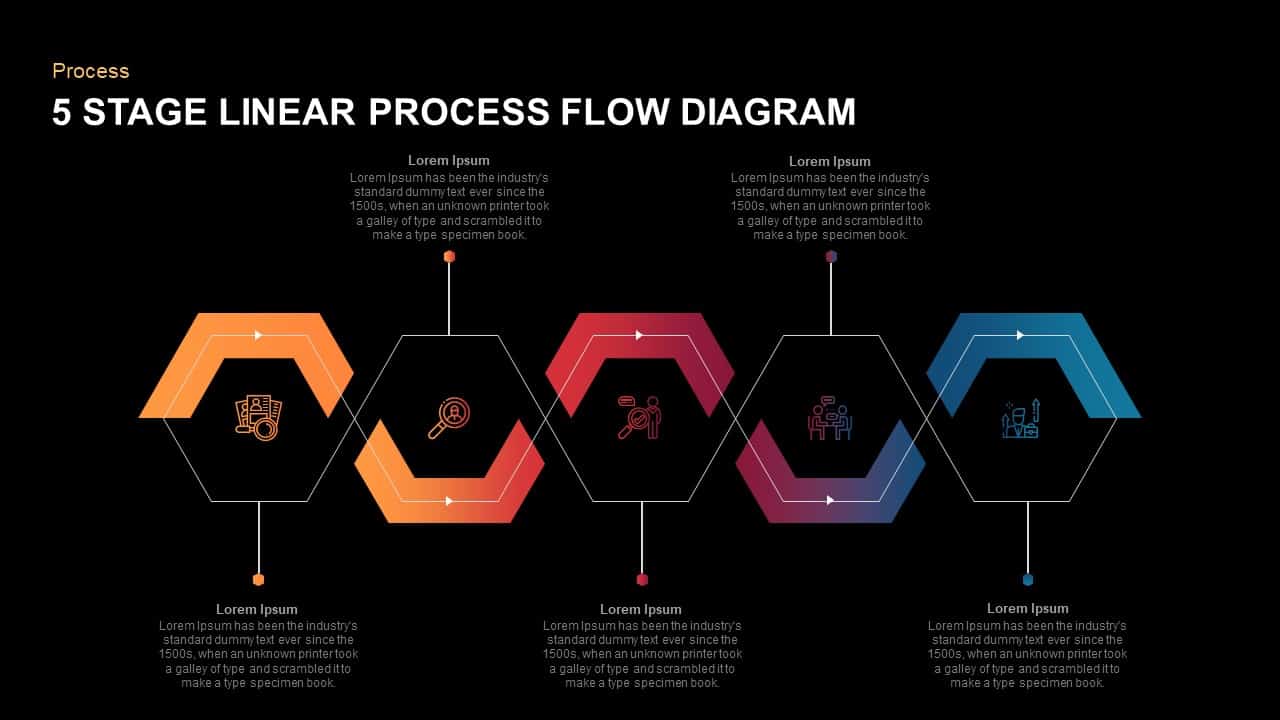

Description
Elevate your presentations with this versatile five-stage linear process flow diagram template, designed to illustrate sequential steps with clarity and visual impact. The layout features five interconnected hexagons outlined in gradient color segments—warm yellow-orange through red and magenta to deep blue—each containing an editable icon representing key stages such as data collection, analysis, strategy development, implementation, and performance review. Subtle arrow markers guide viewers along the process, while numbered text placeholders above and below each hexagon allow concise annotations or timelines.
Built for PowerPoint and Google Slides, this fully editable vector template enables effortless customization of colors, icons, and text. Master slides ensure consistent typography, spacing, and layout throughout your deck. Swap icons via drag-and-drop or adjust gradients to match corporate branding in seconds. High-resolution graphics maintain visual quality on HD screens, projectors, and virtual meetings. Generous white space and sans-serif fonts support readability, while preset animation cues allow sequential stage reveals to engage audiences and emphasize critical points.
The modular structure supports addition or removal of stages by duplicating or hiding the hexagon elements, making it adaptable to shorter or extended workflows. Connector lines can be recolored to match your palette, and text boxes support rich formatting for bold headings or bullet lists. Use this template to present quality-control cycles, IT deployment processes, customer-journey mappings, or any multi-step framework requiring clear visual progression.
Preset icon sets cover concepts such as planning, execution, evaluation, reporting, and feedback loops. The light grid background on the master slide can be toggled on or off, and the default color scheme can be replaced with corporate shades or themed gradients to reflect seasonal campaigns or product lines. Altogether, this five-stage linear process flow diagram template combines functionality and design to enhance understanding, streamline complex narratives, and drive audience engagement.
Who is it for
Business analysts, project managers, and process engineers will benefit from this template when outlining operational workflows, project roadmaps, or quality-assurance procedures. Marketing teams, consultants, and training facilitators can also leverage the slide to showcase campaign stages, service-delivery models, or instructional frameworks.
Other Uses
Beyond process mapping, repurpose this diagram for product launch timelines, risk-assessment workflows, onboarding sequences, and performance dashboards. Adapt the hexagon shapes to highlight KPIs, decision gates, or milestone checkpoints, making the slide a versatile asset across industries and presentation types.
Login to download this file
Add to favorites
Add to collection

















































