People Centered Implementation PowerPoint Template
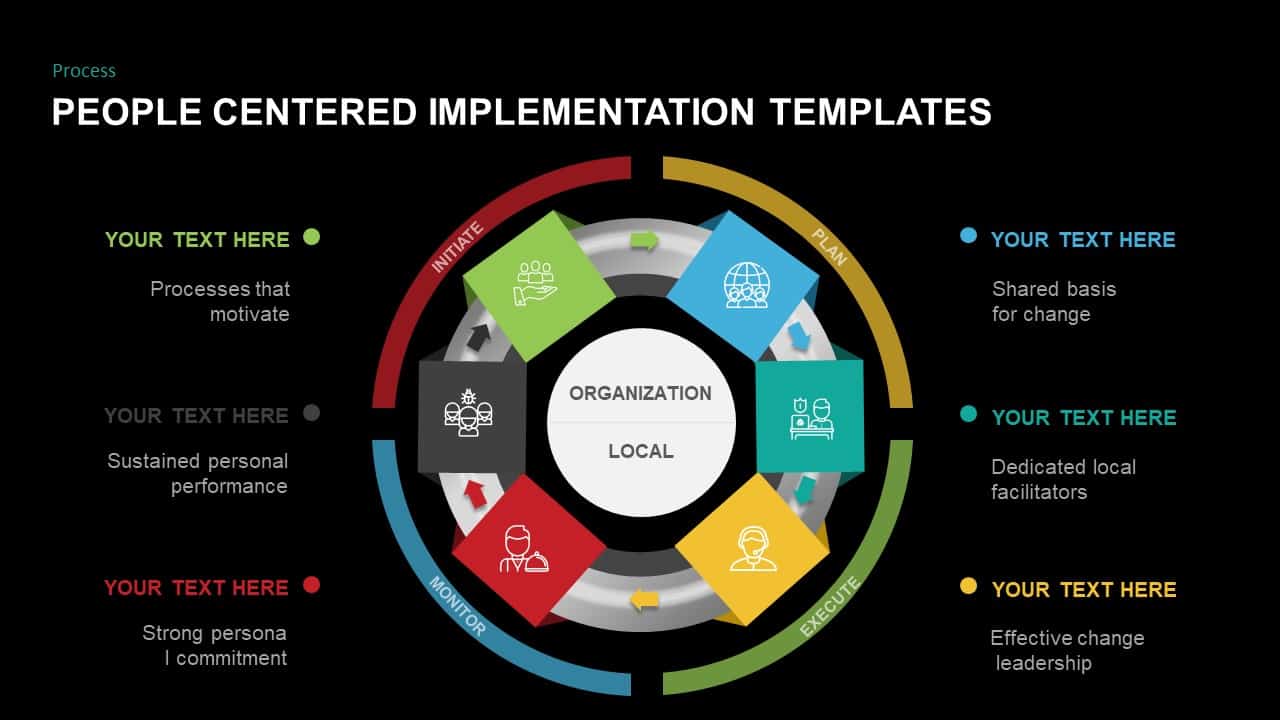

Leverage this dynamic people-centered implementation slide to illustrate six critical factors that drive organizational and local success across each project phase. Featuring six solid-color square nodes arranged around a dual-layer ring, the design highlights Initiate, Plan, Execute, and Monitor phases with outer arc accents while pinpointing processes that motivate, sustained performance, commitment, shared vision, local facilitation, and effective leadership with matching colored bullet callouts. Crisp vector icons, numbered labels, and clean typography ensure your message remains clear and professional. Built on master slides, all elements are fully vectorized—enabling quick color swaps, icon replacements, and resizing without quality loss. Connectors auto-adjust when you reposition nodes, and alternative layouts provide flexibility for custom contexts.
This template includes customizable title and subtitle placeholders, step-by-step guidance in the notes pane, and preset animations for sequential reveals in PowerPoint. Seamlessly adapt the gradient arcs or solid nodes to align with corporate brand palettes in seconds. Whether you’re presenting change management frameworks, stakeholder alignment processes, or community engagement strategies, this slide provides a cohesive visual narrative that resonates with audiences.
Optimized for both PowerPoint and Google Slides, the slide preserves layout fidelity across platforms, reducing formatting headaches and speeding up development. Additional callout shapes allow you to emphasize dependencies and spotlight critical insights alongside the main diagram. Suitable as a standalone overview or integrated into multi-slide decks on business transformation, project roadmaps, or performance dashboards.
Comprehensive usage notes guide even novice presenters through customization, ensuring a smooth editing experience. Duplicate or reorder nodes to tailor the diagram for workshops, executive briefings, or training modules. Use the solid-color nodes and bullet callouts to map out change initiatives, impact assessments, and resource planning, making this slide a versatile asset for any people-centric project rollout.
Who is it for
Business leaders, change managers, and HR professionals will use this process diagram to align stakeholders on implementation factors, facilitate workshop discussions, and communicate change strategies. Project managers and organizational consultants can adapt the layout for transformation roadmaps, performance reviews, or training sessions.
Other Uses
Repurpose this slide for risk assessment frameworks, stakeholder engagement plans, or capability-building roadmaps. Swap icons and labels to illustrate customer journey stages, quality checkpoints, or resource allocation cycles in any strategic presentation.
Login to download this file
Add to favorites
Add to collection

















































