Strategic Workforce Plan Model Ppt Diagram
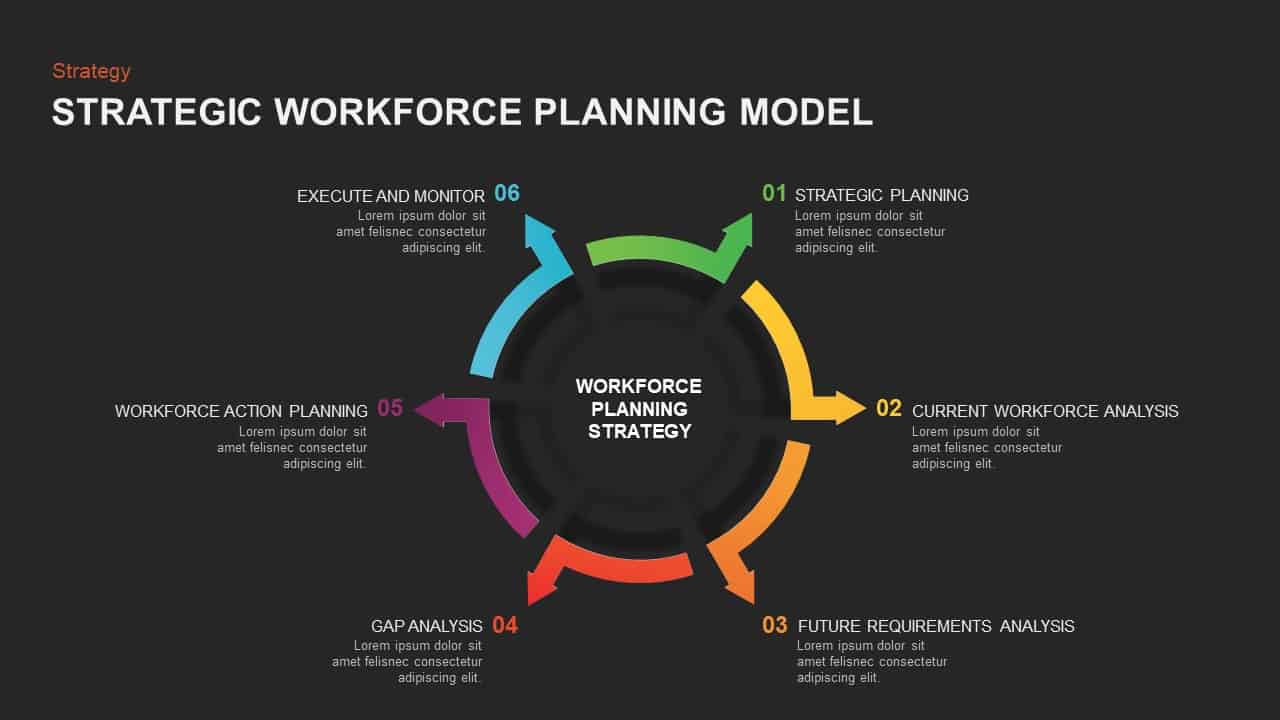

Description
Leverage this six-step circular infographic to illustrate your strategic workforce planning framework with clarity and visual appeal. A central hub labeled “Workforce Planning Strategy” anchors six colored arrows—green for strategic planning, yellow for current analysis, orange for future requirements, red for gap analysis, purple for action planning, and cyan for execution and monitoring—each with customizable icons and text callouts. Editable vector shapes and master-slide integration let you swap icons, adjust colors, and reposition segments in seconds. The clean white background, subtle drop shadows, and crisp typography maintain audience focus, while built-in animations enable sequential reveals to guide viewers through each phase.
Optimized for both PowerPoint and Google Slides, this template leverages SmartArt-style elements for pixel-perfect scaling on any device. You can hide or highlight specific arrows to emphasize critical steps, recolor gradients to match your brand palette, and update fonts globally via the theme pane—eliminating manual edits and version-control headaches. Accessibility features, including high-contrast icon rings and alt-text placeholders, ensure inclusive communication for diverse audiences.
Designed for versatility, this circular model extends beyond workforce planning: repurpose it for risk assessments, project governance cycles, stakeholder networks, or any six-part process. Duplicate, reorder, or resize arrows to fit your narrative, and leverage the central hub to anchor your strategic story. Whether you’re an HR leader, consultant, or project manager, this diagram empowers you to present complex strategies with confidence and precision.
Who is it for
HR leaders, talent managers, organizational development consultants, project managers, and executives will benefit from this slide when mapping workforce strategies, gap analyses, or action plans.
Other Uses
Use this template to visualize risk management cycles, stakeholder engagement frameworks, project governance models, product ecosystem maps, or six-step audit processes.
Login to download this file

















































