Past Present Future Project Management Template
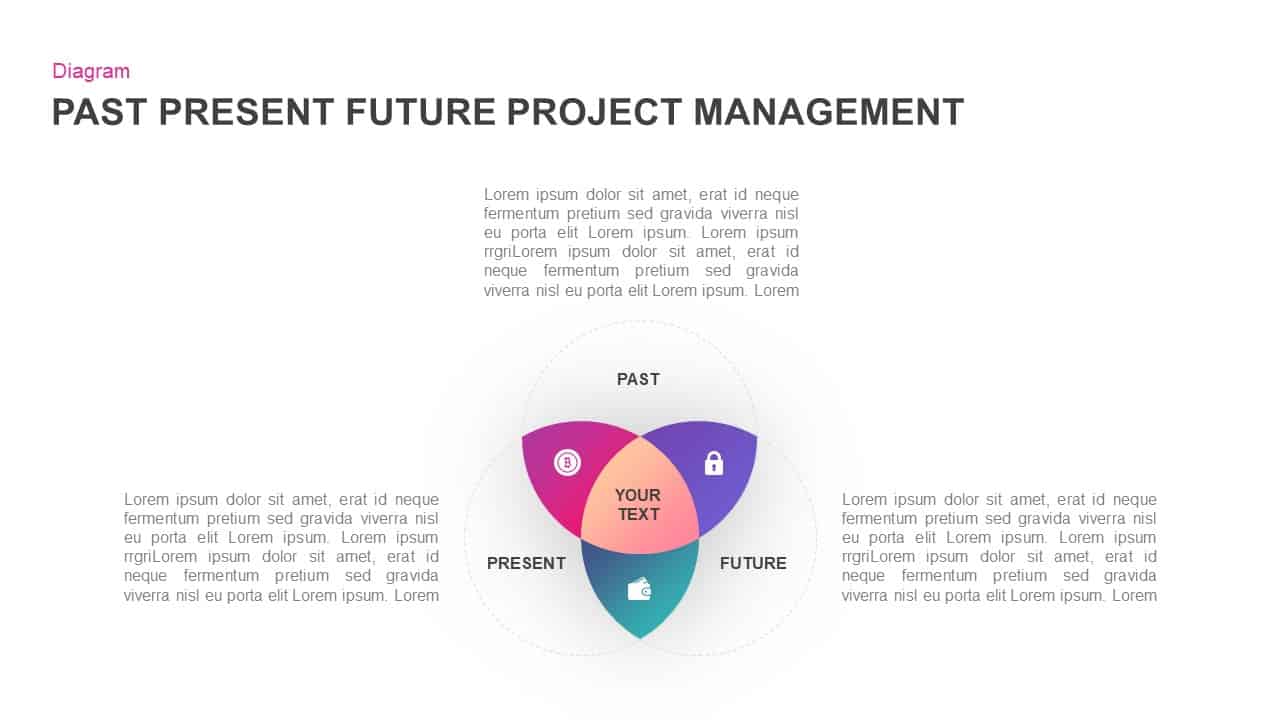
Description
This slide features a three-set Venn diagram that visualizes the relationships between past, present, and future elements in a project management context. Three gradient-filled petals—magenta for past, purple for future, and cyan for present—overlap to form a central core where combined insights reside. Each petal includes an icon and label, while dashed circular outlines reinforce each time horizon. Clean typography, ample white space, and subtle drop shadows give the layout a modern, professional look. Fully editable vector shapes and master-slide integration let you swap icons, relabel segments, adjust gradient hues, or reposition elements in seconds without disturbing alignment. Whether you’re conducting retrospective analyses, real-time performance reviews, or future planning sessions, this infographic slide makes it easy to compare temporal dimensions, highlight interdependencies, and guide stakeholder discussions with clarity and visual appeal.
Who is it for
Ideal for project managers, business analysts, strategy consultants, and operations teams who need to map historical data, current metrics, and future forecasts side by side. Trainers, educators, and workshop facilitators can also leverage this slide to teach scenario planning, timeline integration, or change-management frameworks.
Other Uses
Beyond project management, repurpose this diagram for risk assessments (past issues vs present controls vs future threats), product roadmaps (legacy features, current releases, upcoming innovations), or stakeholder alignment exercises. Simply relabel each petal and swap icons to tailor the slide to any three-way comparison.
Login to download this file

















































