6 Step Process Template for PowerPoint
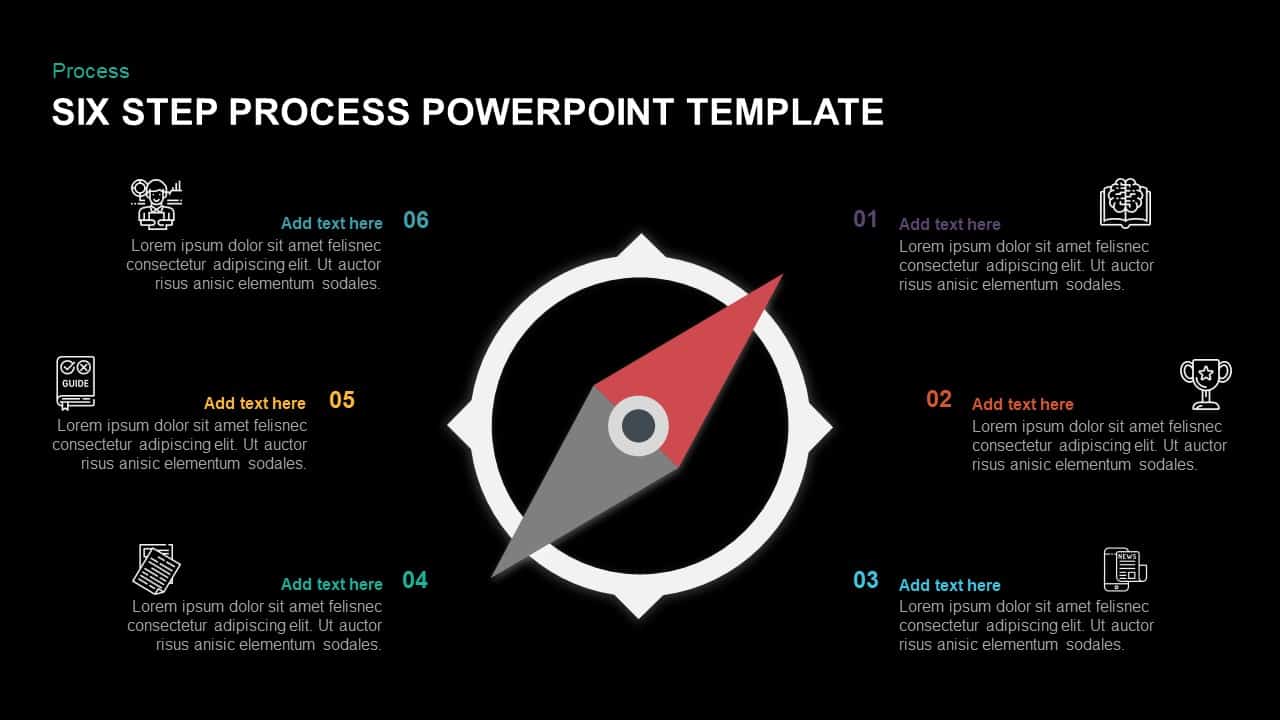

Description
This slide presents a sleek six-step process diagram centered around a compass graphic that maps directional workflows or strategic roadmaps. The compass motif creates an intuitive navigational metaphor, reinforcing directional insights and strategic alignment. Each step is sequentially numbered and paired with a minimalist icon—brain, trophy, news article, document stack, guidebook, and user profile—arranged evenly around the dark gray compass ring. Color-coded text accents (purple, red, blue, teal, yellow, and cyan) ensure quick visual differentiation, while clean typography, ample white space, and subtle drop shadows deliver a modern minimal aesthetic. Fully editable vector shapes, intuitive text placeholders, and master-slide integration allow you to customize labels, swap icons, adjust accent hues, or refine pointer colors in seconds without disrupting alignment or design integrity. Whether illustrating step-by-step plans, decision frameworks, or operational checklists, this template guides audiences through complex processes with clarity and visual appeal across corporate meetings, workshops, and training sessions.
Who is it for
This compass-themed process diagram is ideal for project managers, operations teams, business analysts, strategy consultants, and training facilitators who need to map multi-phase workflows, strategic plans, or operational frameworks with a clear directional metaphor. C-level executives, board members, and investor relations teams can leverage the slide to align stakeholders around key initiatives, while product owners and marketing managers will find the navigational design effective for outlining launch roadmaps and go-to-market strategies in executive briefings and stakeholder presentations.
Other Uses
Beyond directional roadmaps, repurpose this template to illustrate decision-making matrices, risk assessment steps, project kick-off agendas, governance frameworks, or training modules. Simply relabel the six steps and replace icons to adapt it for user journey mapping, product lifecycle stages, compliance checklists, process audit flows, or performance review cycles, making it a versatile asset across industries and corporate functions.
Login to download this file

















































