Pipe Process Diagram for PowerPoint Presentation
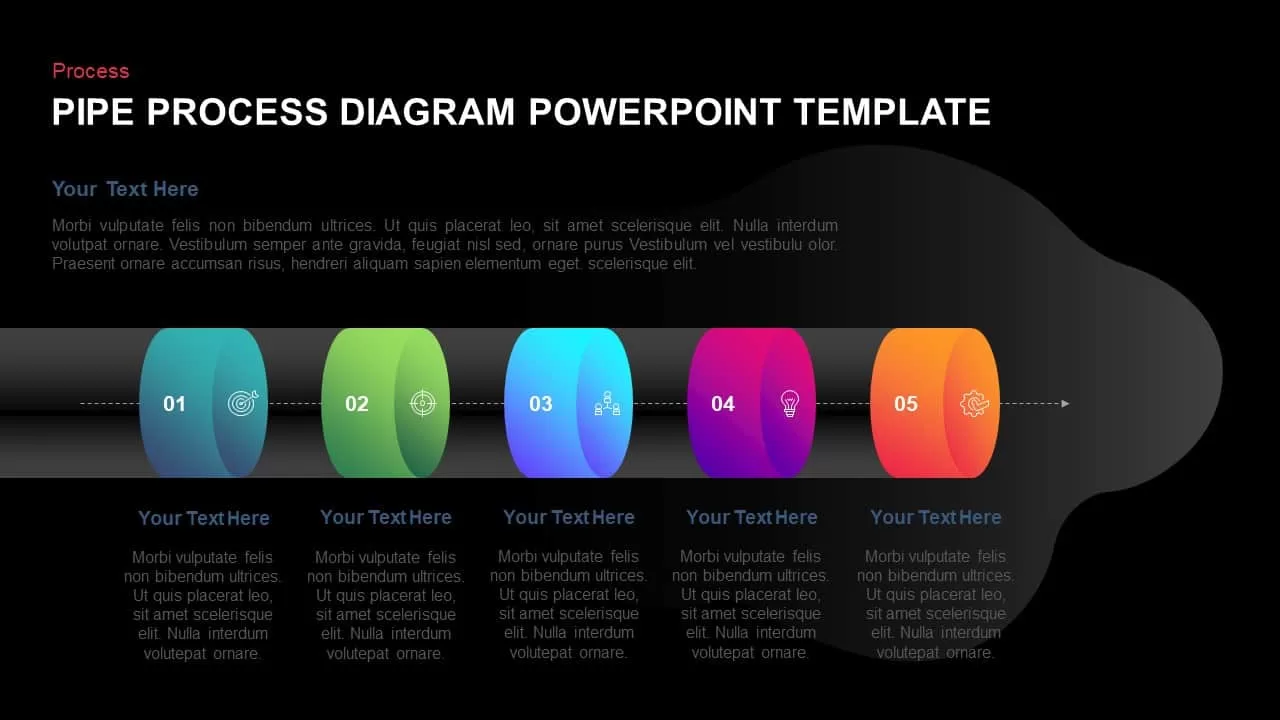

Description
Visualize complex workflows with this five-stage pipe process diagram slide, featuring multicolor gradient segments that transition from teal and green to blue, purple, and orange. Each cylindrical stage is numbered and paired with a minimal icon—target, crosshair, user group, lightbulb, gear—along a horizontal pipeline, guiding viewers through sequential process steps. A subtle dotted background accent adds depth without distracting from the crisp vector shapes, while right-aligned text placeholders beneath each stage let you insert clear headlines and explanatory copy.
Built on master slides with fully editable vector objects, this template enables effortless customization: swap icons, adjust segment colors, resize cylinders, or modify text fields with drag-and-drop simplicity. Optimized for both PowerPoint and Google Slides, it maintains perfect formatting across devices, streamlines collaboration, and eliminates version-control headaches.
Ideal for process mapping, operational workflows, production line overviews, or staged rollouts, this slide turns abstract sequences into engaging visuals that drive alignment. Animate each pipe segment or icon to reveal steps progressively, or duplicate segments to extend beyond five stages. The vector construction ensures scalability for print, email, or large-format displays.
Who is it for
Operations managers, project leads, production planners, engineers, consultants, and business analysts who need to present staged processes, workflow breakdowns, or sequential project plans.
Other Uses
Repurpose for software development pipelines, recruitment funnels, customer journey stages, product launch phases, change-management roadmaps, or lifecycle overviews.
Login to download this file

















































