Crowdsourcing Model Presentation Slide
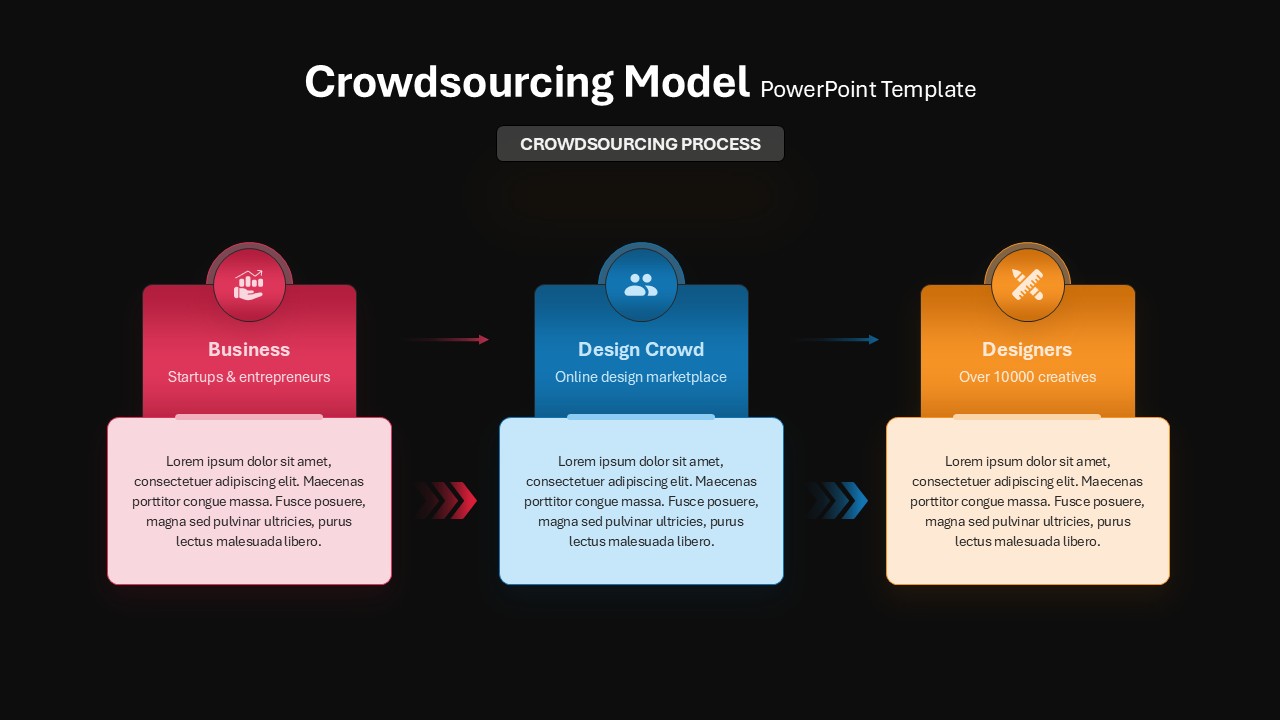
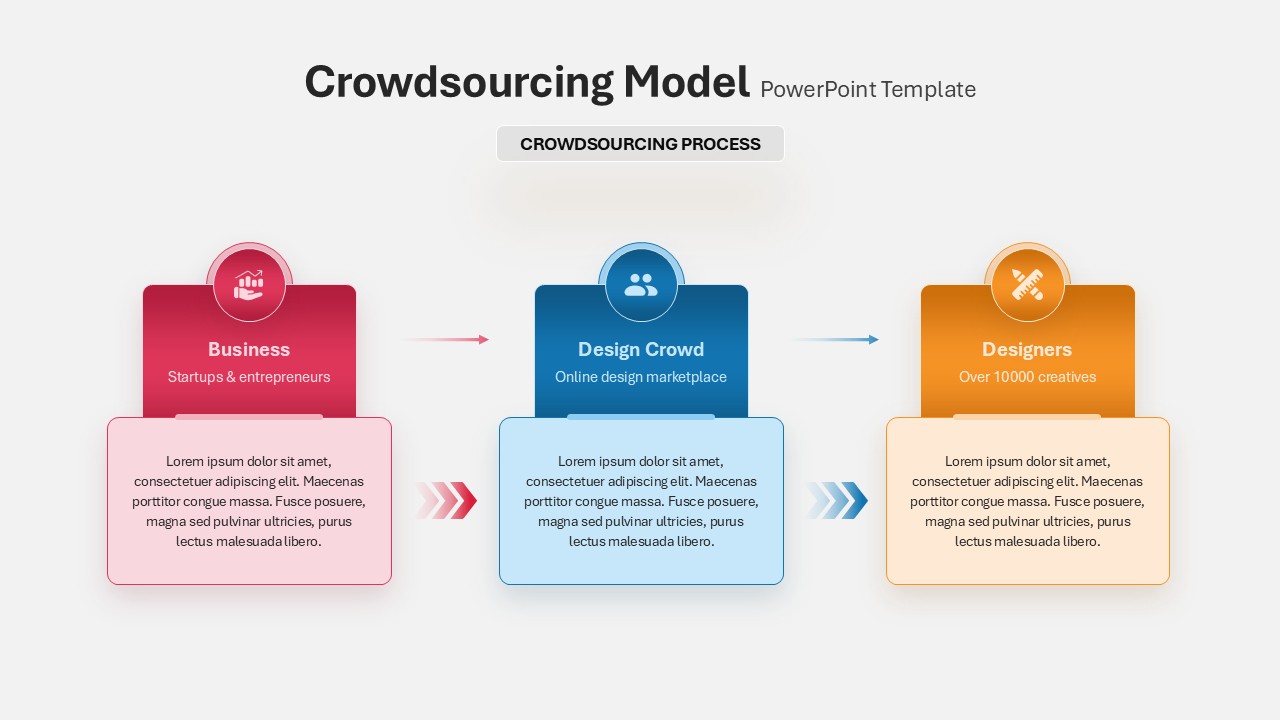
Description
This dynamic infographic template visually maps a complete crowdsourcing model in two complementary layouts, designed for seamless editing in PowerPoint and Google Slides. The first slide presents a left-to-right process flow with three colored blocks—Business (for startups & entrepreneurs), Design Crowd (online design marketplace), and Designers (over 10,000 creatives)—each topped with a bold icon and header. Subtle gradient backgrounds and directional arrows guide the viewer through each stakeholder’s role and value exchange. The second slide employs an umbrella diagram divided into three vivid segments—Micro tasks (data validation, research, image tagging), Macro tasks (R&D and product innovation), and Crowdsourcing (holistic engagement)—paired with numbered callouts that break down each task type in concise text boxes. Both slides feature editable master layouts, color placeholders, and vector icons, allowing you to customize hues, swap icons, or adjust text placeholders to suit your branding. Crisp typography, balanced white space, and a consistent flat-design aesthetic ensure clarity across devices and maintain professional polish in presentations. Use this asset to illustrate how ideas flow from businesses through a crowd network to creative execution or to explain the spectrum from micro-level work to broader innovation initiatives.Who is it for
Entrepreneurs, project managers, and innovation leads will benefit from this template when designing pitches for crowdsourced campaigns, explaining workflows to stakeholders, or training teams on distributed project models. Design agencies, digital platforms, and corporate strategy groups can also use it to showcase participant roles and task breakdowns.Other Uses
Beyond crowdsourcing models, repurpose these diagrams for vendor selection processes, open-innovation workshops, community engagement strategies, or multi-phase project breakdowns. The umbrella layout works equally well for service portfolios, capability frameworks, or layered risk-management plans.Login to download this file

















































