5 Section Horizontal List PowerPoint Slide
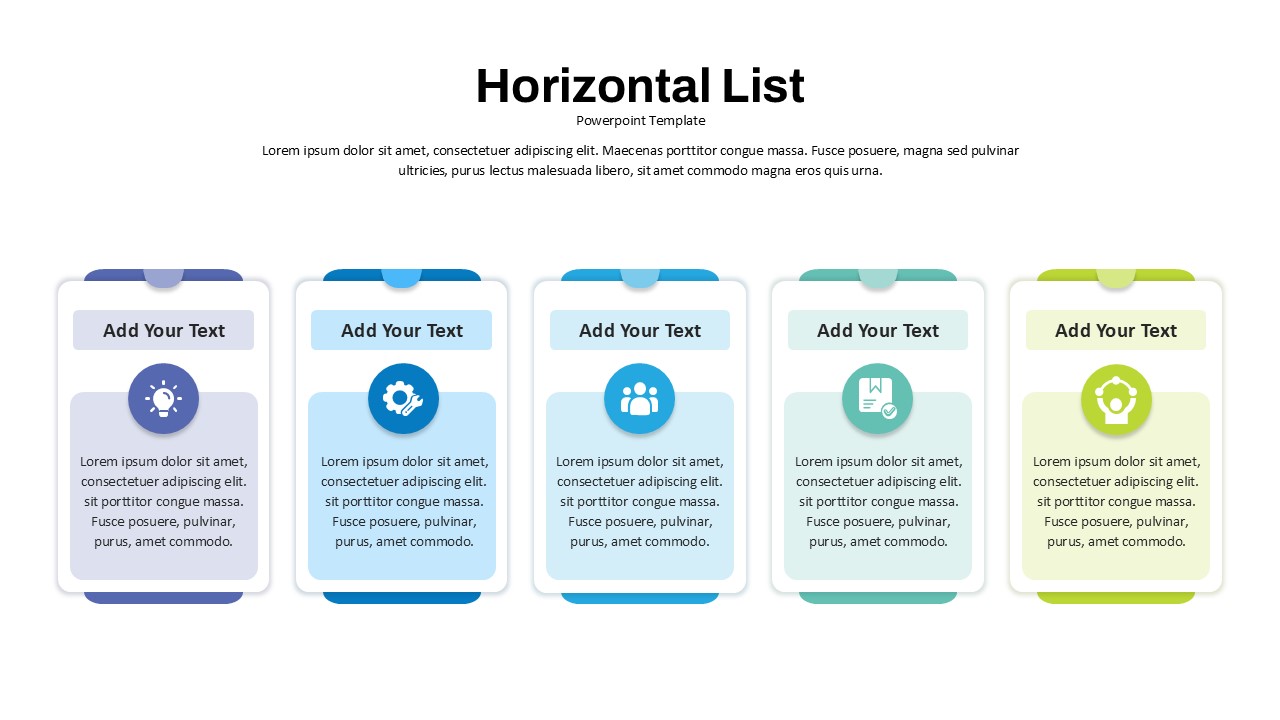
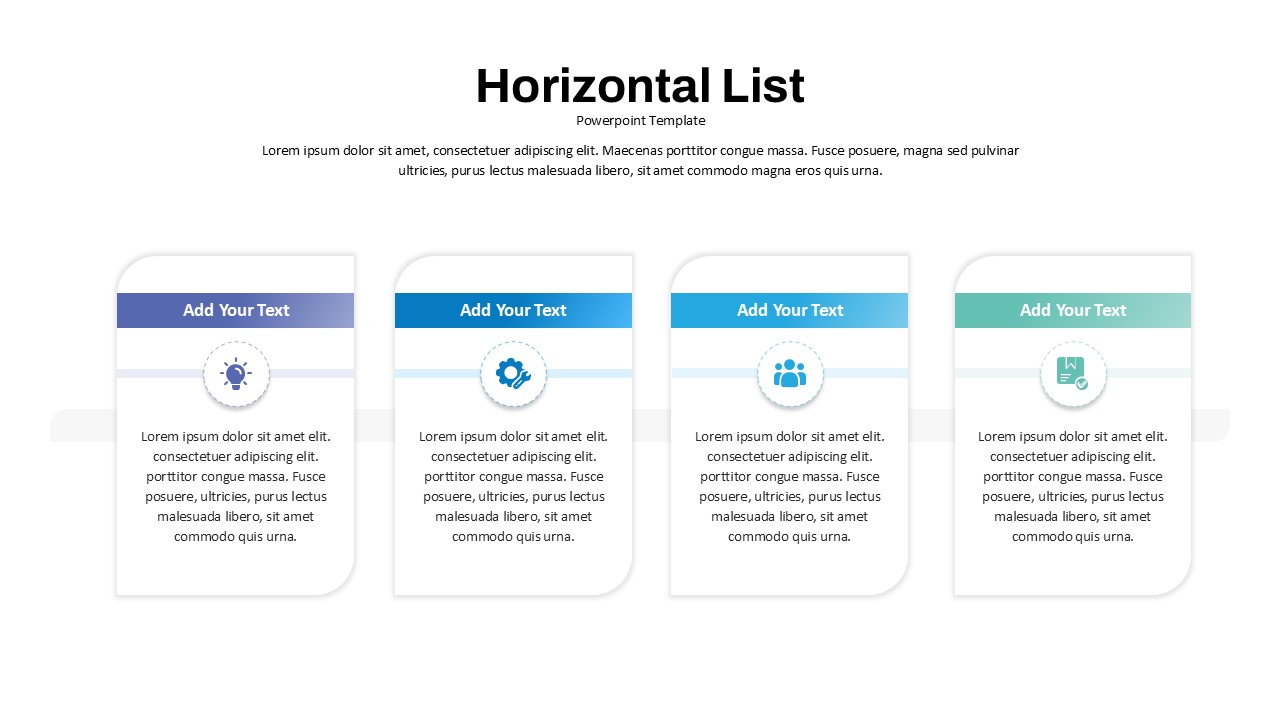
Description
This Horizontal List template offers a modern, four-card layout that displays key points in a clear sequential order. Each card features a customizable header bar in vibrant hues (purple, blue, cyan, and green) paired with vector icons centered above editable text blocks. Below each icon, the text placeholder accommodates up to six lines of descriptive content. The cards are sized for 16:9 widescreen and maintain crisp readability on HD screens. Built on master slides with free web fonts, the design supports easy global edits: swap colors, replace icons, or adjust typography in seconds. Rounded corners on card bottoms add a polished touch, while subtle drop shadows create depth against a clean white background. Use the dedicated title placeholder at the top to introduce the list theme, and leverage the subtitle field for a brief overview. Compatible with both light and dark presentation modes, the template ensures readability on any projector or virtual meeting platform.
Who is it for
Marketing managers, product managers, consultants, and business analysts can leverage this layout to highlight key services or processes. Educators and students may present course modules or project phases. Team leads and HR professionals can showcase team roles or training steps. Freelancers and agencies will find it ideal for client deliverables and stakeholder briefings.
Other Uses
Repurpose this four-item card layout to illustrate step-by-step guides, product feature comparisons, customer journey stages, or service packages. Replace icons to create a process diagram, timeline segments, or fundraising milestones. The versatile design also suits product roadmaps, workshop agendas, or skill development frameworks, offering consistency and clarity across diverse presentation scenarios.
Login to download this file

















































