SWOT analysis powerpoint template
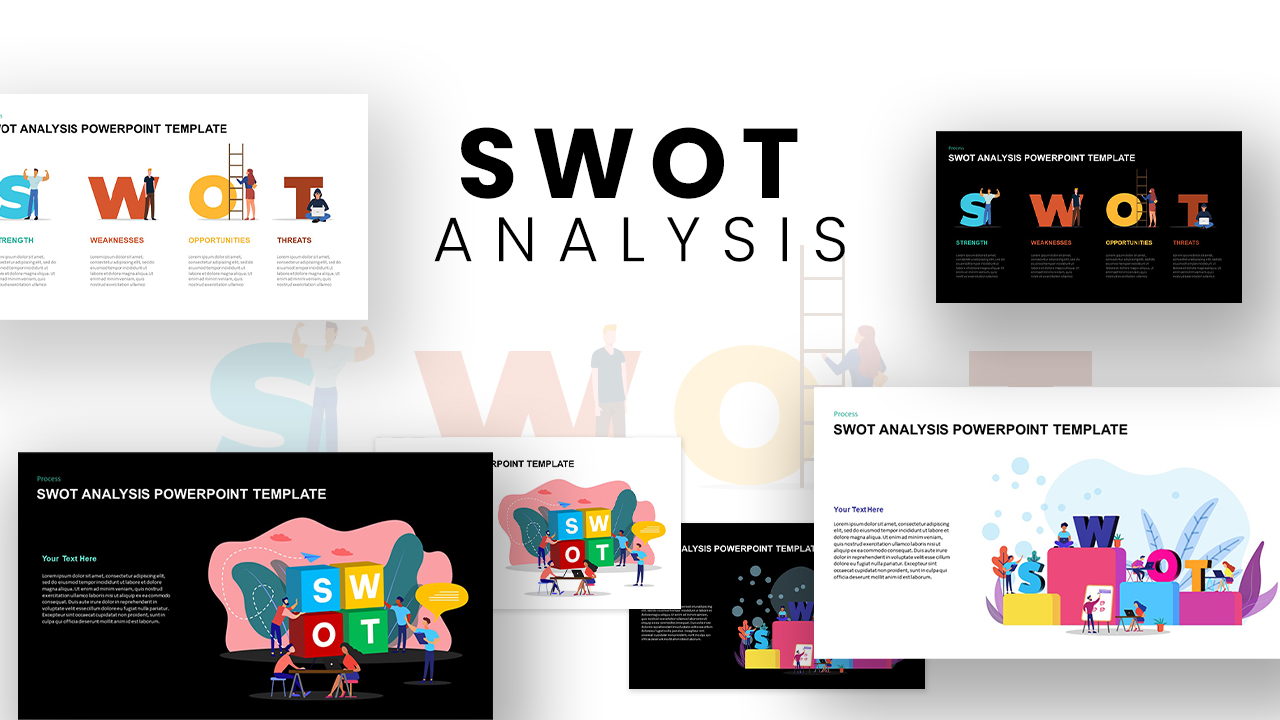
Description
Leverage this versatile SWOT analysis slide collection to present strengths, weaknesses, opportunities, and threats with clarity and style. The collage features five fully editable layouts—including modern flat icons, color-coded blocks, and vector building-block metaphors—against light and dark backgrounds. Each layout uses bold typography, clear data placeholders, and intuitive grouping to drive audience focus. Customizable master slides enable you to adjust color palettes, swap icons, and reorder sections in seconds. Whether you prefer minimalist white space or energetic multi-color schemes, these designs maintain pixel-perfect alignment and scalable vector graphics for flawless rendering on any screen. Optimized for PowerPoint and Google Slides, this template pack eliminates formatting issues and ensures brand consistency across remote presentations and printed handouts. Seamless integration with native slide libraries lets you insert charts, diagrams, or custom imagery without compromising design integrity.
From boardroom briefings to investor pitches, each slide variant empowers you to tailor your message to stakeholders, marketing teams, or workshop participants. The organized layouts accommodate detailed bullet points, icon-enhanced summaries, and high-impact headers that guide strategic discussions. Easily duplicate or hide specific sections to adapt the slide count for executive summaries, project kick-offs, or quarterly reviews. With preconfigured animations and slide transitions, you can emphasize critical insights while maintaining a professional flow. This comprehensive asset saves time and enhances storytelling, making complex assessments instantly understandable and visually engaging.
All illustration elements—including letter sculptures, cube blocks, and hub-and-spoke diagrams—are vector-based, allowing color fills and size adjustments. Leverage these layouts to compare departments, track market trends, or map risk factors with minimal setup. The consistent visual grammar across slide variants fosters cohesive branding throughout your deck.
Who is it for
Business strategists, marketing managers, and consultants will benefit from this SWOT slide collection to evaluate competitive landscapes and guide decision-making. Corporate trainers, startup founders, and project leads can leverage varied layouts to communicate risk assessments, performance reviews, and growth opportunities in board presentations and stakeholder workshops.
Other Uses
Repurpose these designs for competitor benchmarking, risk management sessions, and project planning overviews. Use the block-style and circular layouts to illustrate data comparisons, workflow assessments, or performance metrics. Adapt slide variants for educational training, client reports, or digital workshops to suit any organizational need.
Login to download this file

















































