organization hierarchy chart template
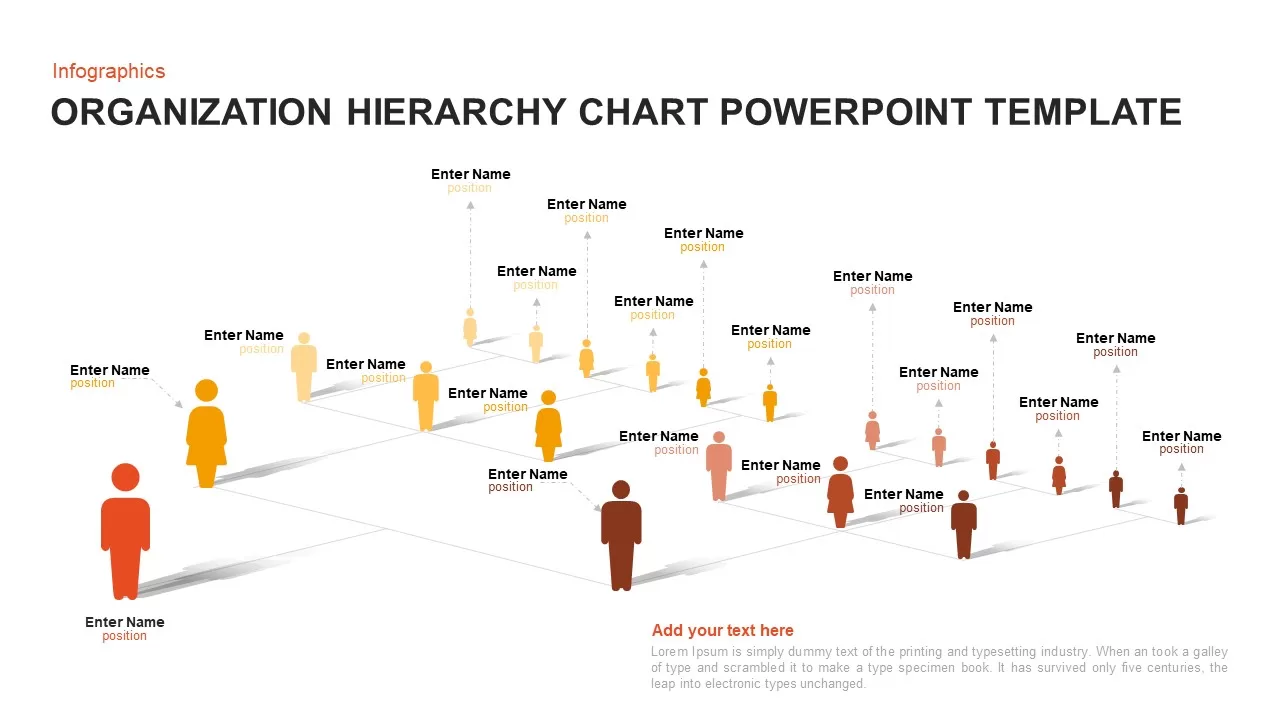
Visualize your company’s structure in compelling 3D perspective with this editable hierarchy chart slide. A series of stylized silhouettes sit on an isometric grid, connected by fine lines to illustrate reporting relationships across multiple tiers. Each figure is rendered in a gradient hue—ranging from bright orange to deep brown—to denote distinct roles or departments. Dotted leader lines and text placeholders hover above each icon for names, titles, or brief descriptions, while subtle drop shadows add depth without sacrificing clarity. Designed on a clean white canvas with neutral gray typography, this slide balances visual impact with professional polish.
Built on master slides with fully editable vector assets, you can swap silhouettes for headshots, recolor each node to match brand guidelines, adjust connector paths, and update text fields in seconds. Preconfigured animations allow each tier to appear sequentially, guiding your audience through the organizational chart step by step. Seamless compatibility with both PowerPoint and Google Slides ensures pixel-perfect clarity across devices and simplifies version control for collaborative teams.
Who is it for
HR leaders, department heads, and executive teams will leverage this slide to introduce new structures, align stakeholders, and onboard employees. Consultants, trainers, and project managers can use it to map cross-functional teams, advisory boards, or governance frameworks.
Other Uses
Repurpose this layout for stakeholder matrices, vendor ecosystems, or mentorship networks by swapping silhouettes for icons and renaming levels. The isometric grid also lends itself to process flows or facility layouts—simply adjust connector lines and labels to suit any hierarchy or workflow scenario.
Login to download this file

















































