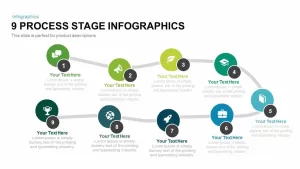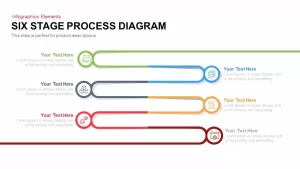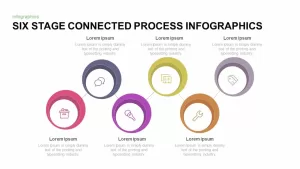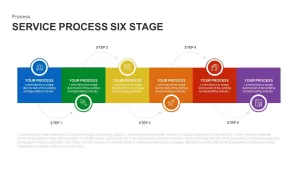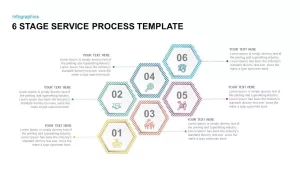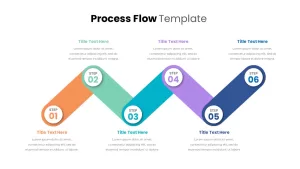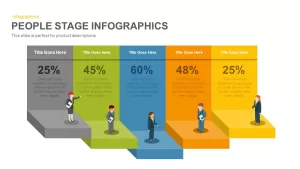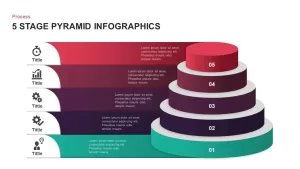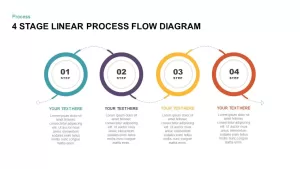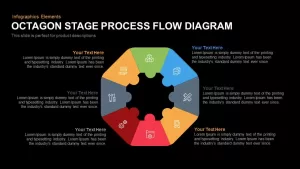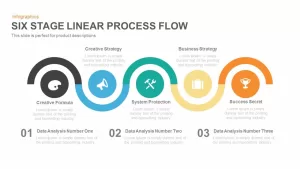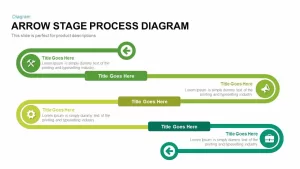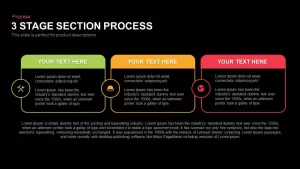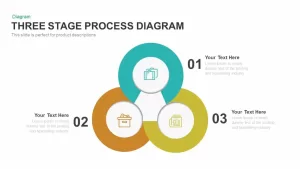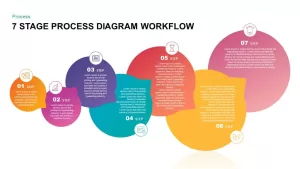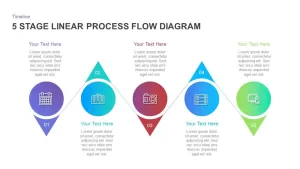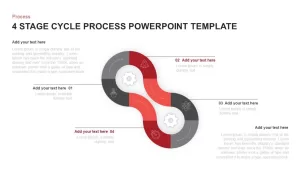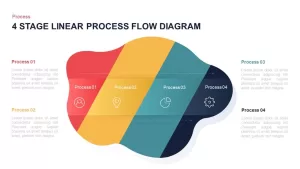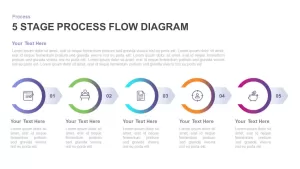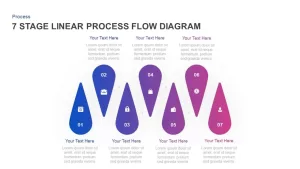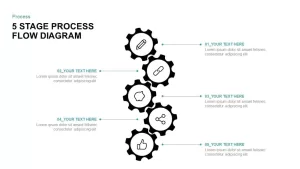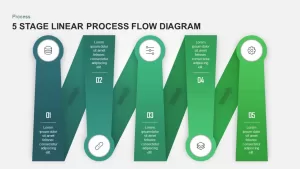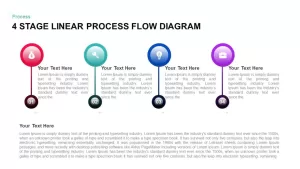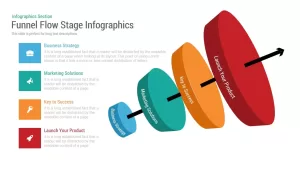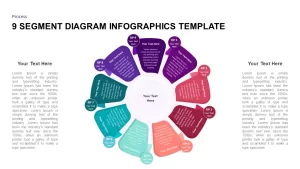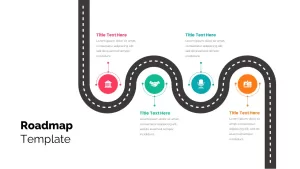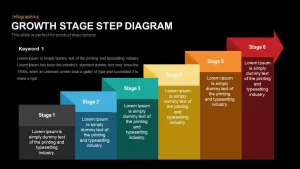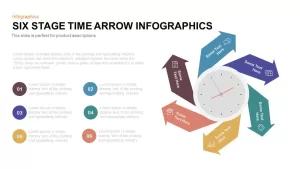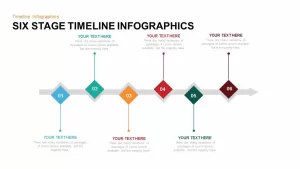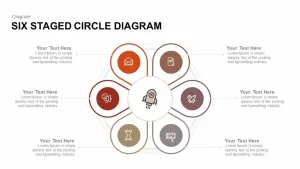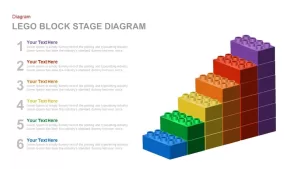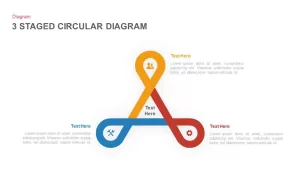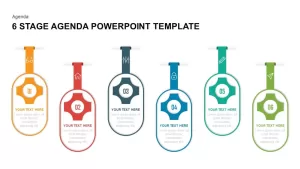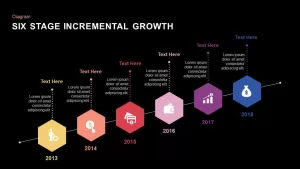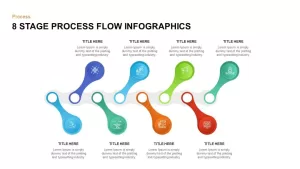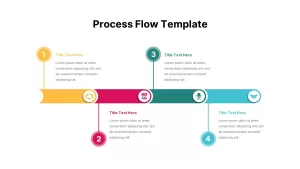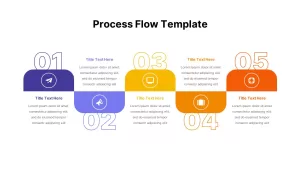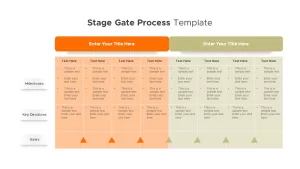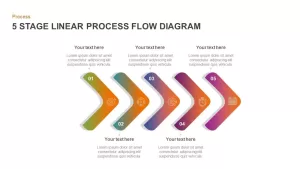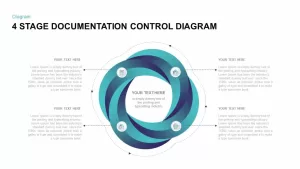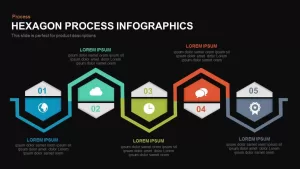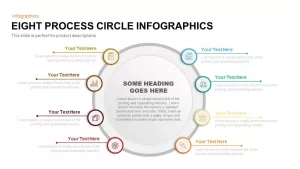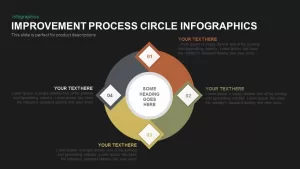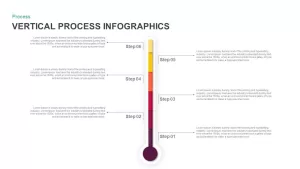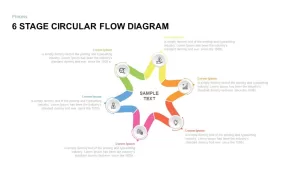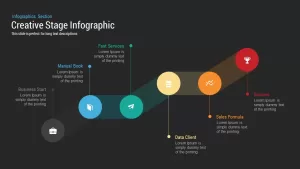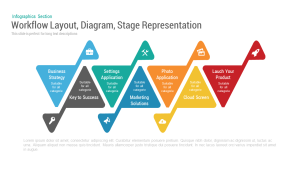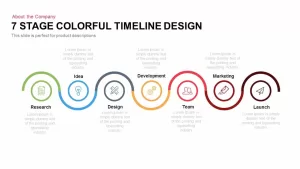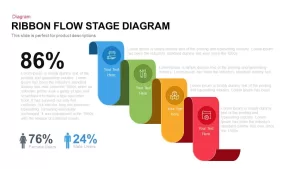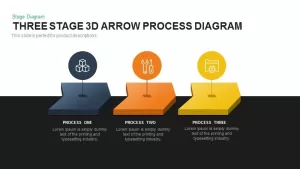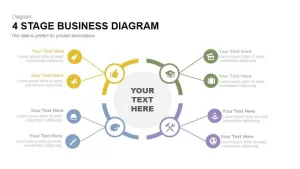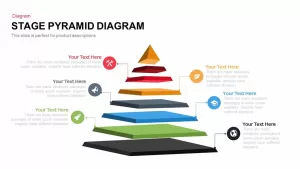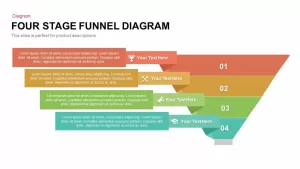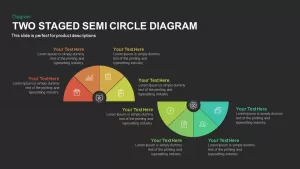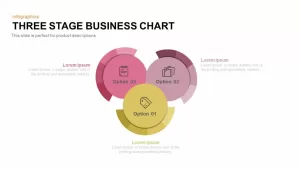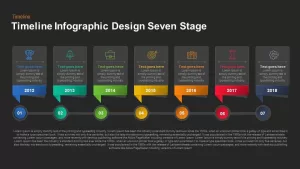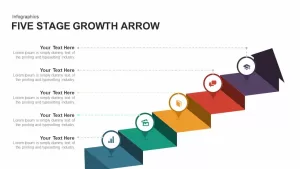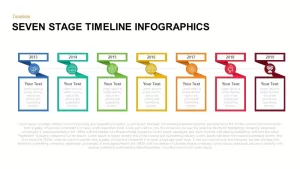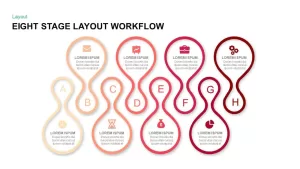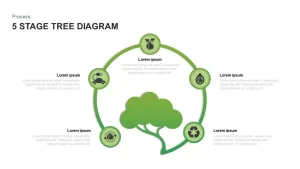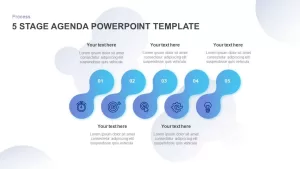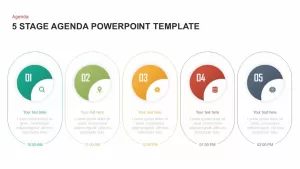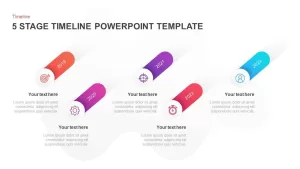6 Stage Process PowerPoint Template
6 stage process PowerPoint template and keynote is a flow diagram illustrating cured arrows. Each arrow in the diagram touching the other ones, this style depiction can be used to display stage by stage connections between the concepts or elements. The sequential flow is perfect for the interrelated task displays and shows the interrelationship of elements. The connected arrow template for diagrammatic representation is an appealing design slide to elaborate a topic or strategy containing six steps. This presentation layout is created with PowerPoint shapes, giving a zigzag effect, for most audience engagement. This is an application presentation template to explain the workflow or feasibility of any startup. The six-stage diagram is a perfect tool to demonstrate the timeline development of any business. The users can use the arrow curves and the infographic icons to display major milestones have achieved over a period.
Presenters in chemical and other industries can download this six-stage PowerPoint template to show the work process of their industry. A process flow diagram is a type of flowchart that illustrates the relationships between major components at an industrial plant. It is most often used in chemical engineering and process engineering, though its concepts are sometimes applied to other processes as well. This six-stage arrow diagram template can be used to display a process, improve a process, or model a new one. The simple flow chart of six stages is perfect for step-by-step process demonstrations.
Alternatively, this presentation is useful to illustrate work strategy planning in six steps to company staff. It gives them a visual interpretation of resources, work guidance, and objectives to be achieved. It can also aid teachers and students in the educational sector to describe the number of possible topics and concepts. The editable arrow template for PowerPoint uses six mixes of colors to distinguish each step, the users can change the color combination and size of the arrows according to their convenience.
You can access more Process Flow Diagrams here Grab the free ppt now!