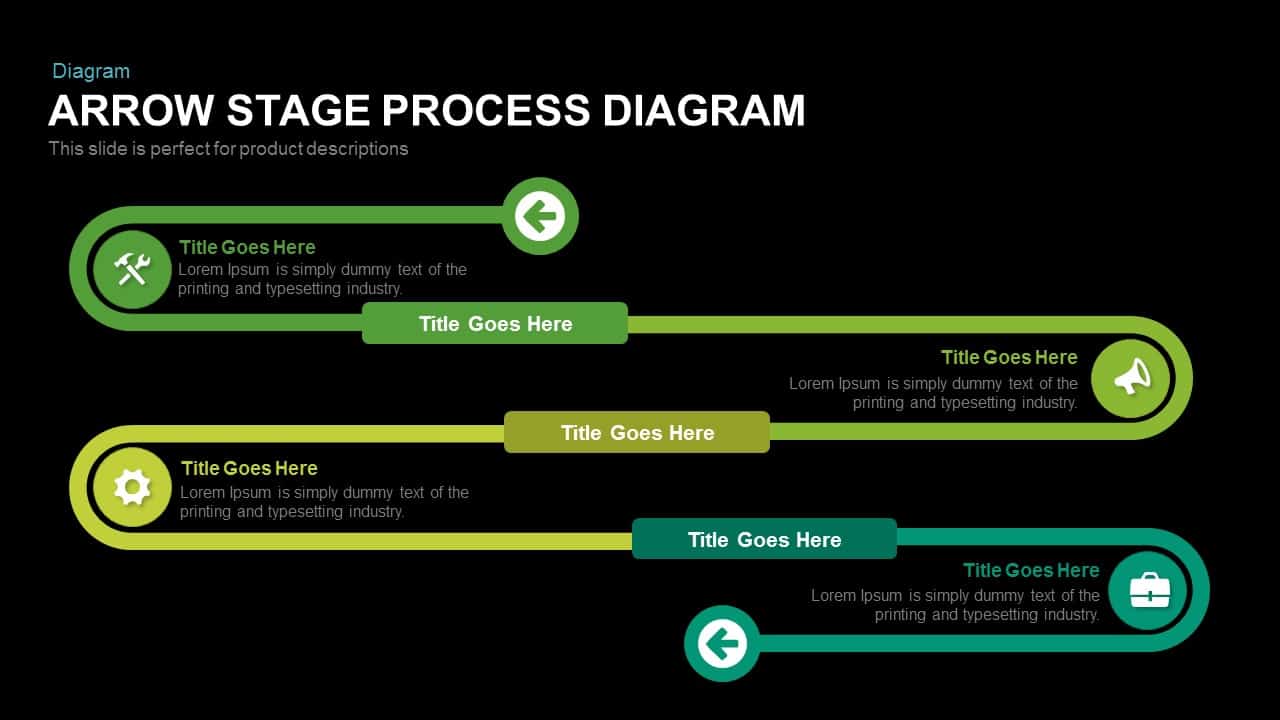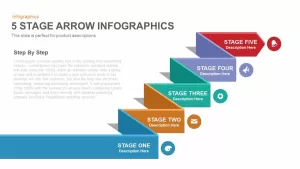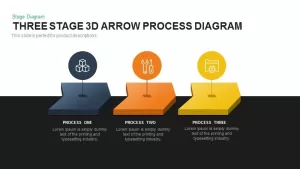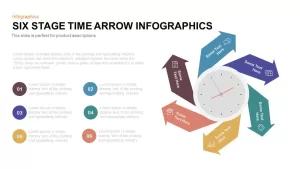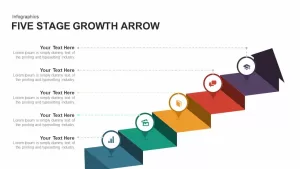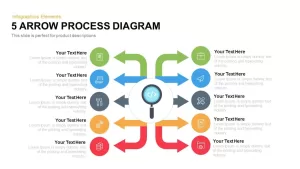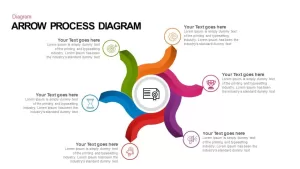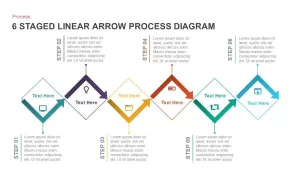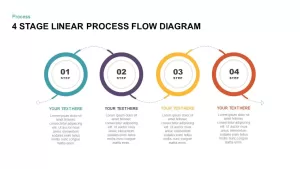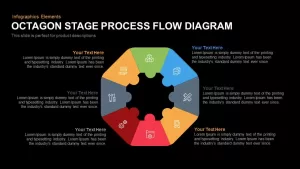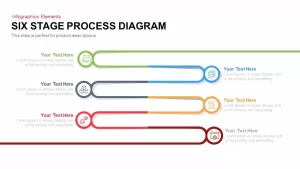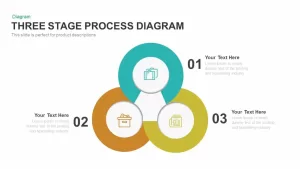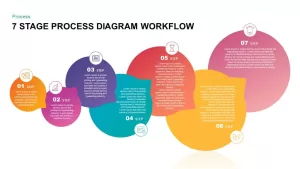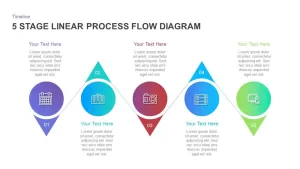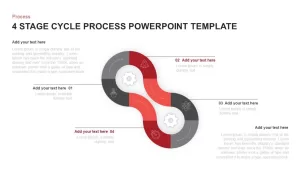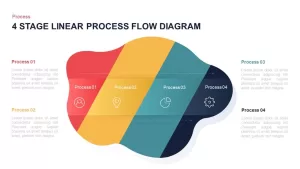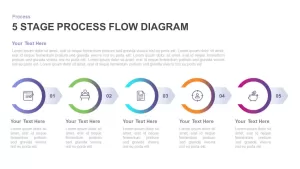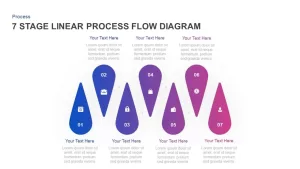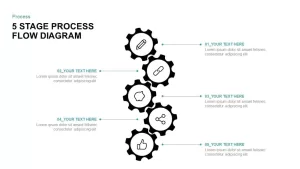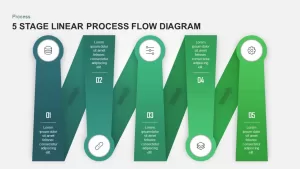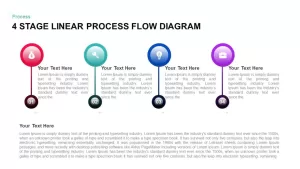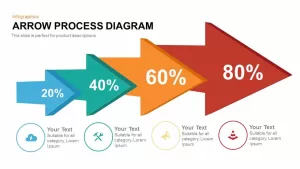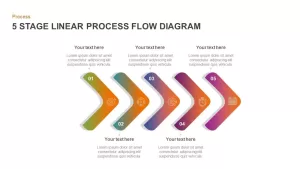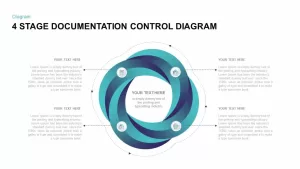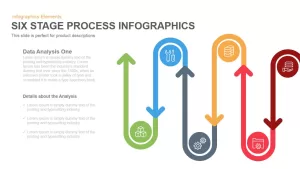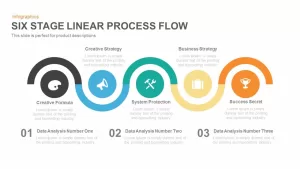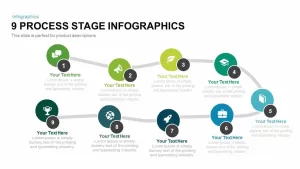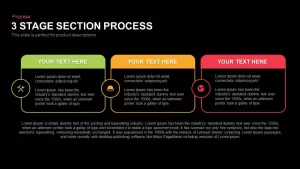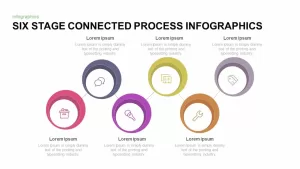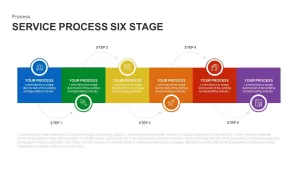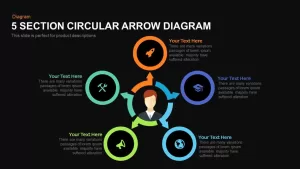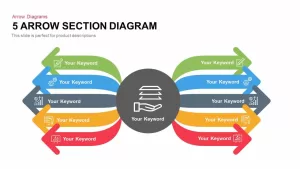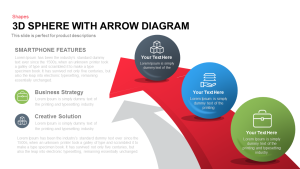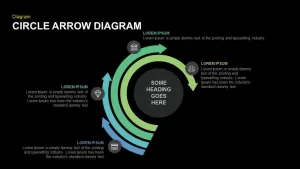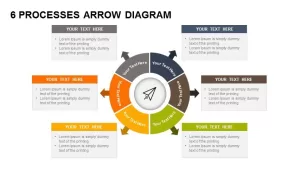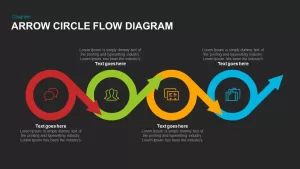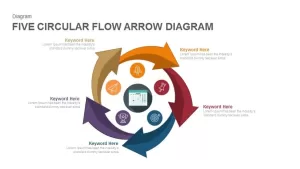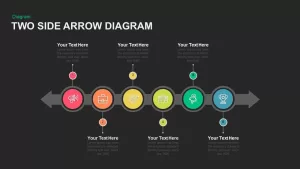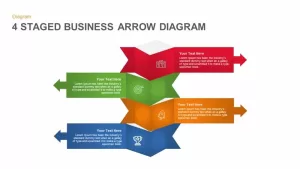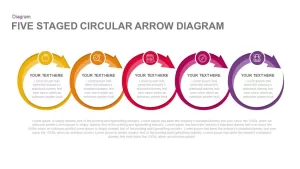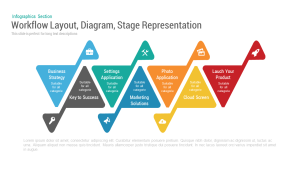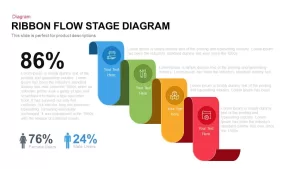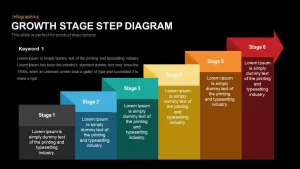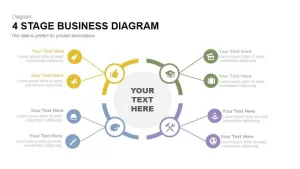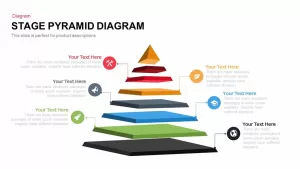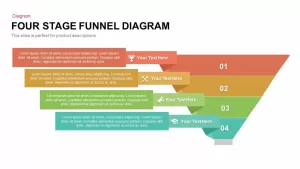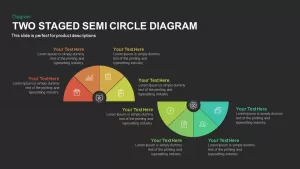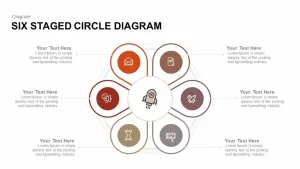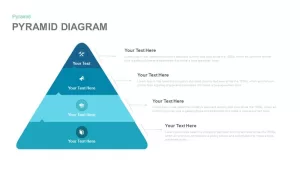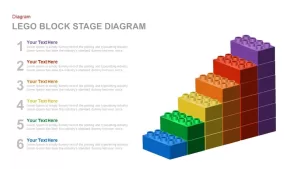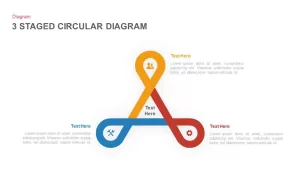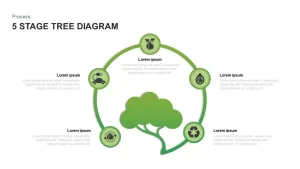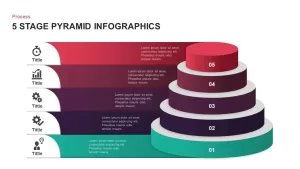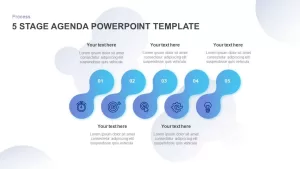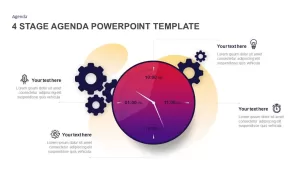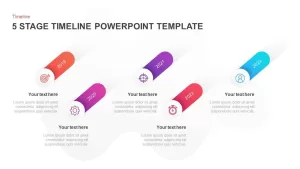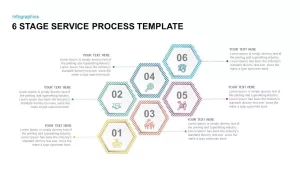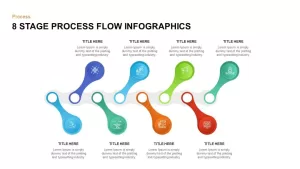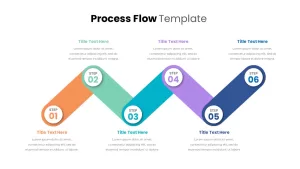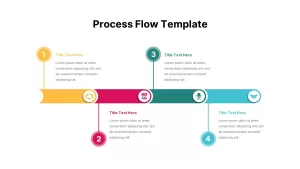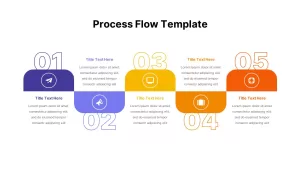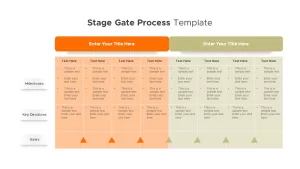Arrow Stage Process Diagram PowerPoint Template
Arrow Stage Process Diagram PowerPoint and Keynote Template is an excellent template of a path leading to certain points. Stage Process Diagram is a linear diagram that is very useful to represent the stage-wise process flow, timeline, planning, or road-related presentations. The infographic template can be used by your operations team to show the process of manufacturing a product or by marketing to represent the sale cycle or sale process of products or by the finance team to show the stage-wise expenses. The Arrow Stage Diagram can also be used to represent the multi-stage process in a project.
The Arrow Stage Process Diagram template will make your presentation attractive and easy to understand. When you deliver the information in front of your audience in such a way, they will surely impress by your presentation. The diagram starts with the initial stage, and then every stage is represented in the template. You can insert the text and details of the process so that it can be understood easily. The template is fully editable so that you can add or remove the stages of the processes in the template according to your requirement. The template is available in two backgrounds black and white, but you can also change the background color of the template. The Arrow Stage Process Diagram PowerPoint and Keynote Template are compatible with the latest PowerPoint versions for Windows, Mac, and the latest Keynote. The template can be a perfect choice to show the stage-wise process workflow in a graphical representation.
The arrow stage process diagram PowerPoint specifically shows the bend or turn in the diagram. It is a versatile roadmap that can be a horizontal, vertical, or upside-down display of a zigzag layout. Though, the PowerPoint slide has the horizontal timeline roadmap template that has icons in each bent. This presentation also has four U-shaped bents to move from one level to the next in the pathway. The starting and ending segments create a unique design; users can write starting and ending notes or the major milestone achievements on four comparatively big and covered text areas. You can access more Timeline Template & arrow template here. Grab the free ppt now!