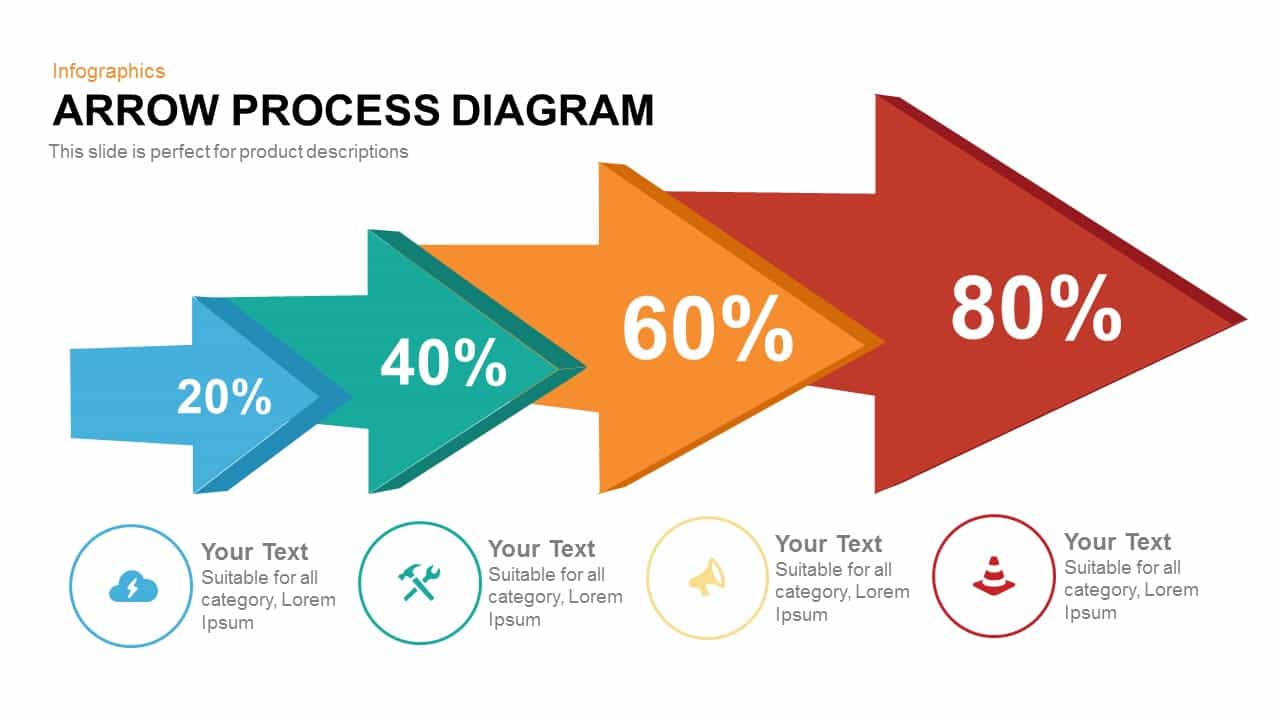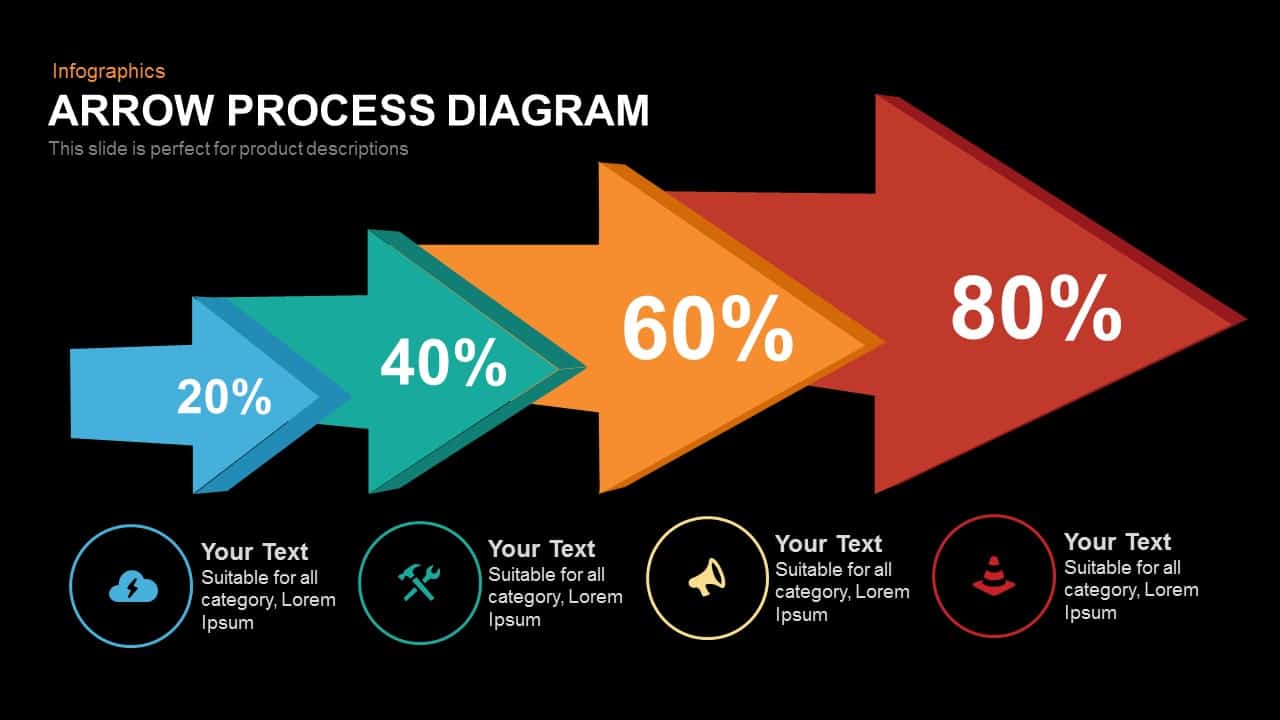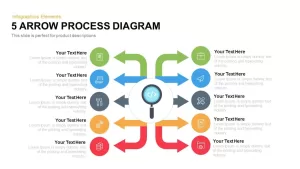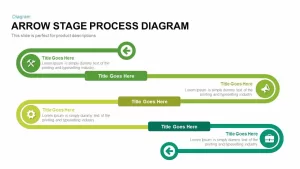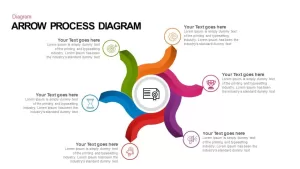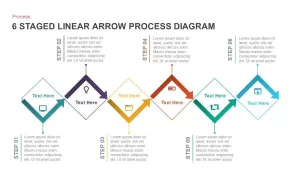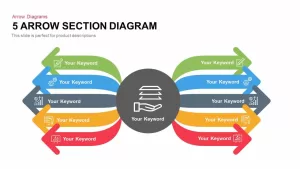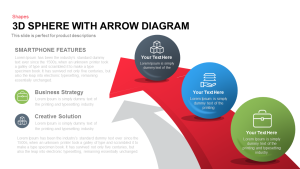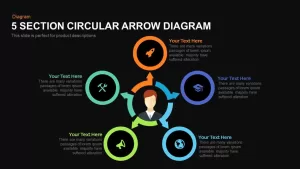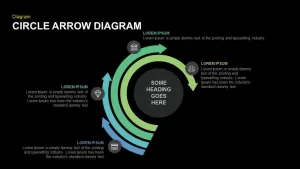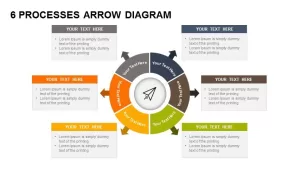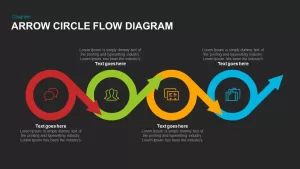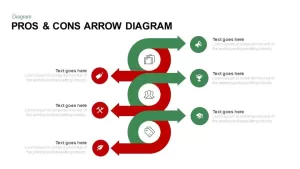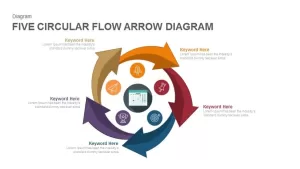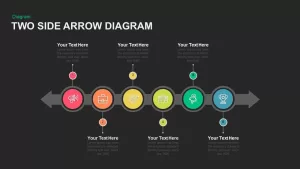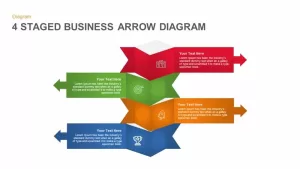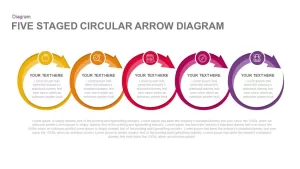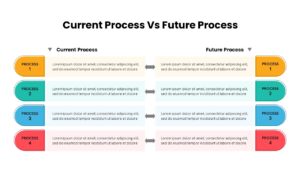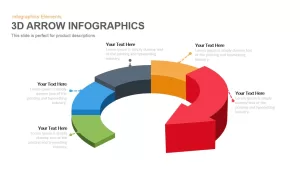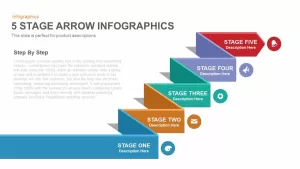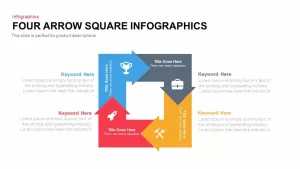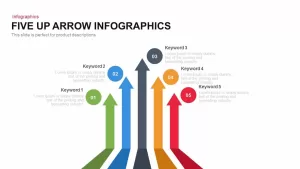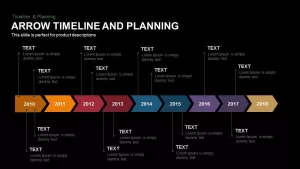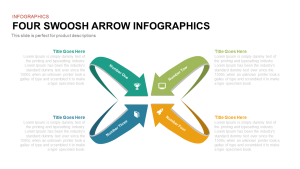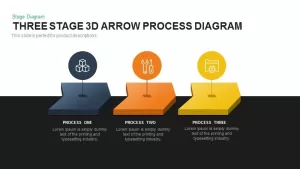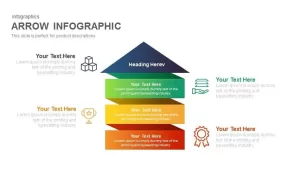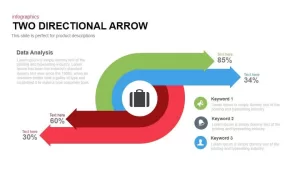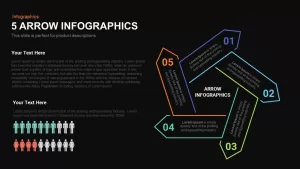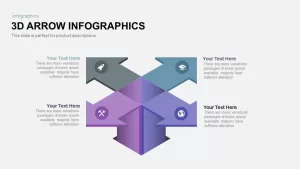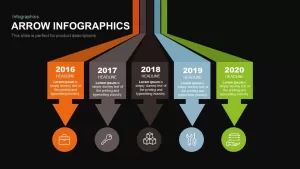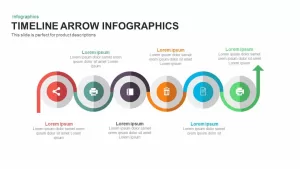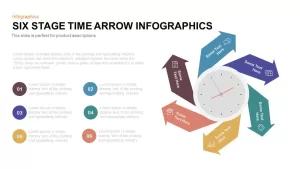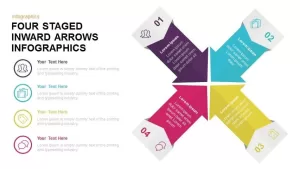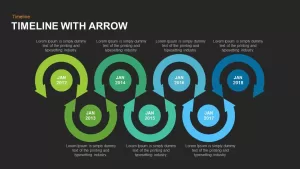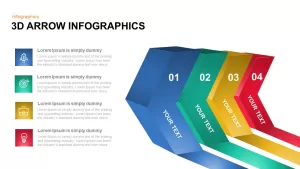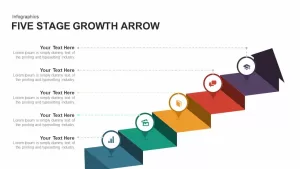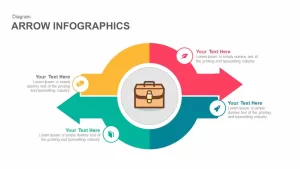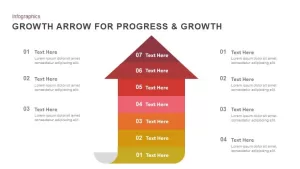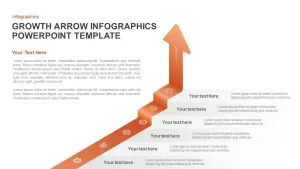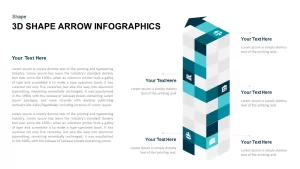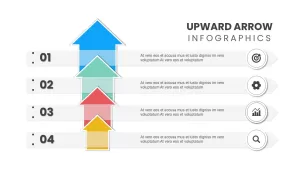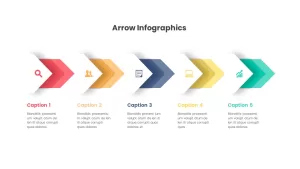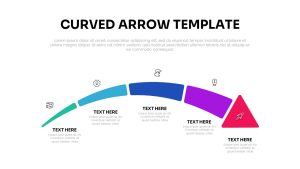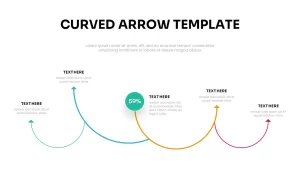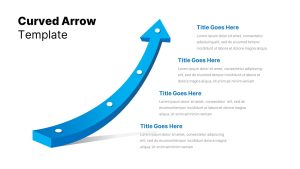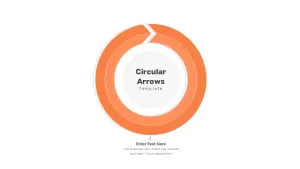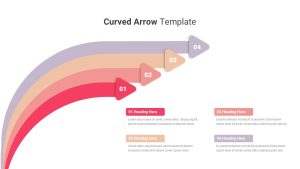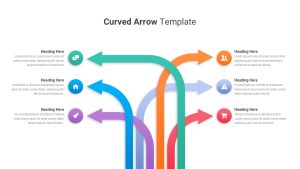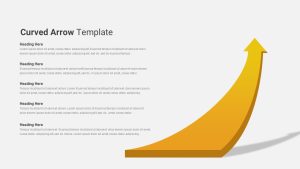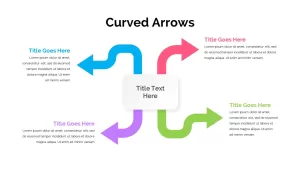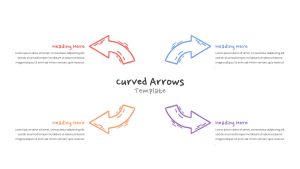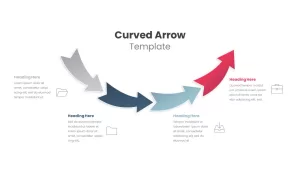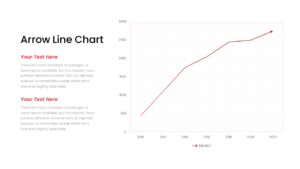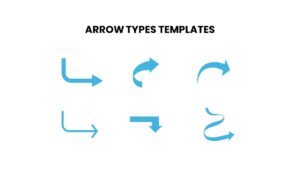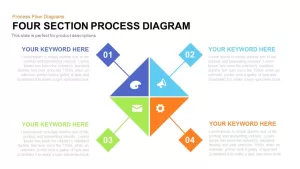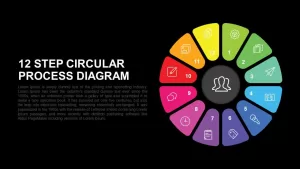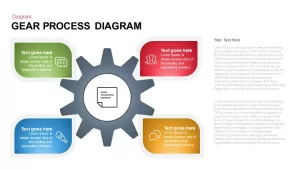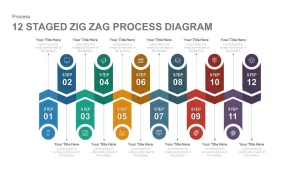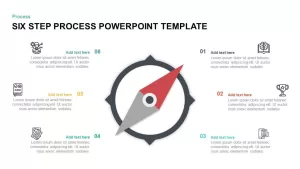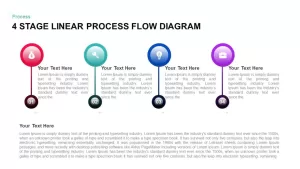Arrow Process Diagram Template for PowerPoint and Keynote
Arrow Process Diagram PowerPoint template can be used to signify stages in a sales process and display the sum of potential revenue or percentage of completion for each stage. It can be used to show a process that starts with a lower percentage and ends at a higher value. The design contains four steps that are connected together, these are combined together to form a single process. Arrow Process Diagram currently has twenty, forty, sixty and eighty percentages in a brilliant colour scheme which you can mark any type of edits in the development of number mixtures. The icons may support the presentation topic with relevant textual content. This type of template can also be useful in identifying potential problem areas in an organization’s sales processes. Impress your audience with this Professional slide available as PowerPoint and Keynote templates.
Business process demonstrations are a usual exercise in corporate and other business organizations. This arrow timeline shows the percentage of growth in a course of time. The template is used to exhibit the steady progress of an organization or a business from small level initiation to high-level achievement. The development of an organization or its sales volumes can be illustrated, and the GDP of a country achieved in consecutive periods can be demonstrated by this arrow PowerPoint. The diagram is perfect for the presentation of product development phases and the market capitalization of a company. If the sales volumes and the market position are thoroughly in an enhancing phase, obviously market capitalization and the quality of the assets of the company will be increased.
Arrow process diagram for PowerPoint presentation is an editable diagram. The infographic icons and the text fonts are modifiable. The shapes and width of the arrows can be changed with PowerPoint options. Additionally, the colour codes and percentage numbers are alterable according to the requirements. Slidebazaar gallery is accessible to anyone and the users can easily download a variety of arrow process diagrams.