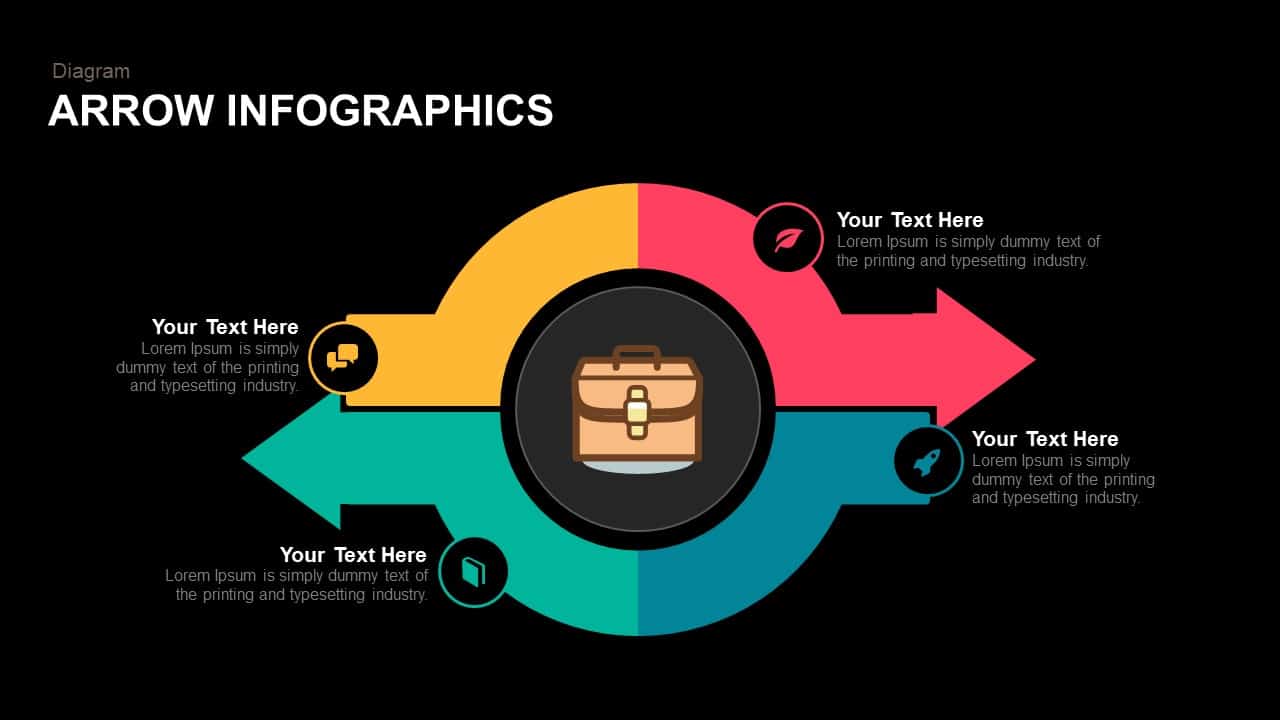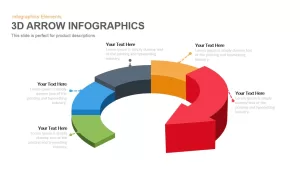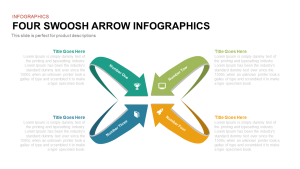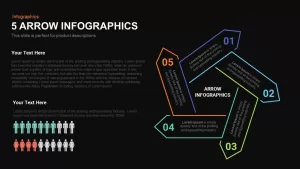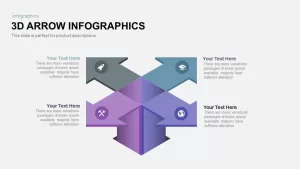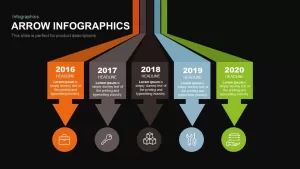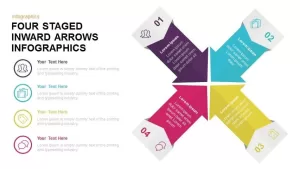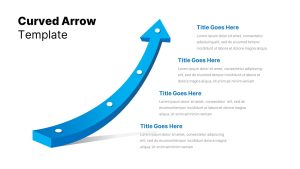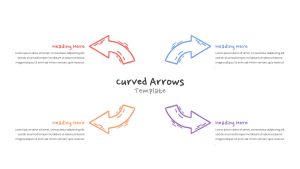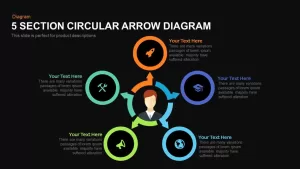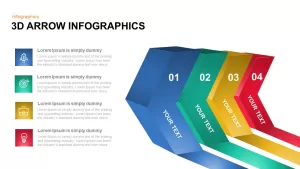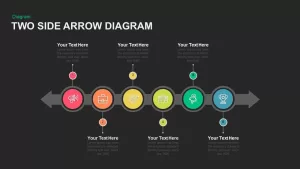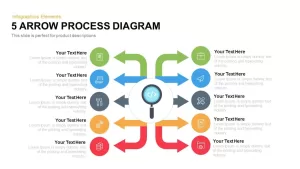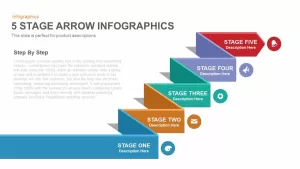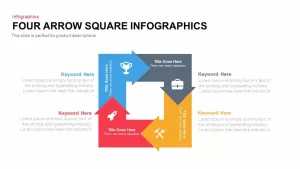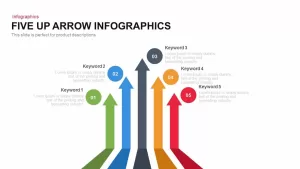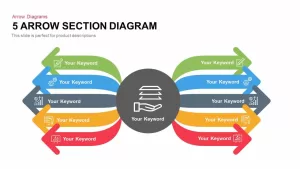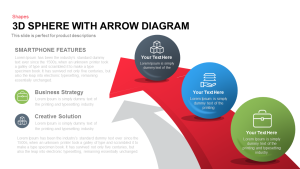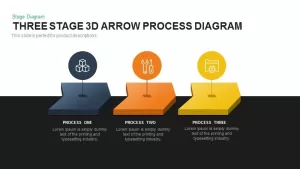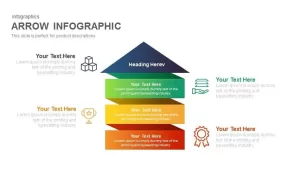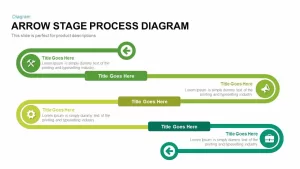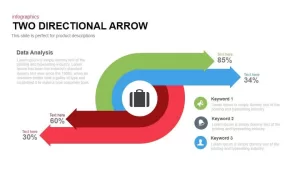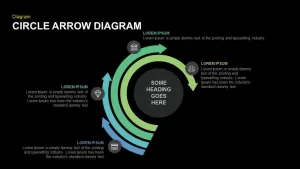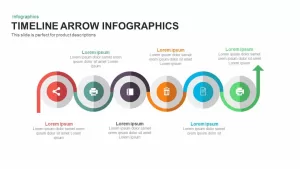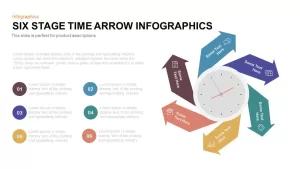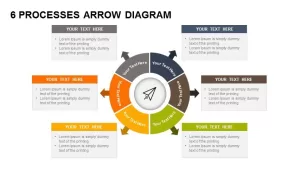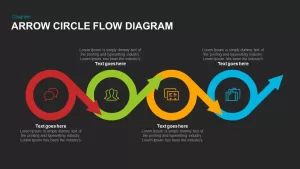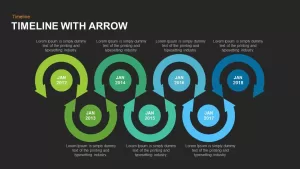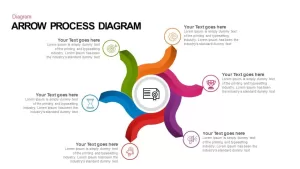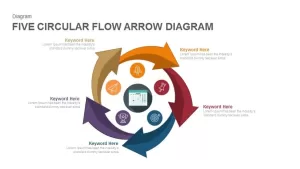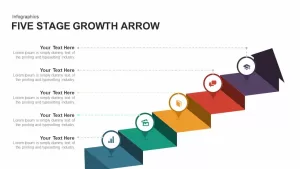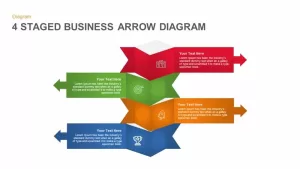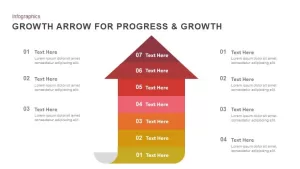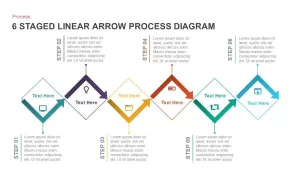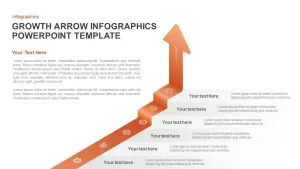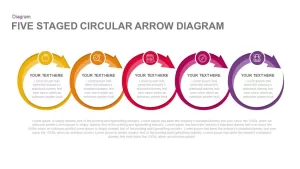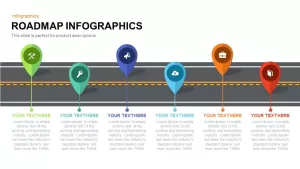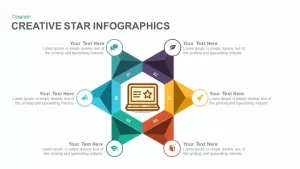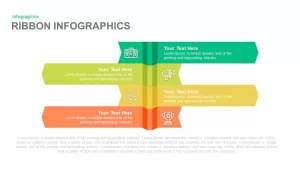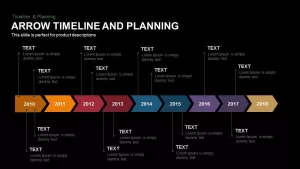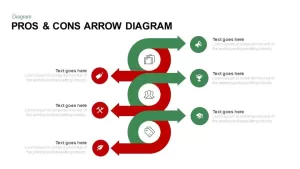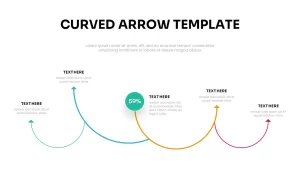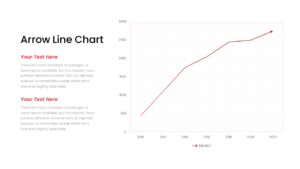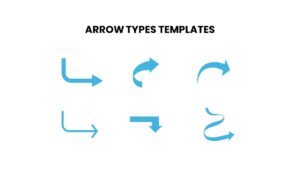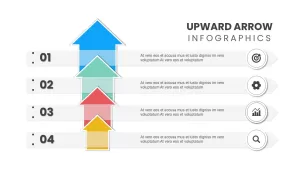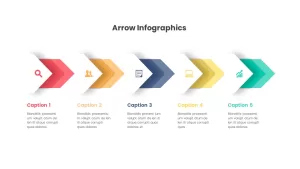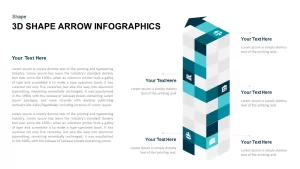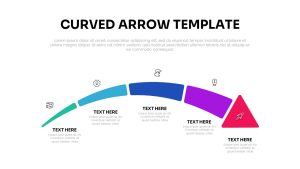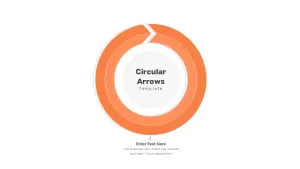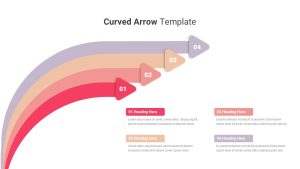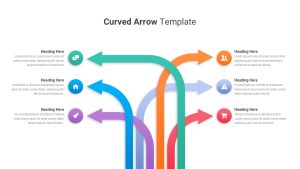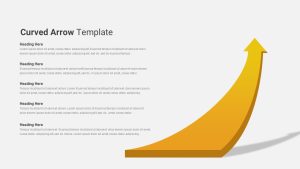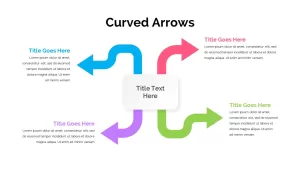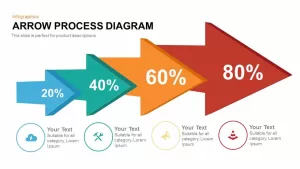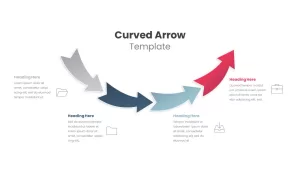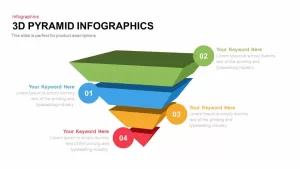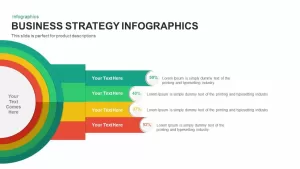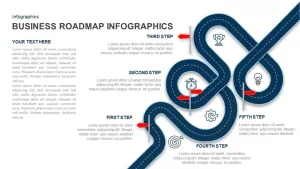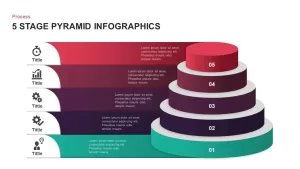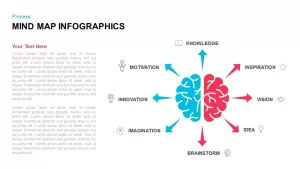Infographics Arrow PowerPoint Template
Arrows are commonly used shapes for any PowerPoint presentation. Infographics arrow PowerPoint template used for multipurpose exhibitions like process flows directions roadmap discreet elements development and growth target achievement and process chain presentation etc. Arrows are the most versatile visual aid available on PowerPoint. An arrow diagram attached with any PowerPoint shape can create an enchanting PowerPoint slide. Arrows are used for depicting the correct ways to reach the goal. Our infographic arrow PowerPoint template is extremely versatile; it can be used to define processes, indicate a chain of ideas,
Create a solid business presentation and assist your audience, colleagues, creditors, shareholders understand your next move or plan of action. It’s are modern, customized design. After research, our expert designer comes up with such an amazing design. The layout is mesmerizing; the audience can find creativity in your slide. Arrows are perfectly molded around the circle. Two arrows cover the circular diagram from top and bottom. Each arrow is facing opposite sides, showcasing two different aspects of the presentation. The arrow is segmented into two sections and highlighted using bright colors and infographic icons. The presenter can use these templates for SWOT analysis, illustrating concepts and ideas, demonstrating the business process, etc.
This keynote and PowerPoint template is useful to describe the nature of information and data in your hand. This slide describes merely your business-related issues and data to the audience. Business presentation on education topics, marketing strategies, global economic social, and political conditions and developments can be discussed with the versatile arrow infographic uni, or multidirectional horizontal or circular properties can be illustrated with our infographics arrow PowerPoint template and keynote slide. The arrow PowerPoint template is crafted using PowerPoint objects, which makes it fully editable. No matter if you are a beginner, you can customize the template within a few minutes. The infographic arrow PowerPoint template is available in both PowerPoint and Keynote versions.
You can access more Arrow PowerPoint Templates here Grab the free ppt now!