advantages and disadvantages PowerPoint 8
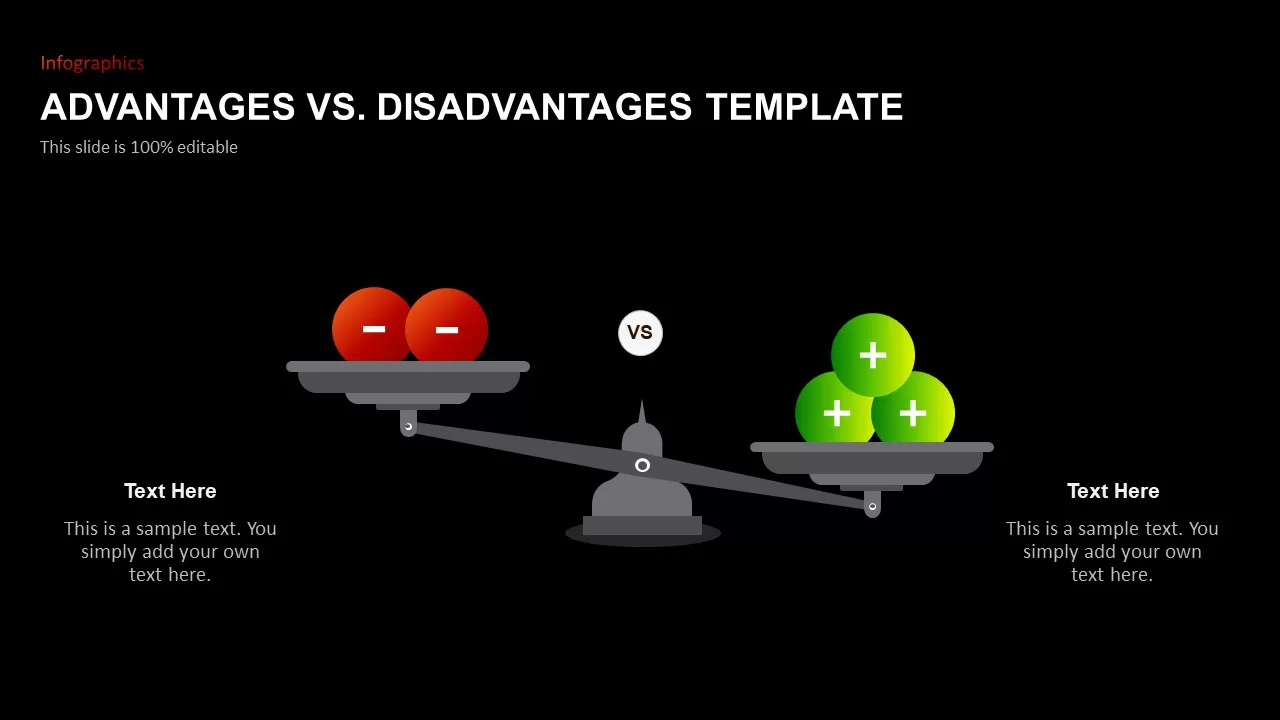
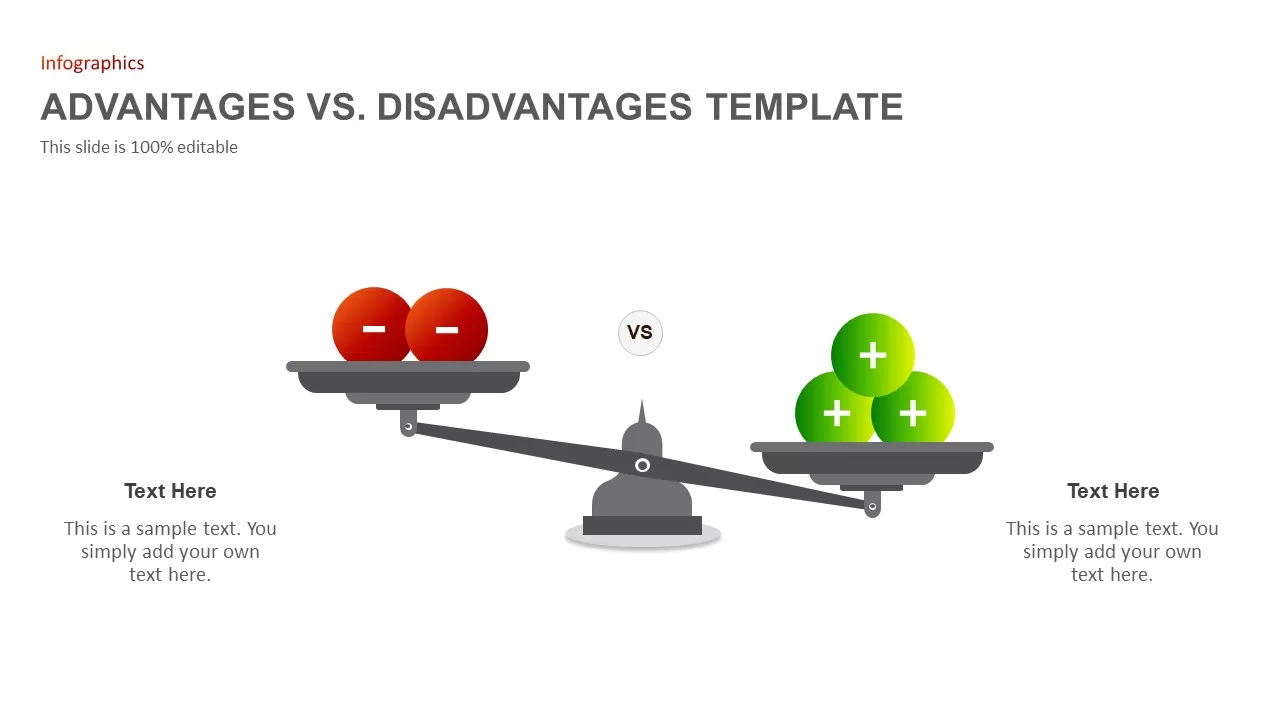
Description
This comprehensive set of 14 infographic slides provides a dynamic and visually engaging way to present advantages and disadvantages. Whether you're comparing product features, business strategies, or decision-making options, these slides will help you highlight pros and cons clearly and effectively. The designs feature easy-to-understand symbols, such as scales, icons, checkmarks, and X marks, to represent both sides of a comparison, providing a balanced and professional look.
These slides are highly customizable, allowing you to insert your own text and adjust colors as needed to match your brand or specific project needs. The templates include a range of layouts, from classic pros and cons tables to more creative representations, such as weighing scales and balanced icons. The use of contrasting colors (red for disadvantages and green for advantages) enhances readability, making it easy for the audience to follow and absorb the information presented.
Perfect for business meetings, product comparisons, presentations, and decision-making processes, this set of slides is fully compatible with both PowerPoint and Google Slides, ensuring versatility and ease of use across platforms.
Who is it for
Business professionals, project managers, and consultants can use this infographic set to present comparisons between two options, strategies, or ideas. It’s also ideal for marketing teams evaluating product features, pricing plans, or new initiatives. Trainers and educators can use these visuals to explain the pros and cons of various choices or concepts.
Other Uses
This template is not limited to just advantages vs. disadvantages scenarios. It can be repurposed for SWOT analysis, decision-making frameworks, or risk assessments. Additionally, it can be adapted for product review presentations, where the pros and cons of different products, services, or solutions are compared side by side. The clean, flexible design makes it useful across various industries and presentation types.
Login to download this file

















































