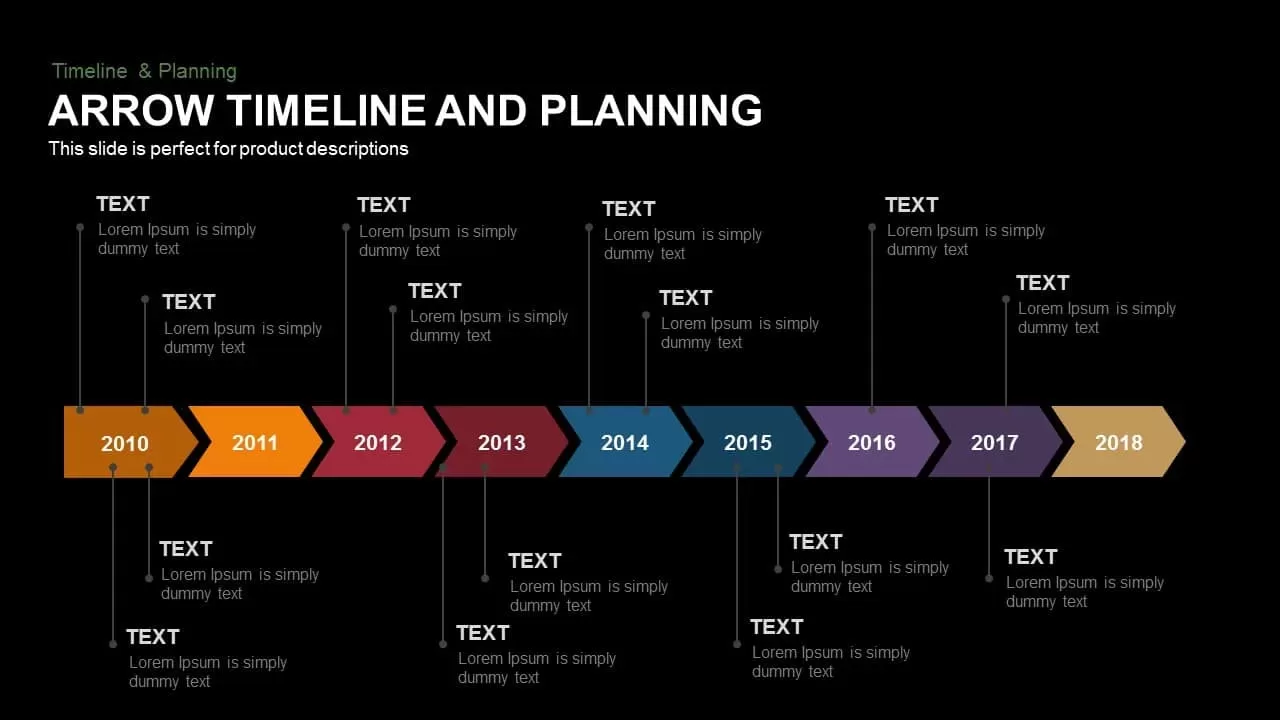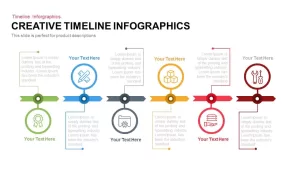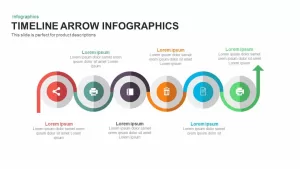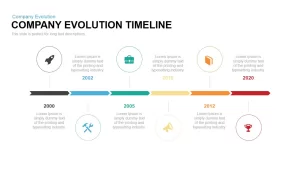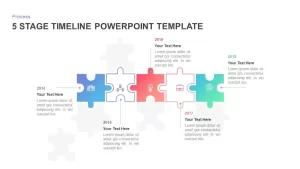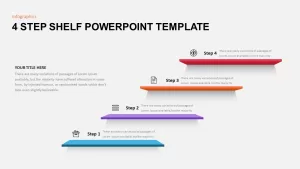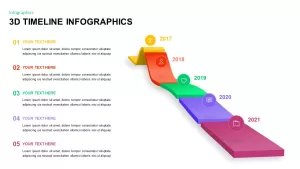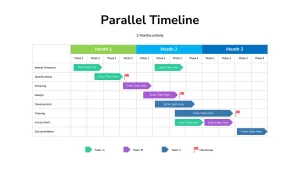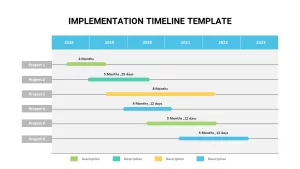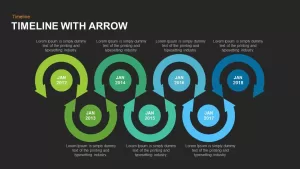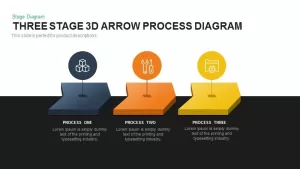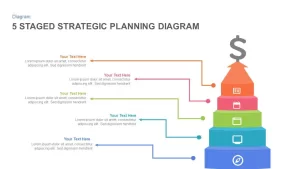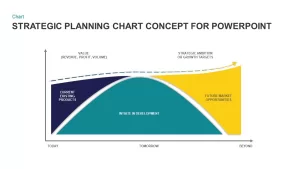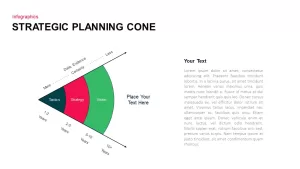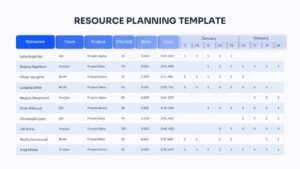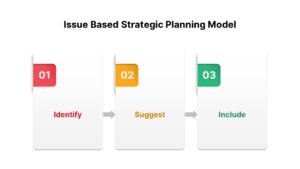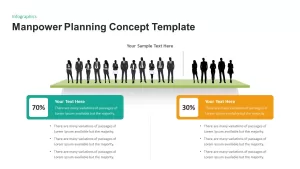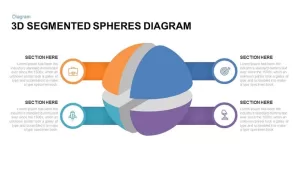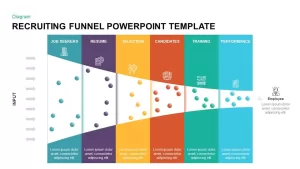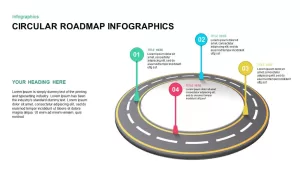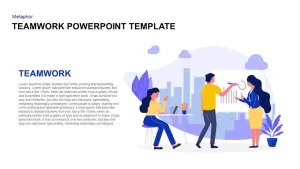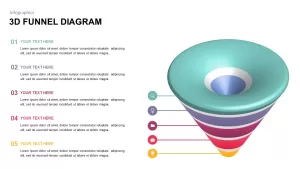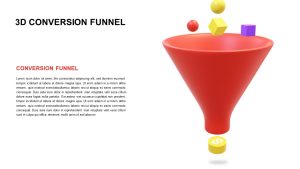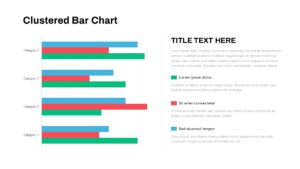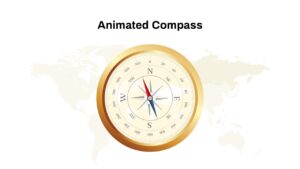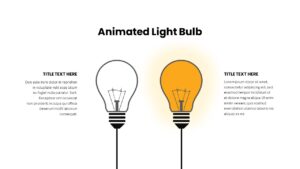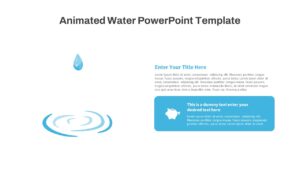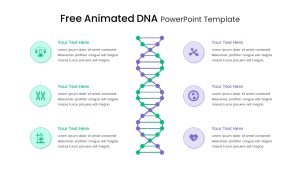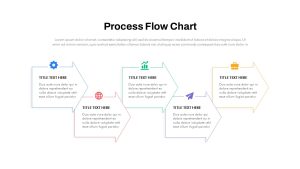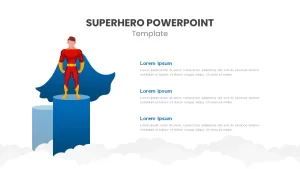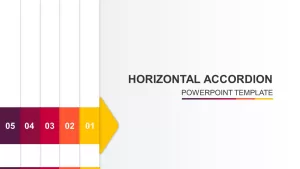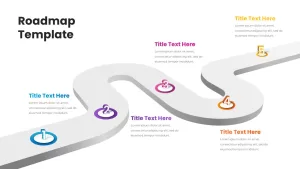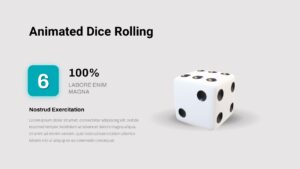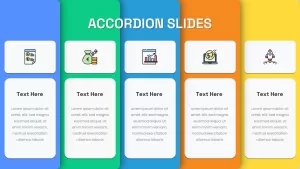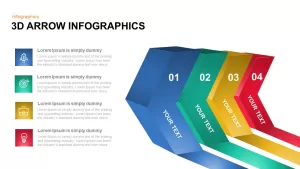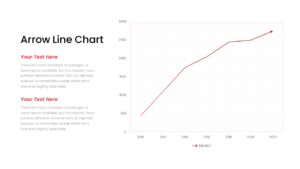Arrow Timeline and Planning Template for PowerPoint
Arrow timeline and planning template PowerPoint and keynote is created to deliver complex data or multiple concepts. The developmental chronology is the major aim of timelines. The purpose of a business timeline is to manage major events of an organization. The step-by-step development of the organization can be illustrated by the business timeline ppt template. It is a useful tool to display past present and future estimates of a company. Each arrow sections in the PowerPoint template are typical to show the concepts in a clean and neat manner. The editable arrow timeline template and the entire theme can be changed with few clicks.
Arrow Timeline and Planning PowerPoint and Keynote template is a slide with a difference, as the title says it is used to demonstrate timeline of an organization, company, department, milestone, lifecycle, etc. The timeline is illustrated with multiple arrows and aligned horizontally. There are 9 arrows in various shades and colors of red, purple, orange, blue, yellow etc. denoting the year 2010 to 2018. The first arrow written 2010 has four-pointers, two above and two below to write short descriptions on the chosen topic, 2011 arrow does not have any pointers or text box, the 2012 arrow has two pointers on the above with text box and 2013 has two pointers below the arrow with text boxes. 2014 arrow has two textboxes above and 2015 arrow has two textboxes below alternatively, 2016 arrow has just one pointer with text box above and 2017 has one pointer with text box above and one pointer with the text box below and the last one 2018 arrow has no pointers or text boxes.
The Arrow Timeline for PowerPoint presentation can be used upon your preference and the chosen topic to depict a strong and powerful presentation. The slide is available in white and black background.You can access more PowerPoint Templates & timeline template here. Grab the free ppt now!
Timeline template for next presentation: