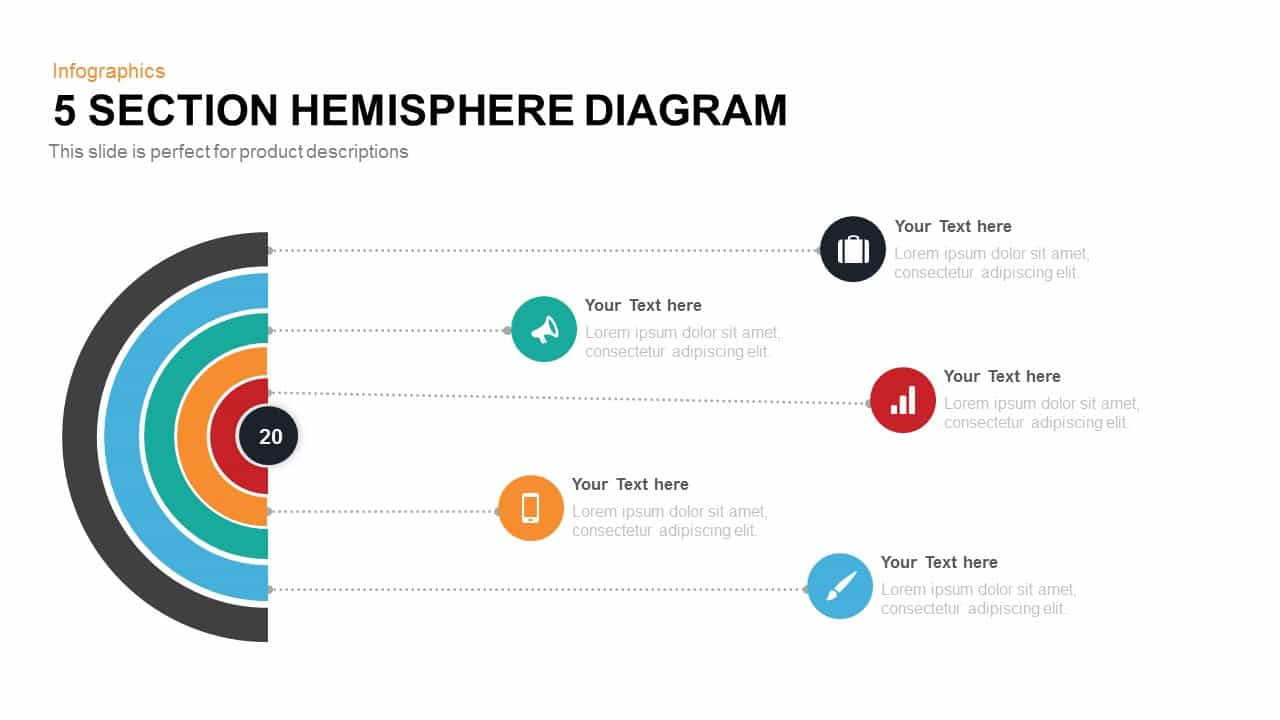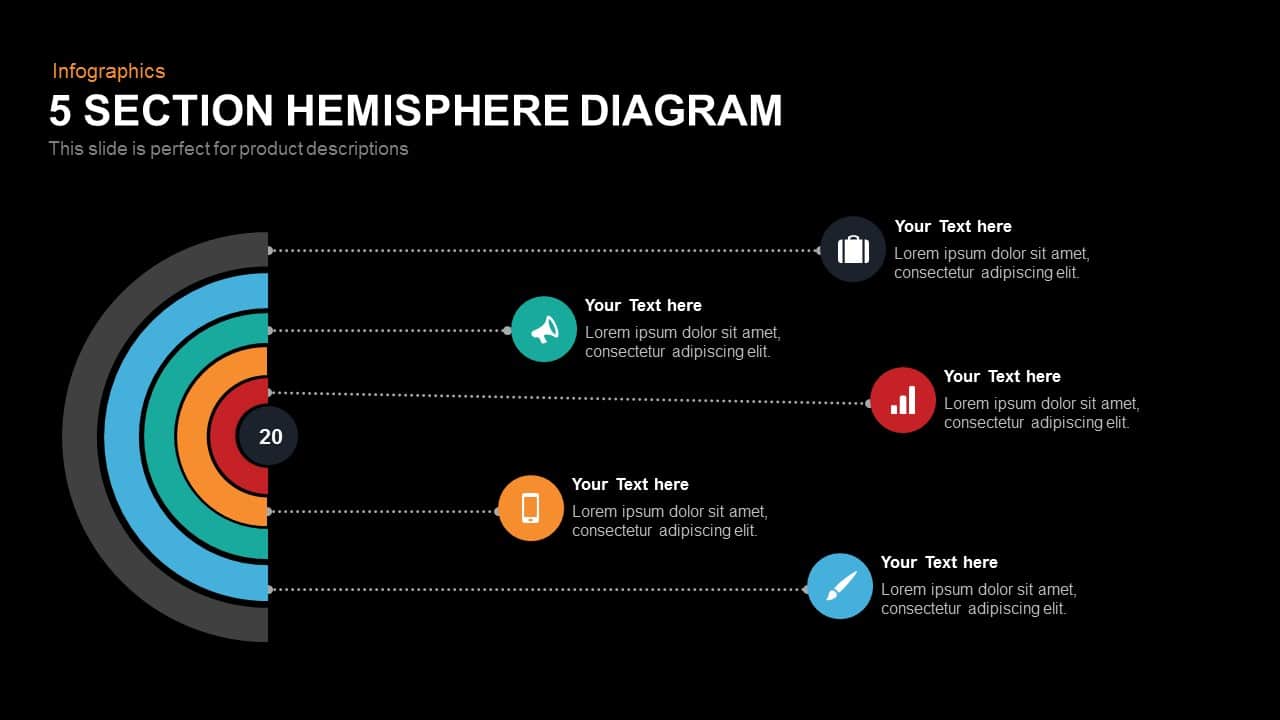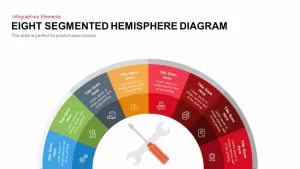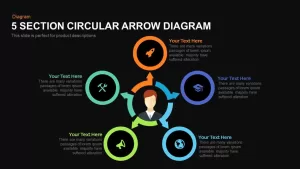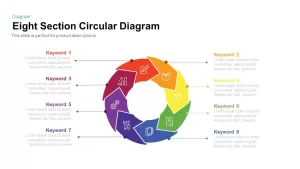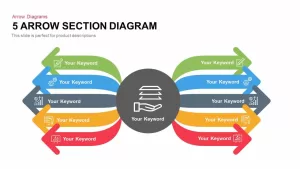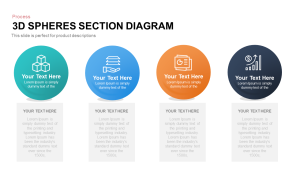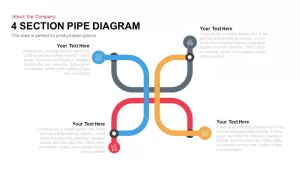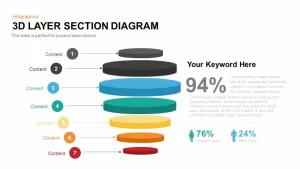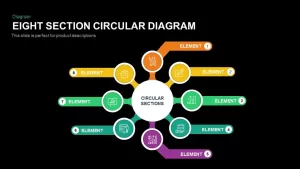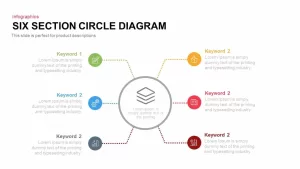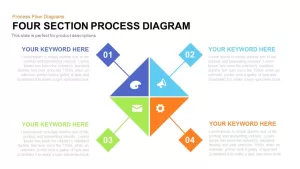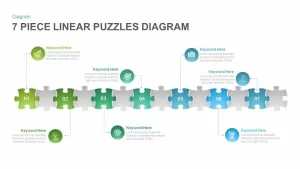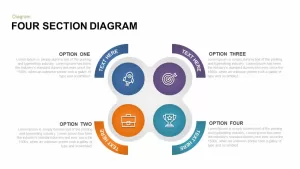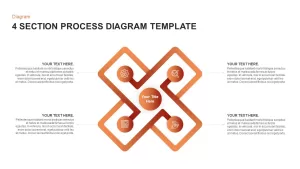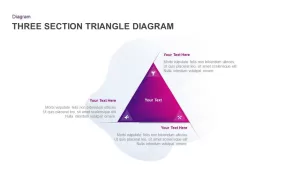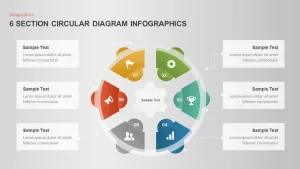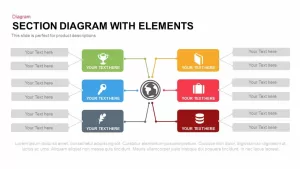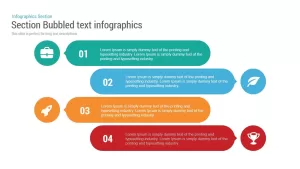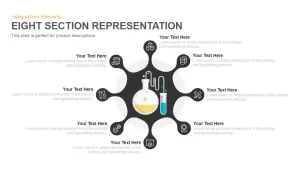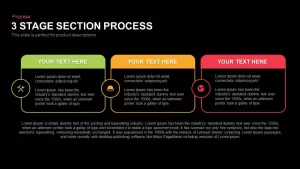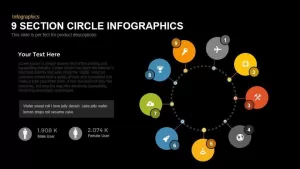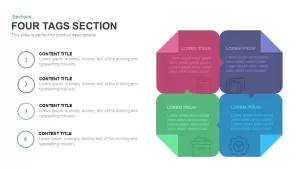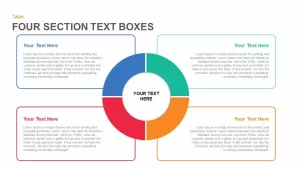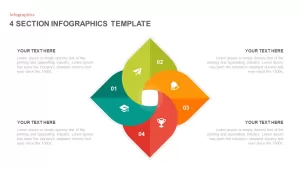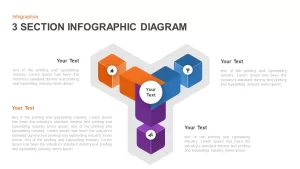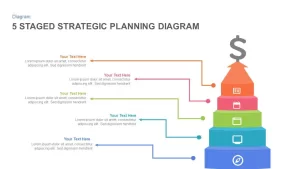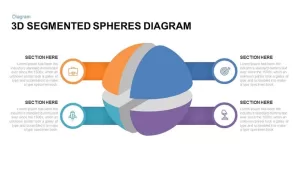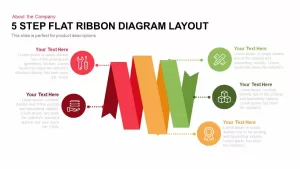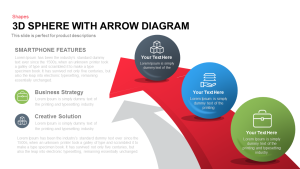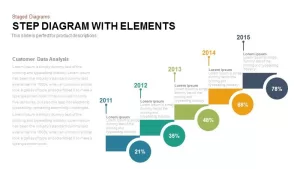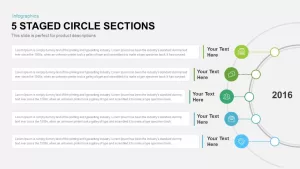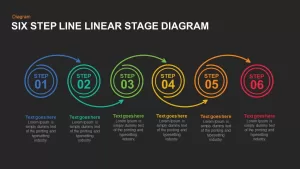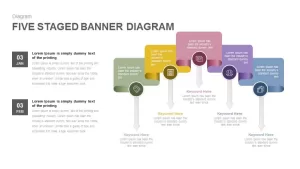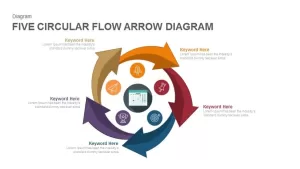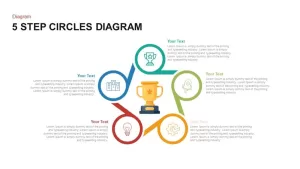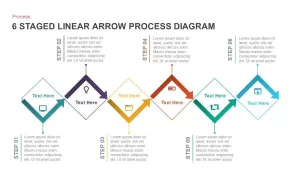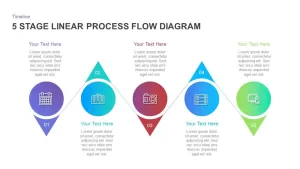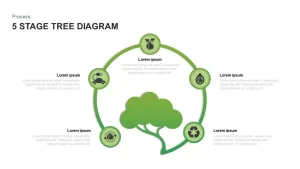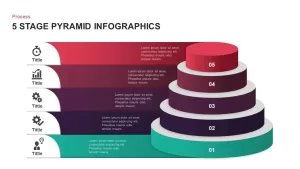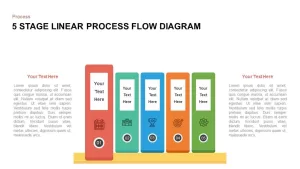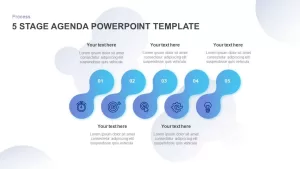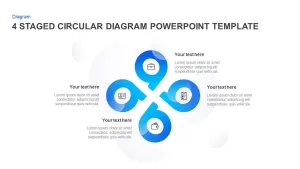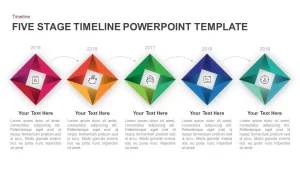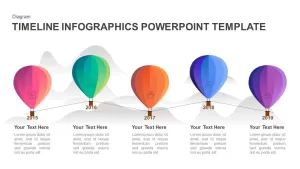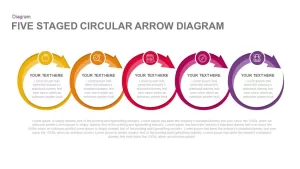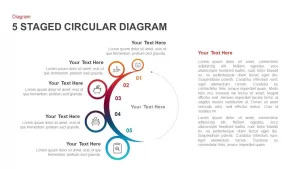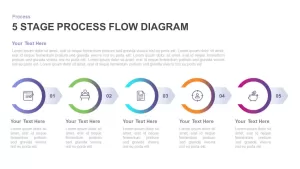5 Section Hemisphere Diagram Template for PowerPoint and Keynote Slide Presentation
The 5 section hemisphere diagram template for PowerPoint presentation is a professional slide that can be used to show the flow of task and activities. Therefore, this slide is used as a business flowchart. A flowchart is a diagram that illustrates a process, systems or algorithm. The hemisphere flowchart PowerPoint can be used in multiple fields to document, plan, and study improve and communicate often complex processes in accurate and easy to understand way. Flowcharts drawings contain different methods and styles, sometimes used rectangles, ovals, diamond shapes and so on. Here, slidebazaar designers used semi circles to create the five section diagram.
Five section hemisphere diagram PowerPoint template is ideal for the show of business process or work responsibilities of a particular work position. Therefore, this flowchart can be used as a substitute for org charts and hierarchical structure presentation. The color combination of the diagram enables the audience to distinguish the subject matter of the illustration.
5 Section Hemisphere Diagram is a creative concept grounded on a concentric circle whose concept lies in two or more objects sharing a same center or axis. Here instead of full circles, the concept slide uses a hemisphere which is a half circle. Here the five hemispheres displayed in flat colors are color coded with their respective icons placed in white inside a smaller circle placed away from the hemispheres and are connected by a dotted grey line to add on the visual element to the slide. Here the idea is to show the various elements contributing to a whole as different layers of the smaller circle which is acting as the center axis of the diagram. The size of the hemisphere can also denote to the value contributed by that element. Hemisphere Diagram Template is done with editable shapes whose editable properties don’t affect its graphic quality so whether is resized smaller or bigger, it maintains a clear delineation and full color. The shapes don’t get pixilated or blurred even if it’s resized. It is available in both PowerPoint and Keynote templates.